Hello there
This tutorial is just the guide you need to help you get rid of any Asus router problem. in this post, we will explain when to reset the Asus router and how to reset the router settings to factory details.
you will also find information on how to set up a router after reset but let’s get to the point first. performing the reset will Erase All The Settings From Wireless Router And It Will Go to The Factory Settings.
there are mainly two methods to reset Asus router back to factory settings.
Router Dashboard Reset- if you are connected with the Asus router regardless the internet working or not you can just access the Asus router console and reset it from the router admin page.
Hard Reset– this reset key (reset hole) is placed at the back of every wifi router and it can be used to reset the settings back to default.
before you jump to the reset part you must use all the asus router troubleshooting methods to make sure the reset is the last option.
Table Of Contents
Why Do Need to Reset Asus Router
Resetting Asus Wireless router Can Be Bit Different Than Any Other Wireless Router depending on the router model and series but this guide will cover all of that topics.
Most People Do Reset On Router When Their Asus Router won’t Work Or Sometime They Face Trouble Connecting Some of the devices With Wireless.
because wifi router offers features and services that’s why the reasons for reset can be many but password change and performance of the router tops the list.
How to fix asus router won’t connect to internet
Hard Reset Asus Router
- Find A Tiny Paperclip Or Pen And Look At The Back Of Your asus wireless Router .
- Turn On Your Asus Wireless Router and give it a minute to boot up.
- Press The Reset Key At The Back Of Your Asus router and hold it for 20-25 seconds untill all light start flashing on the router.
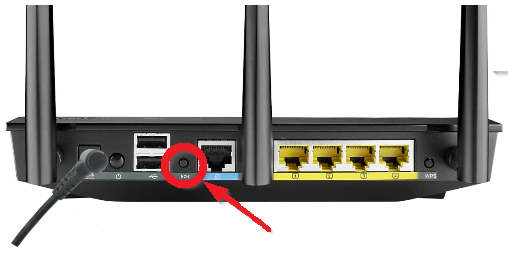
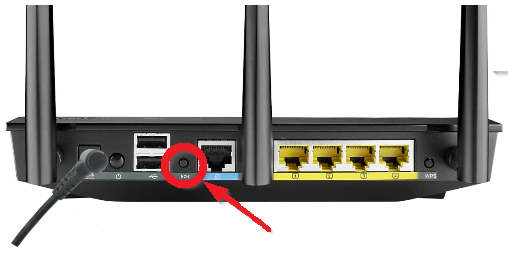
- Now Restart Your Router And Modem and be ready to configure it from start.
Now You Asus Router has been factory reset to default settings You Can Setup Your Router Like A New Router Again Know more about How To Setup Asus Router
We Hope This Will Help to Fix Problems With Asus Router.
How to Console Reset Asus Router
Now doing the soft reset is the first choice we recommend for any router user while doing the reset because it eliminates the possibility of hardware failure.
In Order to Soft Reset Your Asus Router Please Follow these Steps –
- You Can See Your Modem Is Already Connected With Asus Router.(Yellow Cable)
- Now Connect Your Asus Wireless Router Computer to using A Cable Ethernet Wire. (Blue Cable)


- Please Open The Browser And At Type 192.168.1.1 In URL Box Or Use router.asus.com to access the router page. you can also perform asus router login using the steps provided
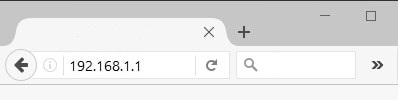
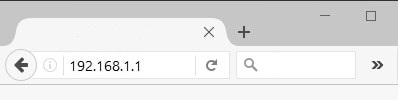
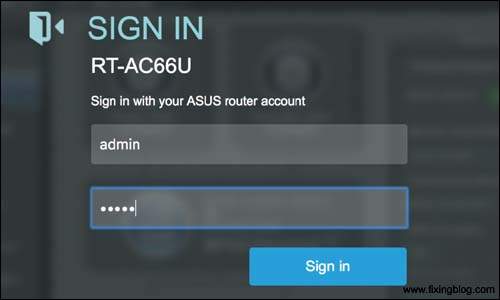
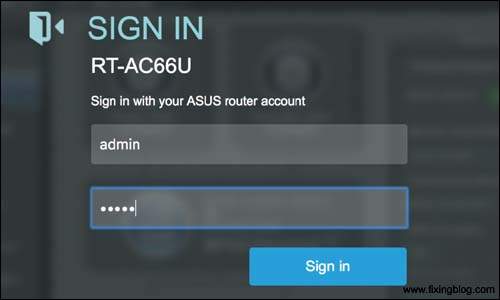
- From There It May Ask For User Name And Password Please Type These Combinations
UserName = admin , Password = admin
- After You Login To Your Asus Wireless Router Please Go to Administration And Now Select Option To Reset Asus Wireless router.
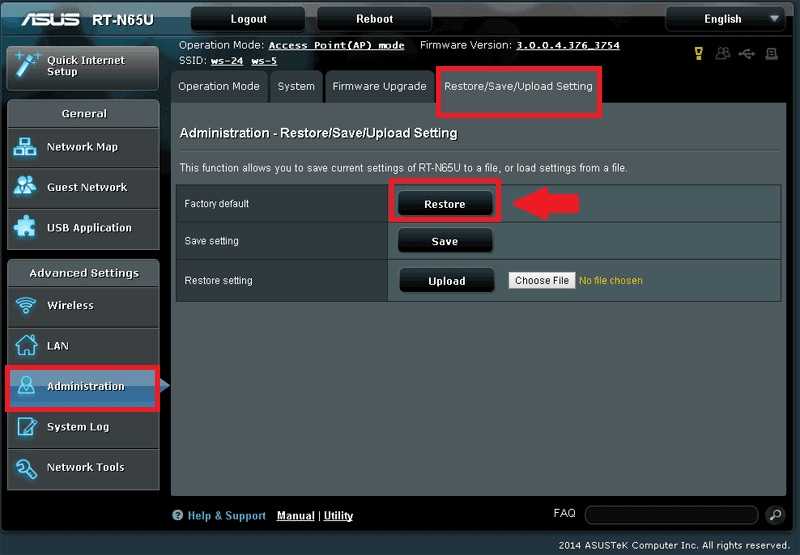
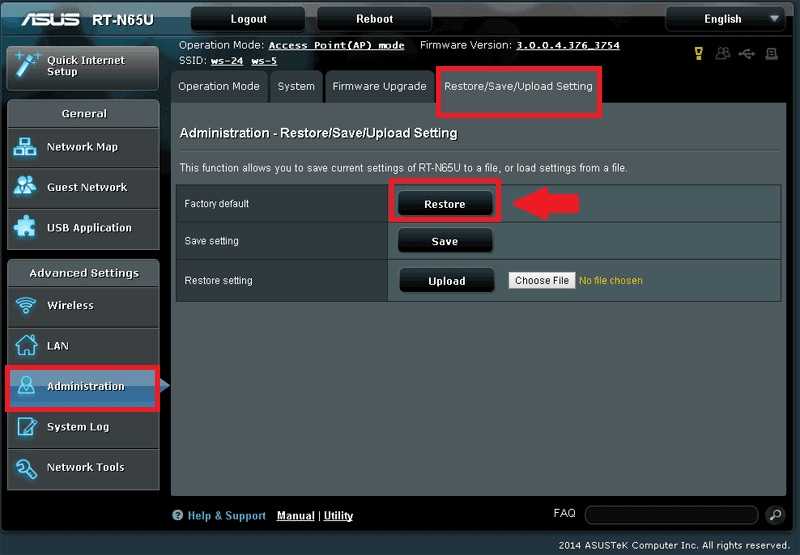
- Now Once You Reset Your Router You Can Setup your Asus router Like a New Router. Visit How To Fix Asus Wireless Router Common Problems
See If This Helps to Fix Your Problem With Asus Router.
Please Comment Below And Let Us Know If You Need Any Other Help With Your Wireless Router.
We Thank You For Reading At Fixingblog.com

Thanks For This Post i Loved it 😀