Hello Friends,
if you have forgotten the wifi password of the Asus router or looking to change or reset your Asus router password this is the complete guide on the matter.
Now Asus router password change may come with 3 options- or
- Find the asus Wifi Password without Resetting Or change the password
- Reset asus router admin console password
- Restore the router to default settings and make a new one.
You must understand that password for Asus router wifi and password for Asus router admin access is a totally different thing.
Asus wifi password is used to access the wifi and gain internet access where router admin password is used to manage the router settings and feature.
let’s start with the first issues on how to find out or change the forgotten Asus router password.
Table Of Contents
How to Recover Forgotton password in Asus Router
it’s common to forget the Asus router password because most routers auto-connect every time we are in the range of the router and wifi is turned on but it’s natural to forget the wifi password.
- Log in to the Admin panel of the Asus Router using the default asus router ip address which t is usually 192.168.1.1 or router.asus.com
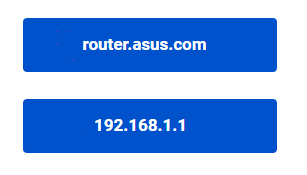
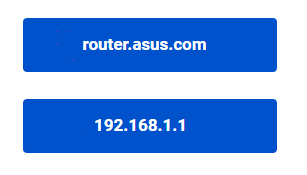
- once you enter the URL, you will be showcased a Login box, Please login with Admin as “username” and Password as “password.
Read the Full detailed Guide on asus router login with default username and password.
- Once you login you are on the dash of the ASUS router
- Click on the Status tab which is at the bottom-most option in low-end routers while for high-end gaming routers they are on the rightmost side at the top.
- On High-end routers select Wireless status from the Status tab.
- On normal routers, you will get a wireless section in the Status page itself.
- In the wireless section, you will be able to get the Wireless Key(WiFi Password).
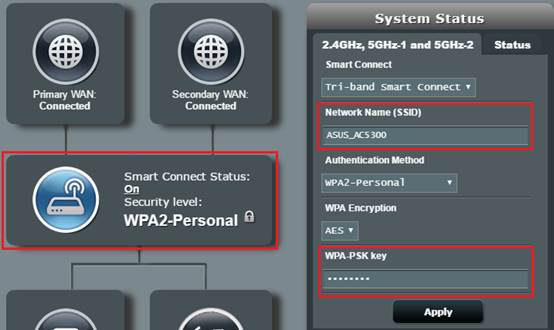
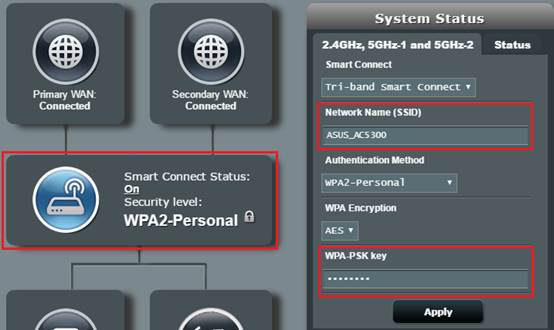
With the above step, you will be able to recover your lost WiFi password for any Asus Router. Now let us look on how to reset the password of the WiFi and use a new password instead.
Read More on How to perform asus router troubleshooting for various wifi problems.
in case you are not able to access the router settings its best to reset the router to default settings.
How to Reset Asus Router Settings
if you are looking for a quick reset then please follow the steps below to restore the settings to default. keep in mind that resetting will restore all settings to default and erase all the settings.
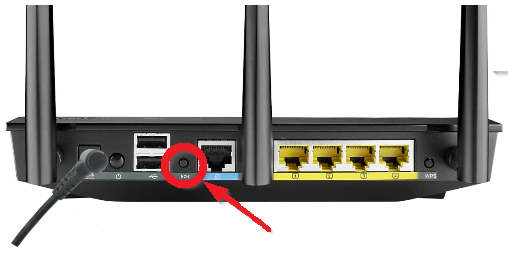
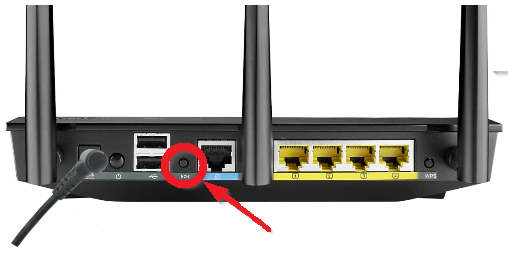
- make sure the router is plugged to to power outlet.
- locate the reset key at the back of the router and press it useing paperclip or pen.
- once pressed please hold the reset key 20-30 seconds untill you see all light flashing on router.
- restart the router and start the setup from start.
if you need any help do try the detailed article on how to reset asus router to default settings.
once the reset is complete you can set up the Asus router and while setup you can log in to the Asus router and create a new Asus router password.
here is a quick way to install and setup asus router from start.
How to make a new asus router login password ?
Resetting a Wireless password is easy, and you don’t need to reset your whole router for the same, here are the steps to do the same:
- Please Login to the Admin panel of the Asus Router it is usually 192.168.1.1 once you enter the URL, you will be showcased a Login box, log in with Admin as “username” and Password as “password”.
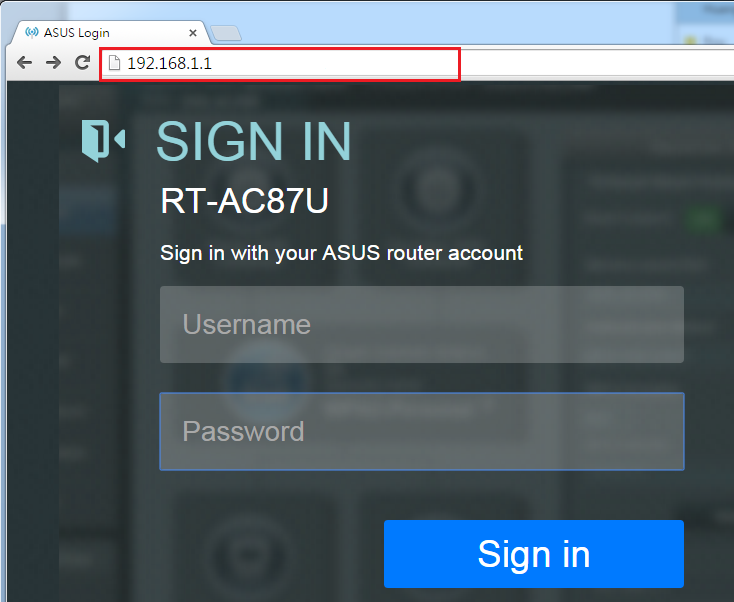
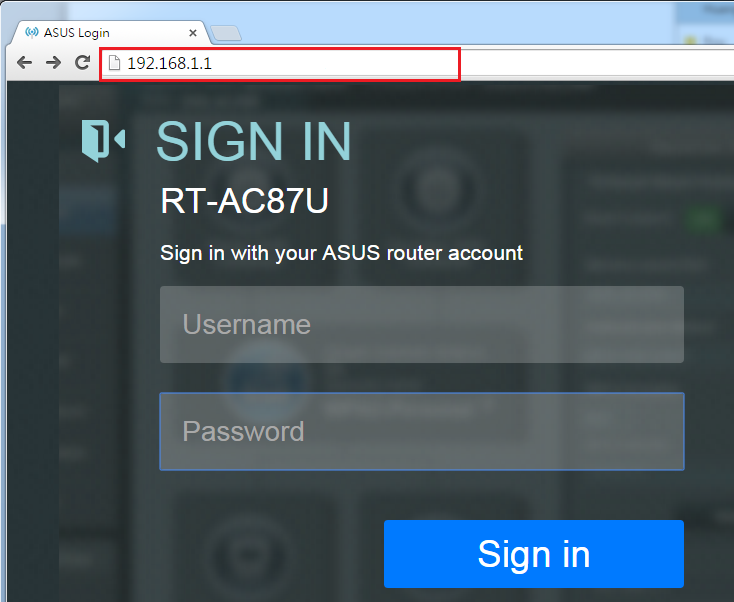
- Once you login you are on the dash of the ASUS router.
- Click on Wireless panel in the Administrative Settings option.
- Enter the new password in the password field and click on save.
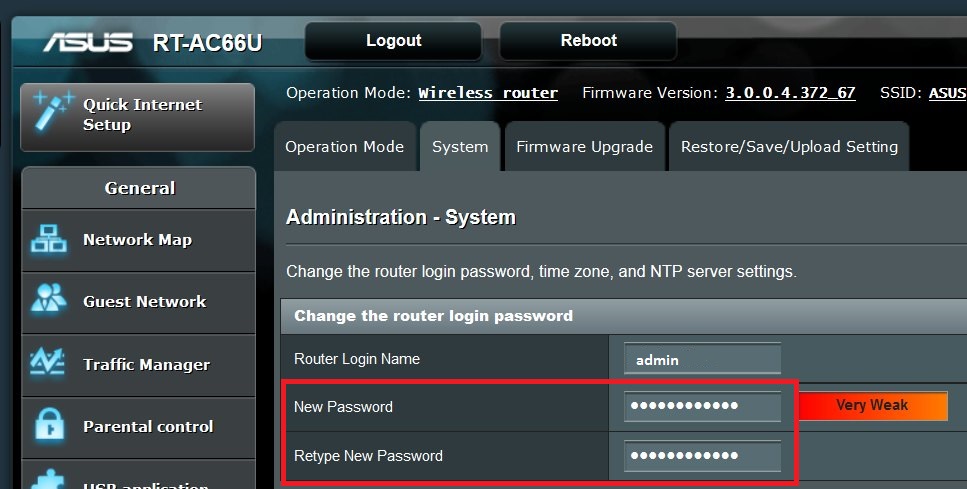
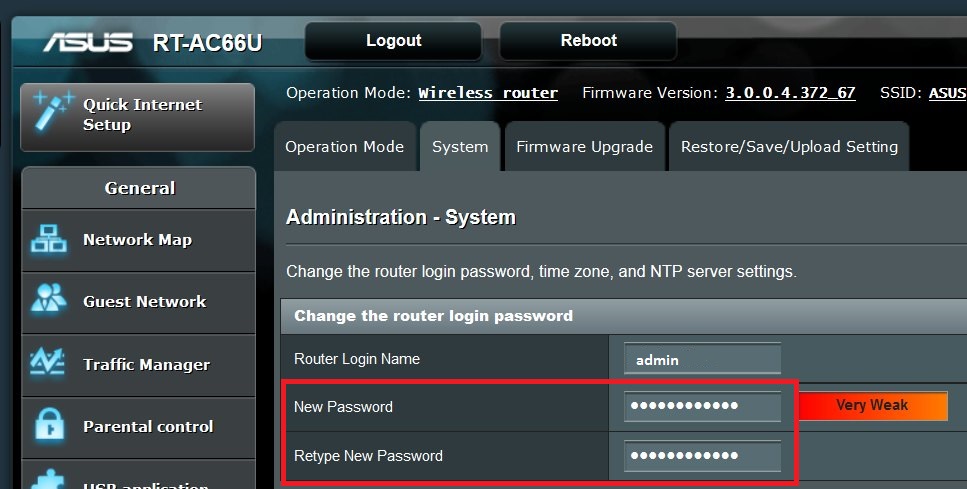
in case you are having any problem connecting Asus router to the internet please use this method to solve any problem Read More: fix Asus wireless router is not working
Comment Below And Let Us Know If You Need Any Other Help With Your Asus Wireless Router.
Thanks For Reading At fixingblog.com


I have a password on
My router just as I was told to do by ASUS tech but no one needs the password to log onto it. It doesn’t even ask for it. This guy told me something wrong. Can you help.