Hello folks,
Friends, we have been using a dlink router for almost 5 years now. it works great but once in a while it does overheat and has performance glitch issues. however, after troubleshooting it worked like a charm.
D-link is a well-known networking brand and they manufacture networking devices such as routers, extenders, switches, USB adapters, etc. name them champion if you will Because they have managed their product & quality quite well for over the decade now.
Today In this post, we will help you to troubleshoot dlink Router problems & Help Fix them. together we will find out the problem & Guide you to all possible solutions. Please stay with Us till the last of this amazing troubleshooting journey.
Table Of Contents
Why DLink Router Won’t Work?
folks this is a Well known and common issue With In Router Community. Let’s List Out Some of the Issues that Might Cause your Dlink Router to Quit Working.
- Overheating & Power Supply Issue.
- Latest Firmware Update Or Incorrect Configuration
- Sometimes it happens due to an IP address misplaced from one device overlapping to another device for getting router work
- ISP Problem Etc.
Let’s Start With Basic Troubleshooting To Fix Dlink Router-
Power Cycle Dlink Router
- Restart Your Internet modem & Dlink Router Together
- Make sure the Modem to Router cable is connected.
- Try connecting the modem to the Laptop Using an Ethernet Cable directly just to make sure the internet service provider (Modem ) is Providing you the internet.
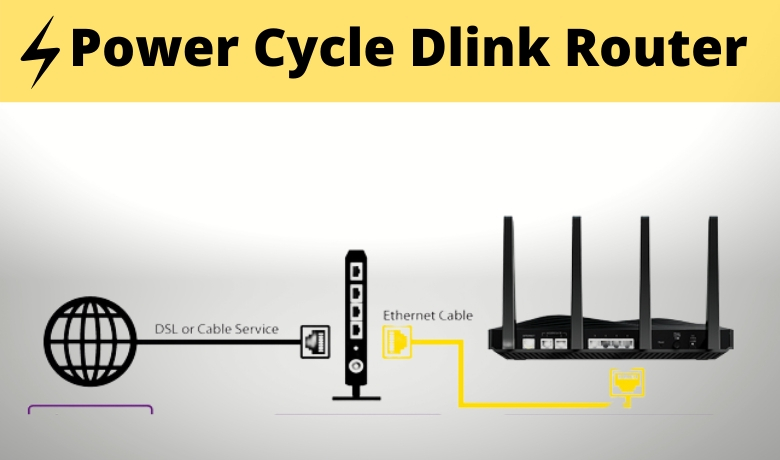
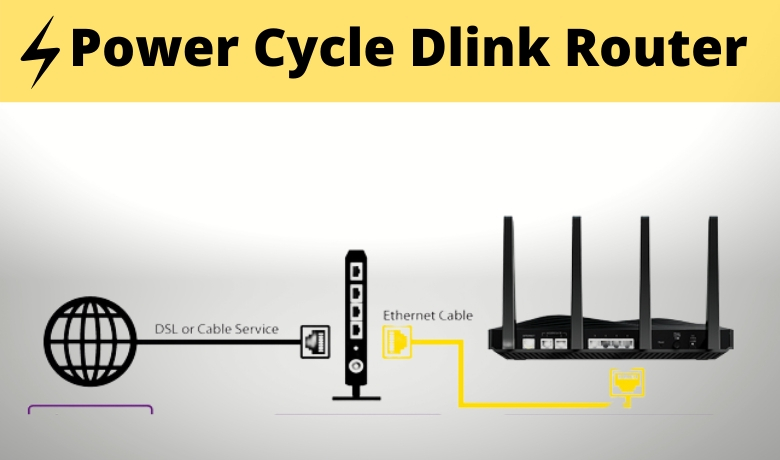
If not, reset the Dlink router and start with fresh settings.
The reset button for the router is located in a small hole in the case of the router. Using a toothpick press the button and hold for ten seconds.


Note: – Resetting the router will return it to its Out of Box state. You will need to reconfigure the admin password, and any settings you have made to the router. Reboot your PCs and connect to the internet.
After the reset please setup Dlink router to recommended settings and get the internet working again with you having full control over your internet
We hope this will help you.
Check the Cable Connection
Let’s verify if you have all the network cables and connections plugged into the proper Ports.
- your router is connected to the modem using an ethernet cable.
- In simple words first port of your router (mostly the yellow port)has to be connected to the WAN port of your modem.
- Your computer needs to be wired to the LAN port of your router. Choose a different LAN Port to see if there’s an issue with the Port that you’re using.
Now Please try rebooting the computer and router.
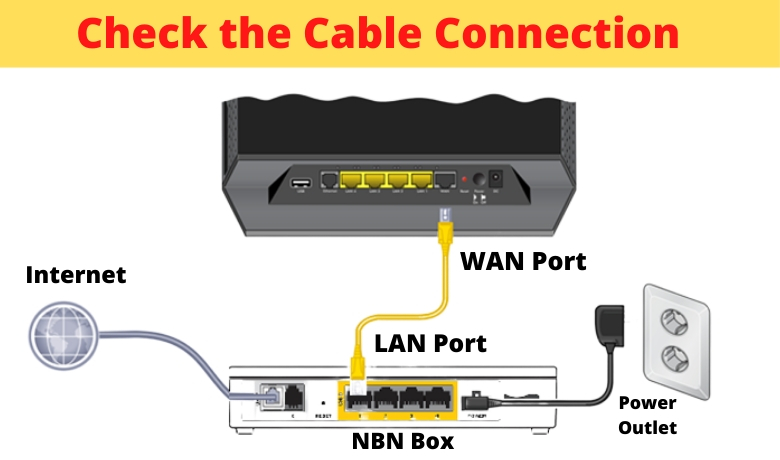
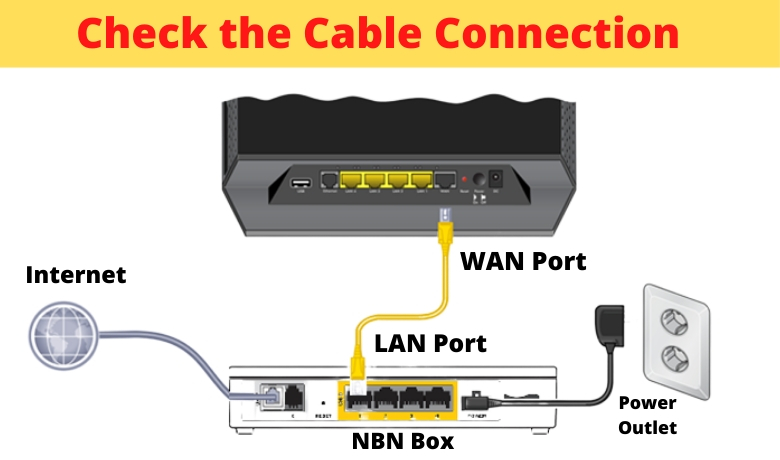
if that did not help. You can also try doing mac cloning depending on your Internet service provider. see if that helps
Contact ISP Or Router assist
Sometimes doing everything right is not enough, some tech problem needs to be fixed by expert care techs who knows all about how to fix Dlink router-related problems.
to tackle this kind of issue you should contact 100% free Dlink router assistance and let them advise you on how to troubleshoot the Dlink router and in which order troubleshooting should be done.
even if you have a slower connection with the Dlink router that can be fixed by installing Dlink extender to extend the range of your wireless router
Who is your Provider? please contact With internet service provider to see if they can help you.
Please comment below and let us know if you have any other problems with the Dlink router.
we thank you for reading at fixingblog.com


you can go step by step –
1. restart the router and restart the modem and computer
2. unplug the cable and plug it back
3. check the modem lights and open the router page
4.make sure you have all settings fine and update the firmware
now restart the system again and i hope this may solve the issue
I changed the IP address to 192.168.0.2 for my DIR-882 router and lost internet connection. I was trying to connect the DIR-882 to my PC from Bell Modem 1000. How do I fix this problem because when I try 192.168.0.2 it does not open up.