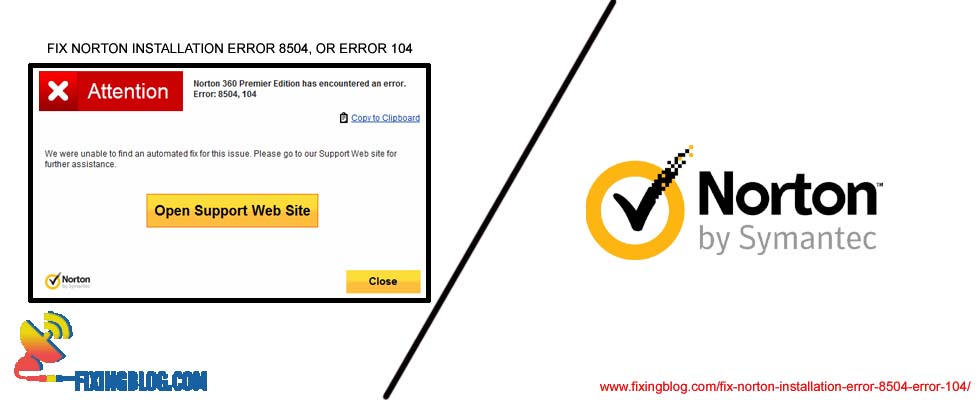Hello Friends
it’s frustrating to get an error while installing Norton security software. do checkout all quick and easy methods to fix Norton error 8504 104 and get the Norton installed into the system.
Please read the post till last to find accurate information regarding the problem and share your feedback at the end of the post to help us improve the guide for other users.
Table Of Contents
What is Norton error 8504 104?
Norton error 8504 is an installation error that may occur mostly when you are trying to install Norton’s antivirus product on your computer or smartphone.
This Error may also Come When You Have Any Issue With Your Installation Package downloaded from the website. some of the users have reported the error while updating it to the latest version.
you can also check out all the Quick steps to Fix Norton Live Update Failed to Complete problems.
first, you need to understand the cause behind Norton error 8504 and all other possible reasons-
- The computer has any other antivirus software or 3rd party security products present in the system.
- While Upgrading Norton Products or updating the current version of the software.
- The Norton subscription is not active or the product is expired
- The wrong version of the software was installed in the system.
- A firewall or corrupted operating system could also be the reason
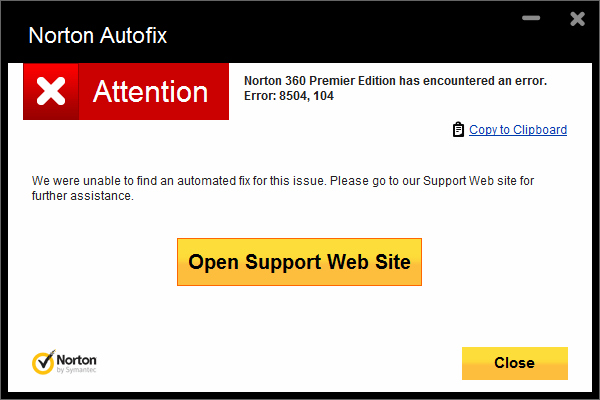
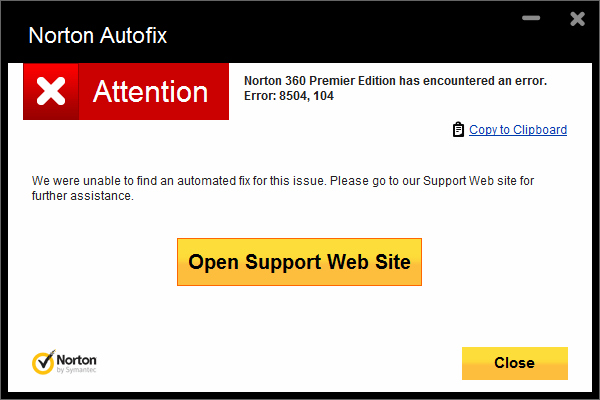
Many Will Suggest You Uninstall The Norton And then Download And Setup the Norton Antivirus Again from start. This Method Works For a Few People But this is not the solution for everyone.
Almost Everybody Is saying Or Writing the same thing Which is Helpful But Not 100 % accurate this guide will be the ultimate guide on how to fix this error and get the norton antivirus setup and working.
We Have Done Our Own Research And Came to Know that It is Simple to fix This Norton Error 8504 and Error 104.
Now Most Common Mistake Done By Norton Users is Installing an Incorrect Version Of Norton Antivirus Protection.
EXAMPLE – Let’s Say You Have Bought Norton Antivirus And By Mistake, You Are Trying To Download And Install Norton 360 Premier.
Subscription Problem & Transfer Issues
Folks If You Have Multiple Device Subscriptions Then You Must Download The Norton Antivirus to New Device From Your Norton Account.
Doing This Will Make That Slot Open For Any Other Device To Be Installed As a Replacement For Your New Device. learn how to transfer Norton antivirus to another computer
Now Please Follow the step-by-step guide if you still have Norton error.
How to Fix Norton Error 8504 104
Resume or Restart the computer:
Restarting the computer may solve the conflict generated by 3rd party antivirus products. All though this is not a permanent fix.
- Exit All the program
- Choose the power icon button that appears at the corner of your windows
- Click the icon and select the option “Restart”.
In case your problem still exists then read the next step.
Use Norton Removal Tool and Reinstall
- Uninstall The Old Norton Antivirus From Your Computer Using The Norton Removal Tool Follow Remove norton.
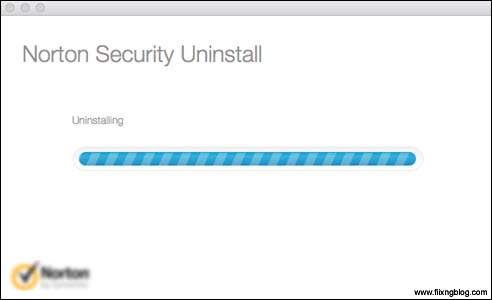
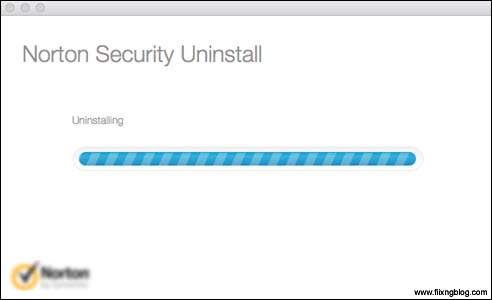
- Restart Your Computer After Removing Norton Product.
- Now Verify Your Antivirus Version And Setup Norton Antivirus Again.
Uninstall 3rd party Security Product
- Type Control panel in the search box on Taskbar.
- Search for programs and features.
- Scroll down the cursor in search of 3rd party installed antivirus product.
- Once found press right-click on it.
- Here you will find two options “Uninstall” or “Change”.
- Select Uninstall and then follow on-screen options.
Setup Norton Antivirus Protection
- Dear Friends If You Have The Product Key Then You Can Use Your Product Key And Install Norton Antivirus please go to norton.com/setup to activate and setup the product properly.
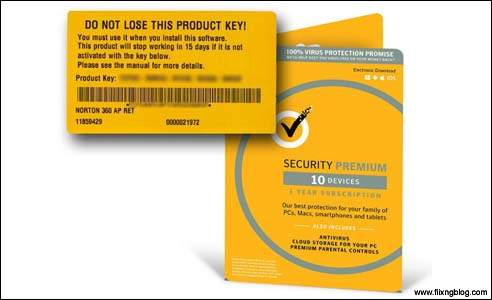
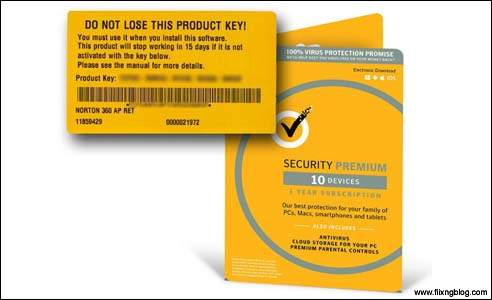
- You Can Also Login To Your Norton Account And Download The Latest Version Of Norton Antivirus.
- Follow The Instruction And Setup Norton Antivirus.
- Norton Has Given A Support article Related To This Topic Please Read Here Norton Article
Dear Friends, We Hope This May Help You Fix Norton Error 8504 And 104. If it is not resolved till now then it’s time to contact support and get expert help.
Please Comment Below And Let Us Know If You Need Any Other Help With Norton Antivirus.
We Thank You For Reading At Fixingblog.com