Hello Friends,
Welcome To Fixingblog.com
Dear Friends If Your Toshiba Laptop is Having Trouble Connecting With Wireless Network We Can Help You Fix This Issue.
Let’s Just Start With a Few Basic Steps
- Restart Your Wireless Router And Internet Device (Modem)
- Check Your Firewall Or Antivirus Setting For Internet Connection.
See If That Works,
Don’t Be Disappointed If the Baby Steps Did Not Work We Got a Few More Steps That Might Help You To Get Your Internet Connection Back.
Table Of Contents
Why Toshiba Laptop Won’t Connect To WiFi
the solution to this issue lies within the problem. there are many possible issues that could cause the problem with wifi network such as-
- Outdated/corrupted wireless Driver
- Critical Windows Update
- Router/Hotspot settings change
- Firewall/Antivirus Blocking the internet connection
Fix Toshiba Laptop Wifi Problem
Dear Friends Let’s Just Try a Few Things First –
- Restart Your Toshiba Laptop Along With Router.
- Please Update Your Wireless Adapter Driver. Install The Latest Version of Wireless Driver.
- Update Your Operating System (windows ).
Read More: FIX Windows laptop won’t connect to wireless to the router?
Please Check Your Toshiba Computer For Virus Or Any Kind Of Malware using Your Antivirus Protection.
If You Think This Is Not Working At All We Will Recommend You Please Restore Your Computer to Back Date How to Restore windows computer to factory settings
In Case Your Toshiba Laptop Connect to the Internet But Connection Is Very frequent (The Internet Comes In For A while Then Kick Out ) Try These Steps
Fix Toshiba Laptop Frequent Internet
- Uninstall And Remove Old Wireless drivers.
- Install The Latest Version Of driver WiFi Driver From Toshiba Website visit DRIVERS & SOFTWARE.
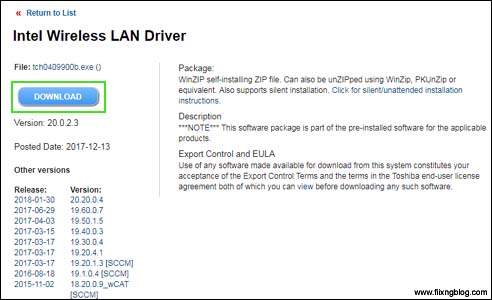
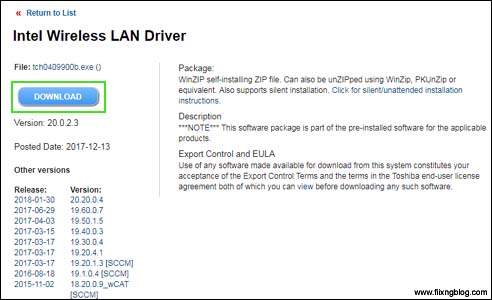
- After Driver Install Restart Your PC.
- Update Your Wireless Router To The Latest Version Of Firmware.
For Any Other Guide Read Why does windows laptop frequently disconnect from wireless?
See If All This Information And Guide Help You to Get Your Toshiba Laptop Hookup With Wireless Network.
Still, If Your Toshiba Laptop Won’t Connect Please Comment Below And Let Us Know. Share This Post If You Liked The Steps And Guide.
We Thank You For Reading At Fixingblog.com

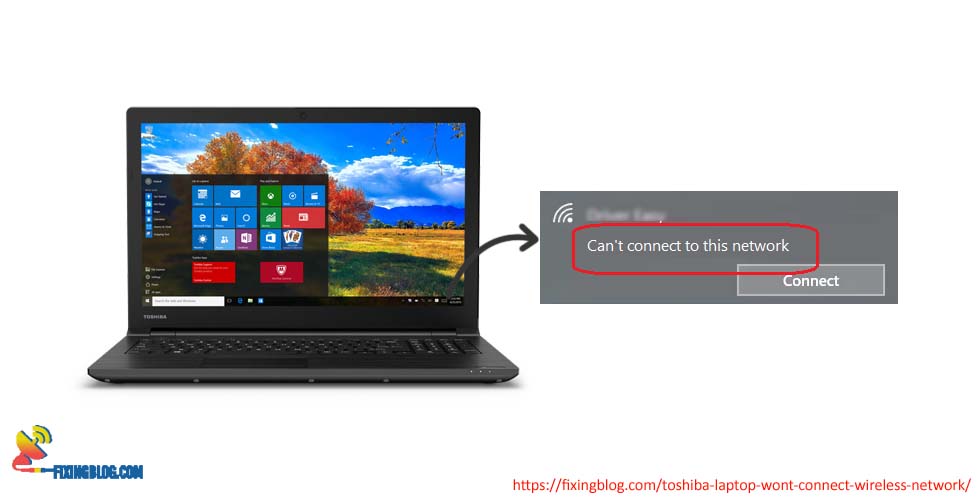
Toshiba laptop. Go to hard drive/program files/Toshiba/TBS . In TBS scroll down to TBSWireless and run it. it turns the antenna light on front of your laptop and you should be able to go into your wireless and get it up and running.
My battery is way over 4 yrs old. Can this cause problems with the laptop recognizing the driver? I have reloaded Windows 10, my wireless driver, unchecked save energy- disable WI-FI, with no luck on a fix. Sometimes, I have to reboot 3 or 4 times to get the computer to recognize available networks. Troubleshooting is worthless, too. It just states that a network cable is unplugged – won’t even recognize any Router/WI-FI availability. States that operator needs to Turn On WI-FI manually, but the manual switch won’t effect any change. So, only option is to continually reboot until the WI-FI is recognized.
I bought this laptop tdae at cash crusaders but now I’m struggling to find hot spots/wi-fe Icons
I’m pumped! My husband and I have spent at least 8 hours trying to troubleshoot why my Toshiba laptop would not connect to the wireless connection. I came to this site as a last resort, saw the August 2019 comment to go to the hard drive, program files, Toshiba, Toshiba TBS and run it. VOILA!! After a whole waster day, the solution could not have been any simpler. Thank you, thank you, thank you!
Hi:
I broke Toshiba C650 by accident (with Win 7, 64bit)! I removed my had disk and installed it on a Toshiba C850D.
All is fine but no connection to wifi (message says, “no network adaptor installed”. I wire-connectd it to modm but does not work either. Device manager shows 3 driver errors. Ethernt card, network adaptor and a usb?
Any suggestion?
Thnx
My toshiba satellite laptop with windows 8.1 want pull up my wireless router and won’t connect to any wifi Hotspot please help