Hello friends,
is your Acer laptop not connecting to WiFi? Worry Not because Today we will guide you on how to fix an Acer laptop that won’t connect to WiFi. this is a Complete guide for Acer wireless-related problems. Please Follow the steps carefully & read the post till last to eradicate the problem.
Please Understand In this Guide we will be Covering issues like –
- Acer laptop can’t connect to wifi(No Wireless Network detected)
- Acer laptop can’t detect WiFi
- Acer laptop connected to WiFi but no internet
- The laptop Doesn’t connect to the specific network but works With another WiFi
- Acer laptops frequently drop wireless connection
Table Of Contents
Acer laptop won’t connect to wireless. Why?
we are confident that these steps will fix your wireless problem but we are also sure that you may have already tried much troubleshooting at your end so Lets start with the basic Troubleshooting first-
- Reboot your Acer laptop along with your wireless router or Hotspot devices.
- make sure the laptop airplane mode is turned off & Laptop Clock is up to date.
- Update your antivirus Software & make sure the windows firewall is turned on & selected to be on the Private network.
if these things Won’t fix your laptop wireless problem then Go On and blame Windows for this.
Sometimes it’s just a wrong windows update that you might have installed without checking it.
Friend as an endpoint user you must understand that all updates given by Microsoft are not meant to be installed. Trust us It’s not Microsoft’s fault you must filter & review them before you install them but let’s just leave this topic for now. just follow the given below for better troubleshooting.
Scan For hardware changes
- just restart the laptop & let it boot up
- open the control panel or click on windows key and type “device manager“
- Now select the options “Network adapters“
- please look on the Top of your device manager means you can see action click on it and click on scan for hardware changes.
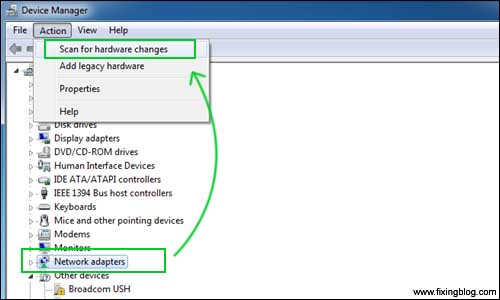
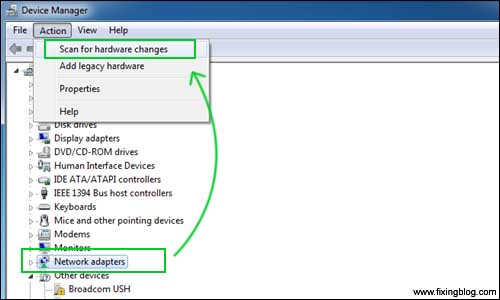
if this did not work just never mind – it was just a basic step
Update Acer laptop wireless driver
- Please don’t do it by using the device manager that is confusing. try this one –
- Open the control panel
- Go to network and the internet>click Network and Sharing Center.
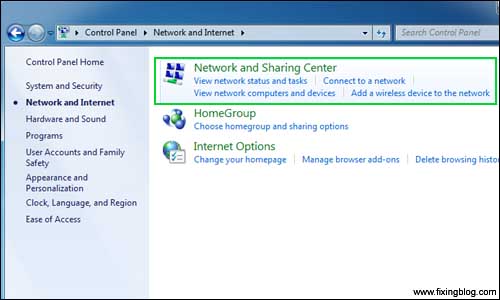
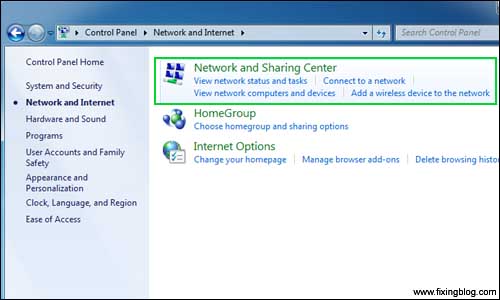
- At the left-hand top click on change adapter settings.
You can see Ethernet (local network ) and WiFi (wireless ) connection
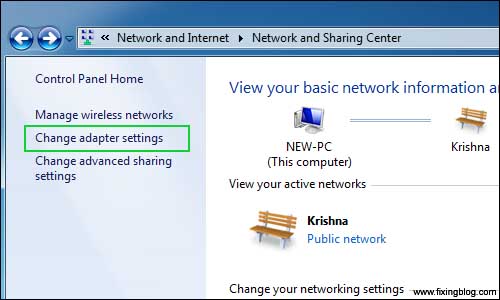
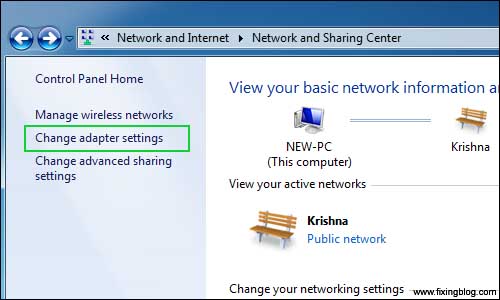
- Please take your mouse pointer on the wireless connection and right click on it.
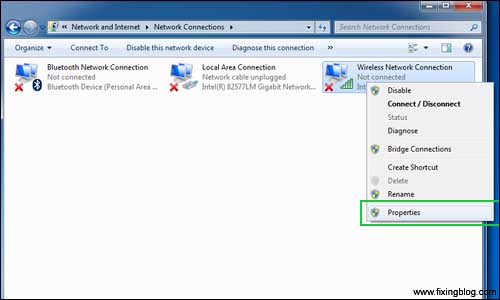
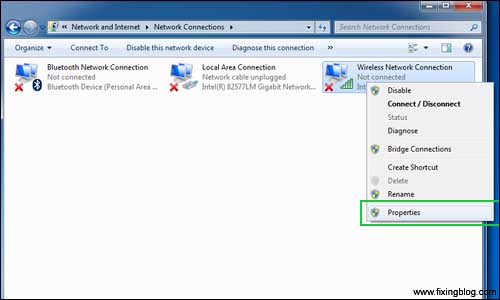
- Go to properties and now here click on configure
- Now you see a box coming with many options first go to power management.
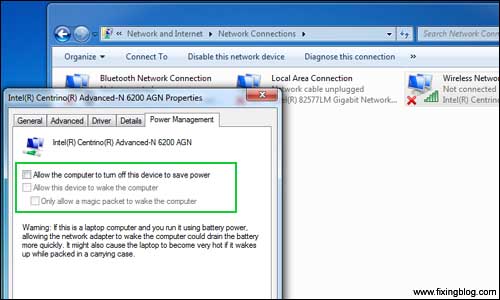
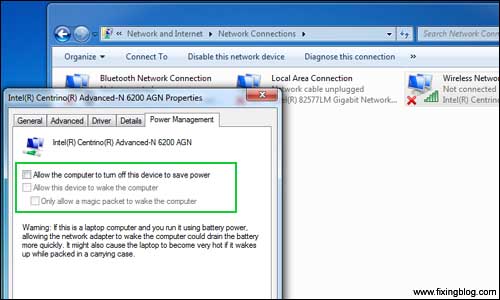
- Unchecked the both box and apply the settings now you need to click on driver section on top of that box.
- Please click on update driver and click on search automatically for updated driver software
then wait for it to download and install the driver . after its updated click on finish and restart the computer see if that works
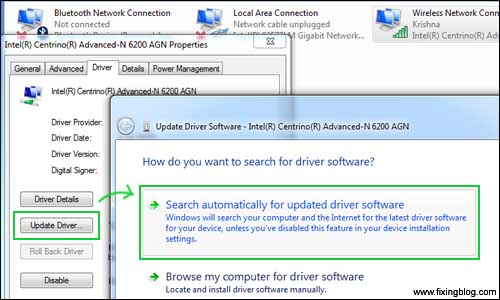
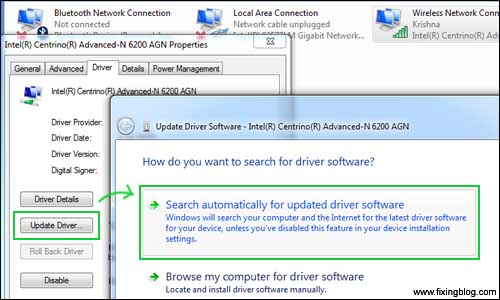
Uninstall/reinstall acer wireless Driver
just go to the device manager and select the network adapter and uninstall the wireless adapter that you are using and restart see if that works
if all this did not work Don’t worry just find out your computer model number
- Click on windows key and type msinfo32 and select system information
- here you can find the model number of your Acer laptop.
- now uninstall the wireless adapter and download the latest wireless driver using the model number from the official acer website.
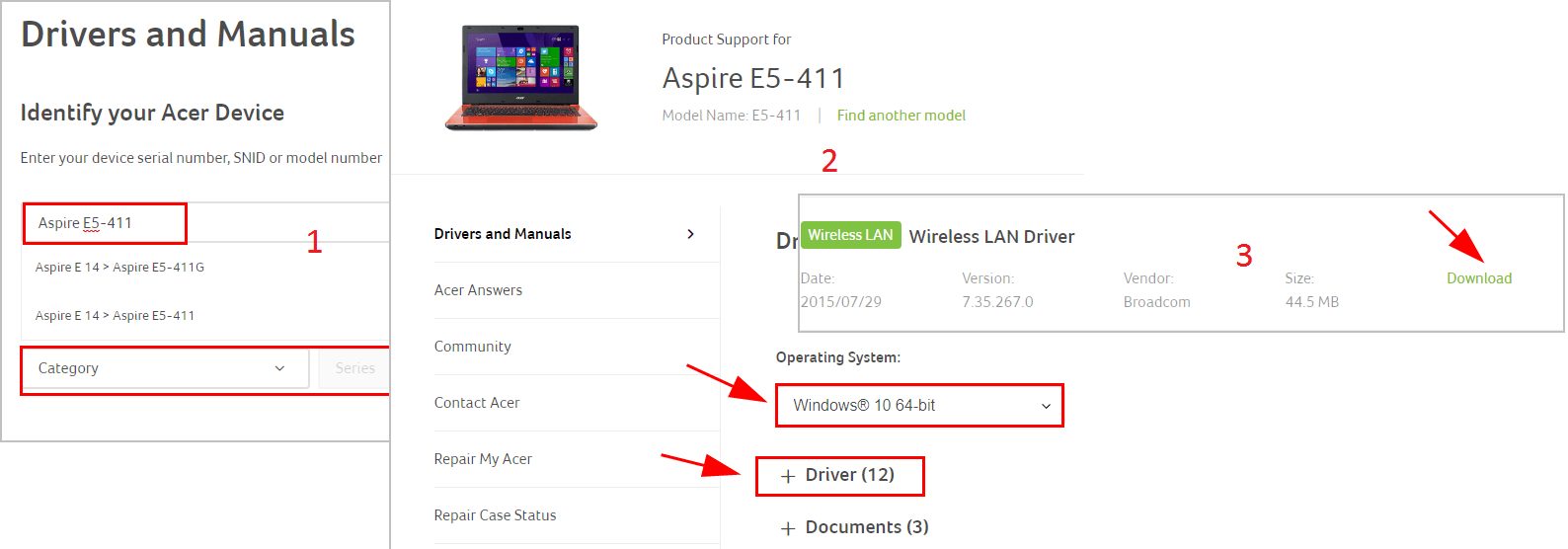
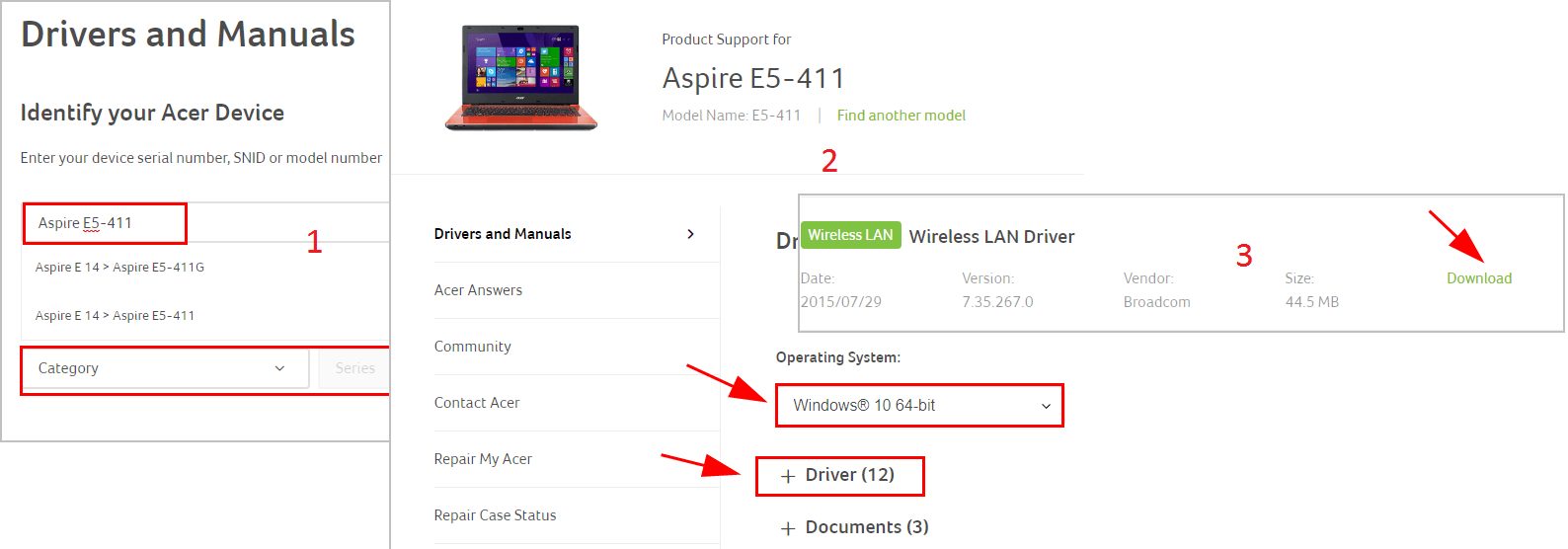
- You can use any other computer to download the software from Acer website.
- now Save it in your USB flash drive .now plug the USB flash drive and run the application.
- after it’s installed restart the computer and see if this fix your wireless connection.
- You can also try changing the encryption type of your wireless security see if that helps.
Restore Acer laptop
Restore the computer to back date is bit time taking but success chances are high. System restore would take your computer settings & drivers to back date. think of like a time travel in past for your laptop only you won’t loose any files or data. Lets go & restore acer laptop
Check out this post also if you think that your computer is acting slow after the restore – Top 10 tricks(Quick And Smart steps) to Speedup your windows computer
Login to Router dashboard
if you are confirmed that its not your laptop which causing the issue then its your router. please login the router & change the security type and update the router firmware. reset the router if it needs to re-configured.
Comment Below and let us know if you need any other help to connect acer printer with wifi.
We thank you for Reading at fixingblog.com

Thanks. It’s helpful. You resolved my laptop problem.
Thanks so much! You fixed my wifi problems with easy to understand instructions. Great post.
It worked thanks
Error is windows can’t verify the publisher of this driver software
Thank you for this information.. my client was driving me insane as her wifi was not working. I am a graphic designer.. NOT an IT specialist.. lol
There’s no WiFi adapter icon in network and sharing centre. Only the Ethernet one. Any ideas? Until today wifi worked ok.
No wireless adaptor icon in network connection seen.
I seem to have lost it along the way
I have an Acer Aspire laptop and an Actiontec router.
My computer freezes once an hour for precisely 85 seconds and then releases. About every 3 hours it goes through a cycle of 85 seconds off, 5 seconds on, 85 seconds off, 5 seconds on for a duration of just over 4 minutes. Quite frustrating. My ISP tells me to buy a new computer — i.e. not much help. I have had many techs out and they have no clue. I have taken the laptop out to coffee shops, on trips, etc. and don’t have a problem.
If I connect through an ethernet cable it runs fine.
The precise time suggests to me it would not be my wireless card because I don’t think the card gas a “time” function.
Acer says “it’s not us”. Actiontec says “it’s not us” . Telus says “buy a new computer”
Any thoughts or should I just go and buy a USB dongle and see if that works.
Thanks, Bill V.
The wireless connection is not showing. Any ideas?