it is possible that today you may have run into a tricky issue with your Zyxel router/modem. if you see a Yellow, Red, Or orange light on the Zyxel router and if the internet has quit working on you there could be more than one reason behind the issue.
in this guide, you will understand the Zyxel router lights meaning and how you can overcome any problem you may have with the router.
Table Of Contents
What is the meaning of zyxel router lights?
Look at the Zyxel router. there will be an internet option in front of the router and below that there will be a small light under it. What is internet Light Code Means in Zyxel Router-
Light off– No Connection between Modem and router has been established.
Solid Blue/White- the internet is working and the connection is good enough to make the wifi network work.
Orange Light on Zyxel router
- Now Orange light is something that could mean many things such as –
- The Internet modem is disconnected from the router or the internet provider service is down.
- new firmware updates the available For Router/Modem and it needs to be updated.
- Internet Cable is Broken Or Disconnected from Modem.
- Zyxel Router is not working because of Incorrect Setup settings. it is not recommended to reset the Zyxel router the right way.
follow steps first to fix Zyxel router not working problems with basic troubleshooting.
Try Power Cycle to investigate the issue
- Please Restart Zyxel router/modem and disconnect it from the power.
- check the cable connection and firmware updates available by logging into the Zyxel router console.
- Connect with our free support to check whether the issue could be from the backend or Router issue. if it won’t work let go to start resetting the Zyxel wireless router.
Reset Zyxel router to Default Settings
- look at the back of your Zyxel router, and Locate the Reset key.
- Press the reset key using the paperclip on the pin and hold it for like 30-35 sec and see the lights they all will start blinking.
- Once you see lights blinking please Restart the Zyxel router and try to setup the zyxel router after reset


- Connect the Zyxel router with the internet cable and turn it on
- make sure the Zyxel router is also connected to the router using cable or wifi connection.
- open the internet browser and type the default Zyxel router IP address.
- Just type 192.168.1.1 on the very top of your browser (URL BOX)
- Type the User name [admin] and Password [1234] If you have it great or look at your ZyXEL device you may find it at the bottom or back of your ZyXEL.
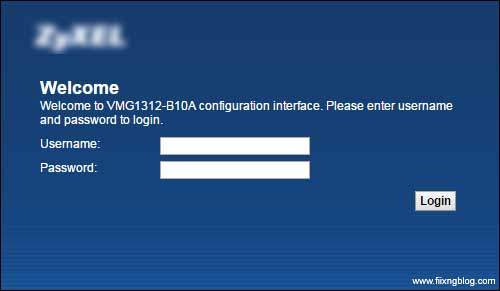
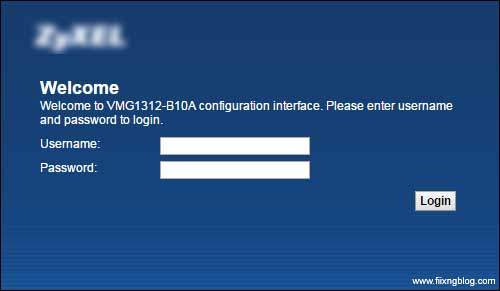
- Now it should ask you to change the user name and password you can click on ignore for now and go to the setup wizard.
- Setup your router and you can also change your user name and password for wireless access.
- Click on apply and save settings.
- Make sure you update the firmware of your Zyxel device and reboot the router. try this post for zyxel router setup see if this will be helpful.
Tips: – please make sure the hardware connections are fine and you get the internet from your internet service provider, after that, you might want to contact with Zyxel
please do not reset the Zyxel router, again and again, we thank you for reading and please let us know if you have any other questions
please comment if you need any help with your wireless router and tell us so we can help, thanks

i installed a zyxel router from neotel and it says no internet