Hello there
installing any wifi router is easy when you know all the steps required. here is a complete guide on Zyxel router setup and other troubleshooting methods should you face any problem with the Zyxel router.
in order to configure the router, you need a few things upfront for quick and easy installation. please figure out the details asked below before we jump to the installation.
if you have the new router please unbox the router and make the cable connection as instructed in the manual. if you have an older Zyxel router please reset it to default settings and then start the setup.
Table Of Contents
Requirements for Zyxel Router Setup
- power source near the modem to connect the router
- the default username and password to access the Zyxel admin page
- default IP address for Zyxel router and an internet browser
- computer or smartphone to access the local setup console
- an extra internet cable (optional)
Note- Most of the internet providers provide DHCP IP for connection type and that easy and good connection however in case you have a PPPoE connection from your internet provider please ask the internet provider to give you the username and password to sync modem to router settings.
Now to start the Zyxel router setup, please make connect the Zyxel router WAN port to the modem internet port using the ethernet cable.
Zyxel Router Setup
- turn on the router and modem and let booth devices boot and refresh the settings.
- connect the computer ethernet port to the router LAN port using an extra ethernet cable. ( the router needs to be connected to a computer or phone in order to install it. if you don’t have an extra ethernet cable please connect with the Zyxel router new wifi is available on your available wifi list.
default details such as username, password, and IP address can be located at the bottom of the router label.
Now once you have made the connection please follow further steps to help you install the Zyxel router.
- Open your preferred Web browser. Type 192.168.1.1 in the address bar, then press “Enter.”
- When prompted to enter the administrator password, Username: admin
Password: 1234, then click “Login.”
in case you fail to login zyxel router using the information given above please try these combinations too.
| Username | Password |
| admin | admin |
| admin | password |
| admin | 12345 |
| none | admin |
| none | none |
- Enter the password into the New Password and Verify New Password boxes.
- Quick Start Wizard will now launch automatically. then Click Next
- now Click the “Go to Wizard Setup” link. and Click your preferred language Click “Next
- Type a unique network name in the “Name (SSID)” field and click “Next.”
- A small dialog box appears – displays the “Pre-Shared Key” value. Write this value down. Click the “OK” button. this is wifi password and you can change it from here.
- Select your broadband connection type – if the software does not detect it automatically. then click “Next.
- Choose “PPP over Ethernet” or “PPTP” connection.
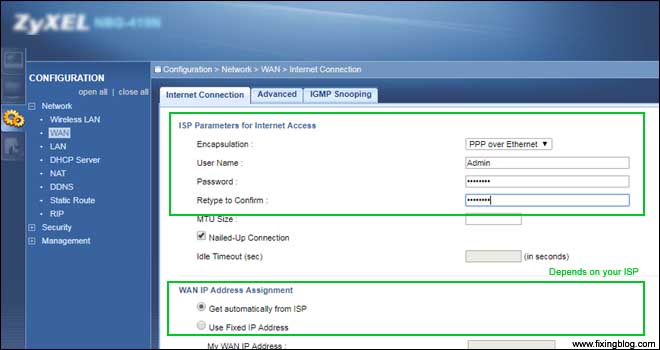
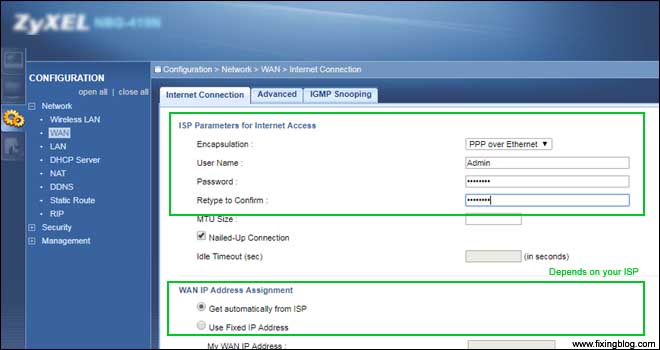
enter your username and password in the corresponding fields. – (Given by your ISP if you do not have then call your ISP- Internet Service Provider )
- Select the “Get Automatically From ISP” option.
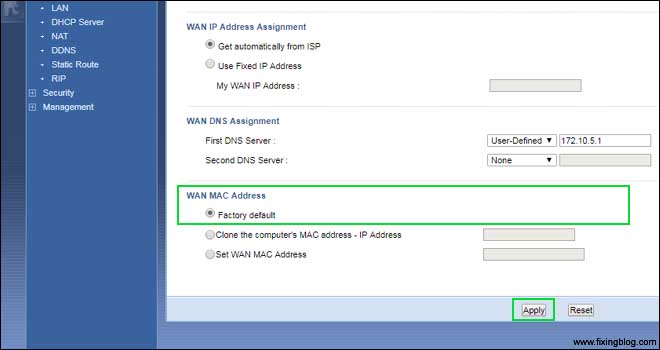
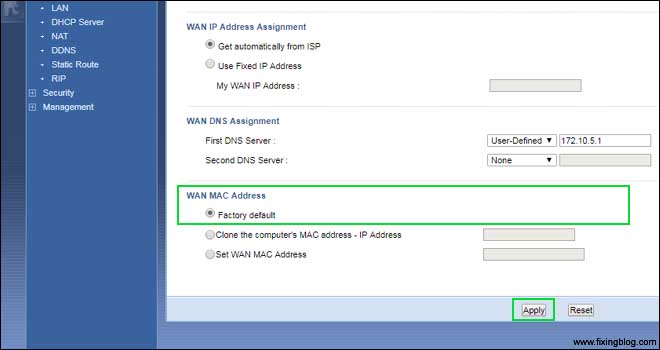
- Click the “Factory Default” option in the “WAN MAC Address” window, and click “Next.”
- please Click the “Apply” button, Wait a few minutes for the router to reboot and apply the configuration changes.
- whenever you like you can login to the Zyxel router and click on wireless settings
- Here are the detail of the current Wireless Network Name (SSID) and the Password for the wireless connection. You should make a note of these details.
connect with the wifi router with a newly created password. do contact our support team if you need any help Zyxel router setup.
if there is any problem then please share your comments we will try to help you out.
Here are some Articles/Video for better solutions and better knowledge about products and settings.. -try some more guides to
More Ways to setup Zyxel router
Video for setup Zyxel router-
i Hope this will help you to setup the Zyxel Router. please do check out more steps if your setup is failed and the Zyxel router has an orange light and not working.
Comment below And let us know if you need any other Regarding the Zyxel router setup.
We thank You for Reading at fixingblog.com
