Hello Everyone, it’s Quite frustrating and painful to see your precious laptop acting weird. if your Toshiba laptop screen is black after startup then this guide is the ultimate Help for you to understand the root cause behind the problem and then apply Quick Fix to Get the laptop Screen back to Normal.
Please read the post till last and start with basic troubleshooting to solve the problem. in our experience using any third-party software (Reimage or Other Windows Recovery tool) to get the laptop screen fixed will not work. Let’s Get to the topic Now-
Note- Regardless of your laptop brand similar steps can be used to Troubleshoot the laptop screen black problem.
Table Of Contents
Why My toshiba Latop Screen is Black
Here is the list of all possible reasons that could cause the problem such as-
- Laptop is ovrheating
- Outdated graphic card Driver
- Laptop Power Supply Or Battery is Damaged
- Virus or Junk in the system
- Computer oprating system is Corrupted.
- File system is disorganuised, corrupted and causing trouble
- Hardware failure to Key Coponents required like motherboard, Led Screen
- problem with power supply to laptop LED Screen
Now you Know the Possible Reason behind the Toshiba laptop black screen let’s go to the troubleshooting part to try and get the problem resolved.
How To Fix Toshiba Laptop Screen is Black
Nowadays laptops don’t come with a removable battery but if you have an older model of Toshiba laptop that has a removable battery please try this step.
- Turn your computer off by pressing and holding down the start button.


- Unplug the computer From the Computer and remove the battery.


- Plug back the Battery and plug the laptop to charging
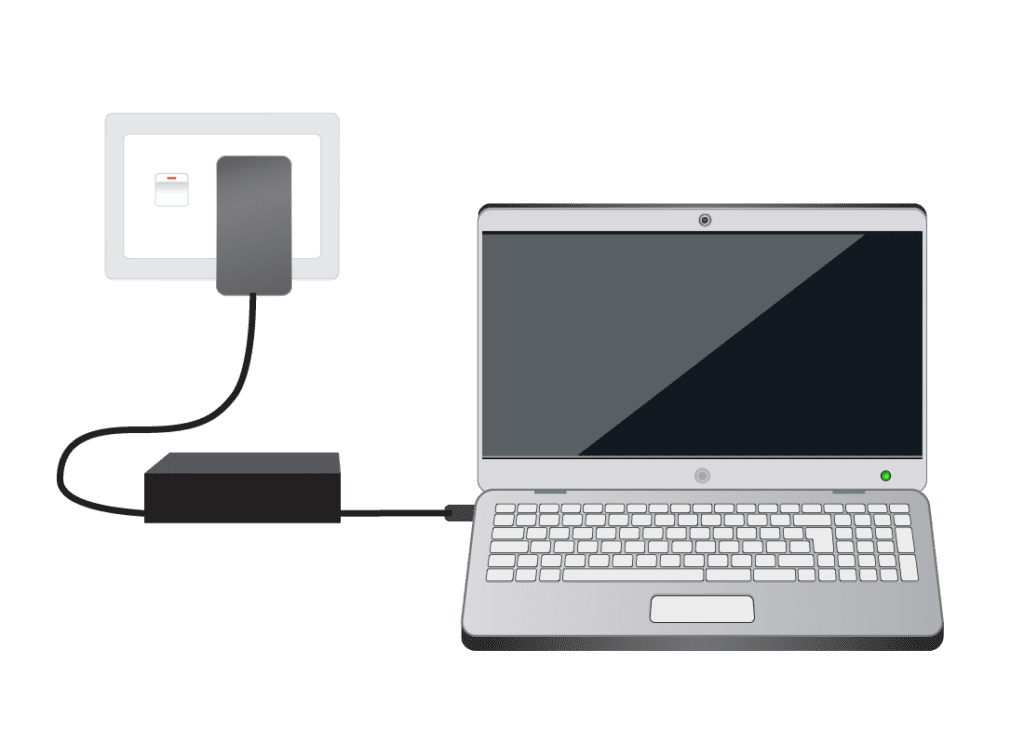
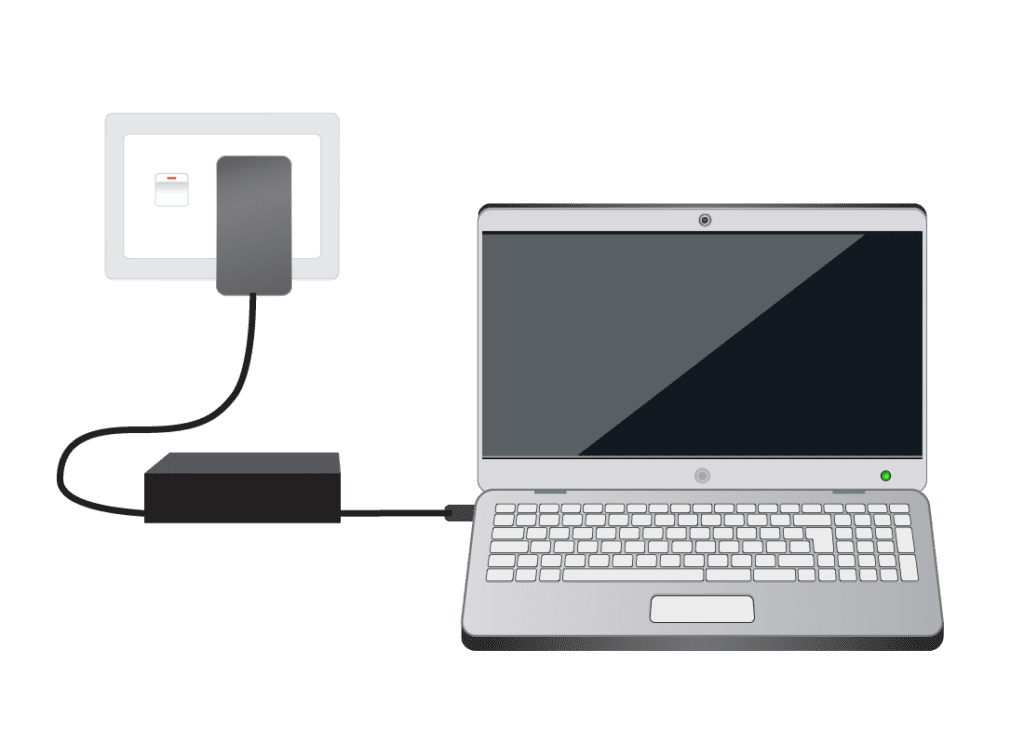
- Press and hold down the start button for about 60 seconds.
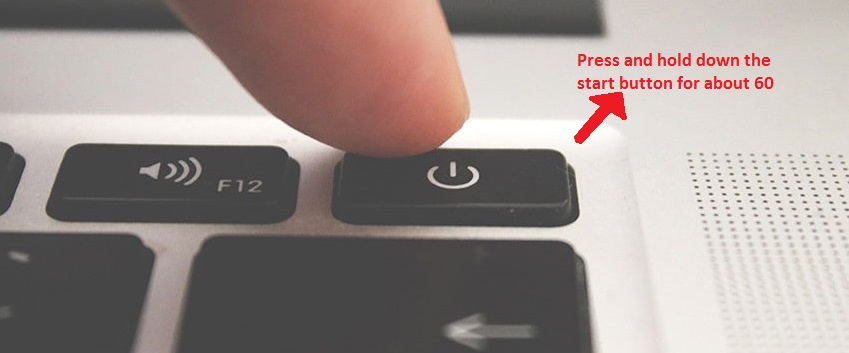
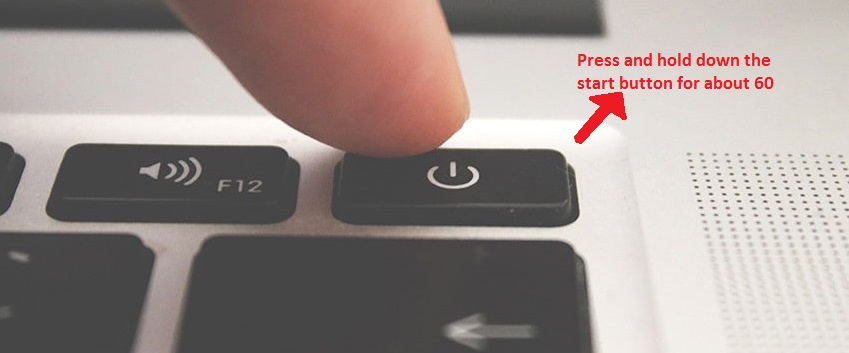
- Release the button and plug it into the computer.
- Press the start button and the display should return. Replace the battery.
- it will work fine if not then you can also check to fix laptop draining battery fast problem.
Restart the Laptop in Safe Mode
When the laptop screen is black because of software-related problems such as windows corruption, viruses, or a Disorganised(corrupted) files system it’s hard to do anything because you are not able to access the Windows user interface.
while the Toshiba laptop screen is black you can try booting the computer in safe mode. if the computer screen is black because of software issues then this may help you get the computer screen back on and give you a chance to solve the problem.
there are 2 methods for you to start the computer in safe mode and perform the automatic repair.
- Turn off the computer using the power key and give it a minute rest
- Press the Power Key again hold it for 5-10 seconds.
- once you see the power coming back to laptop tap the F8 key on keyboard 7-10 times rapidly before your laptop Boots.
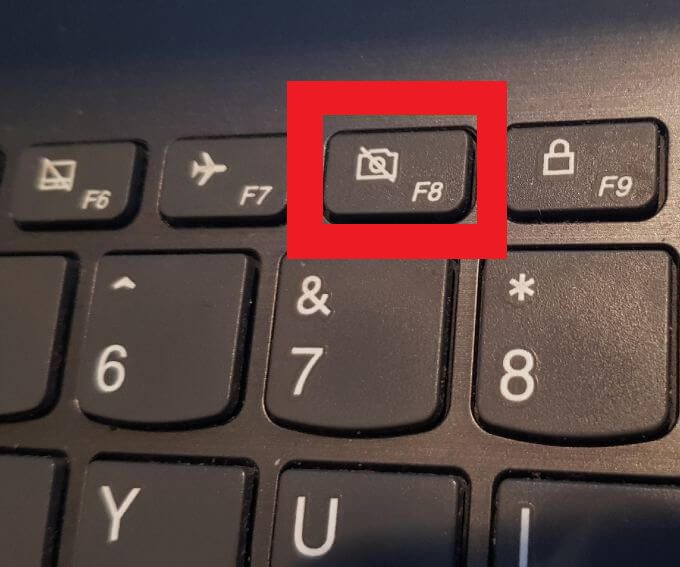
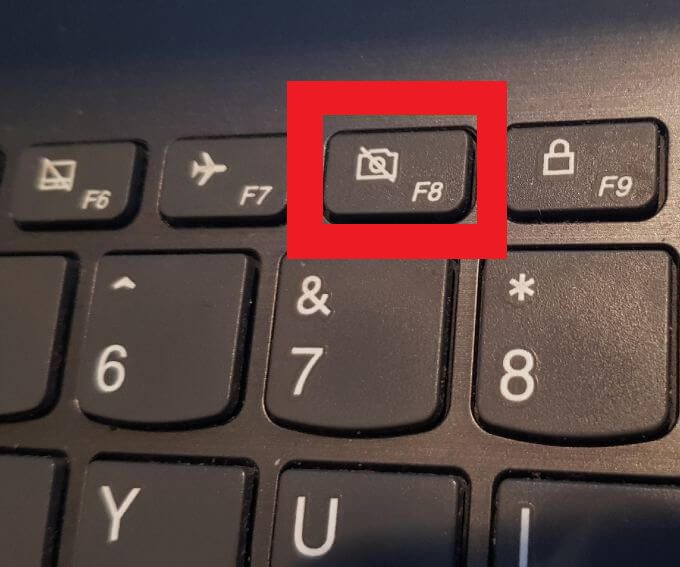
- Now you computer should start in safe mode and present you with many options.
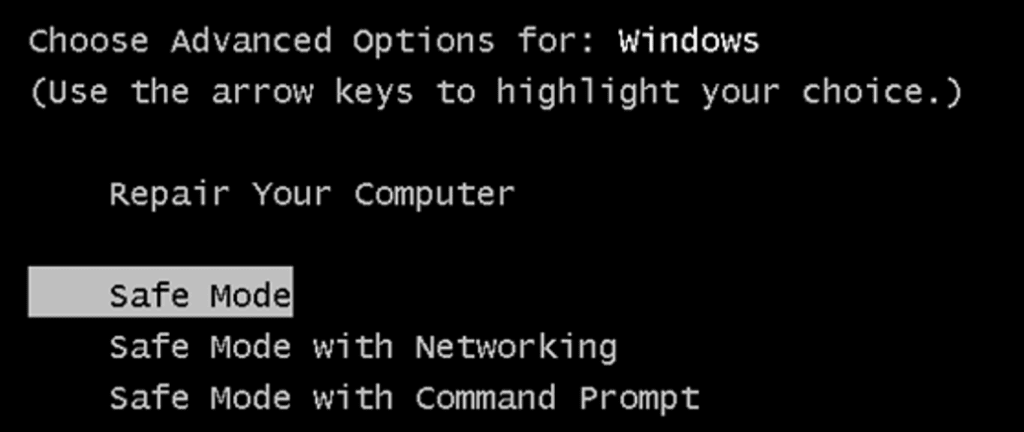
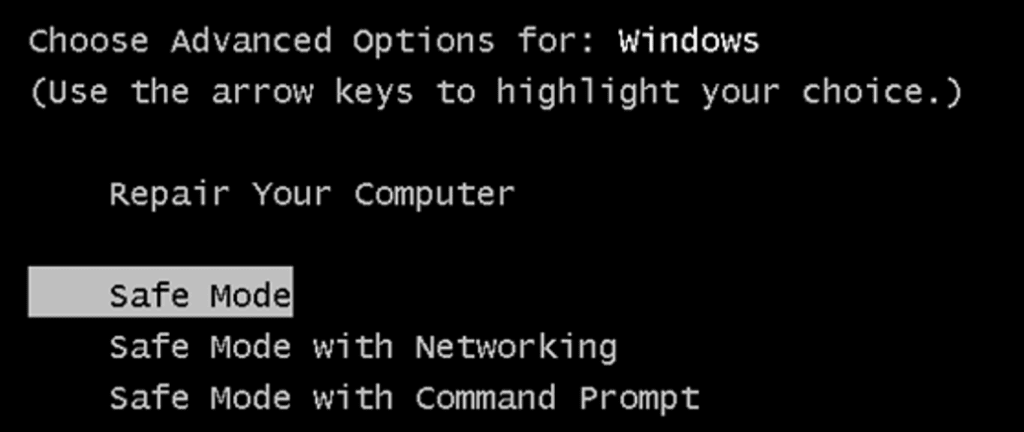
- use your laptop arrow key to navigate the options.
- you should choose Safe Mode with Networking and Press Enter.
Restore the Computer to Earlier Working Date
- Press the Windows Key + R on computer Keyboard and open the Run Box


- type Rstrui.ext and press Ok then wait 30 seconds this command should triger the System Restore.
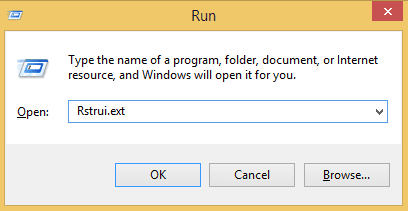
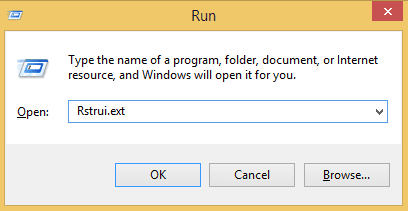
- follow the on Screen instruction to restore the computer to a restore point where the laptop was working fine.
- Select a restore point dated prior to when the problem started then Reboot.
- Now, wait while your windows restore the computer and get the windows restored and back to normal mode.
this process takes take 20-25 minutes to restore the computer.
You should now have your displays back. install a proper antivirus and scan your full computer and you can also run a Microsoft fix it tool to check or fix the bugs.
From here the troubleshooting will be easy however if your Fail to access the safe Mode Lets try Another method for your computer to boot in automatic repair Mode.
Troubleshoot Windows From Start up Repair
- Press the power key and hold it for for 10 seconds to the laptop off.
- Press the Power key again to turn the laptop on and soon as the laptop starts powring on please press the power key again to turn off the laptop.
- Now use the power key again to turn on the laptop and once the laptop starts booting please disrupt it by pressing the power key to turn it off. this should triger windows automatric repair mode.
- now turn on the laptop using power key and this time choose the troubleshoot from the options.
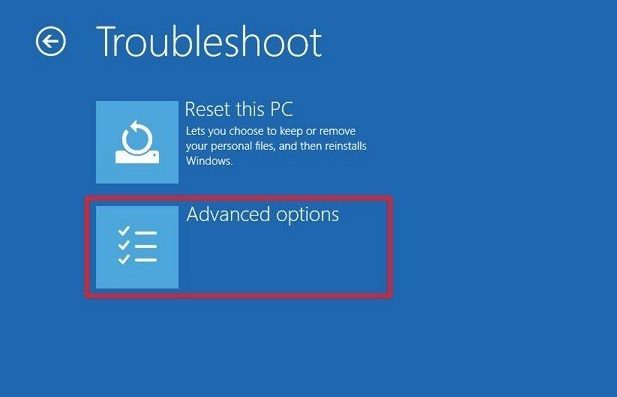
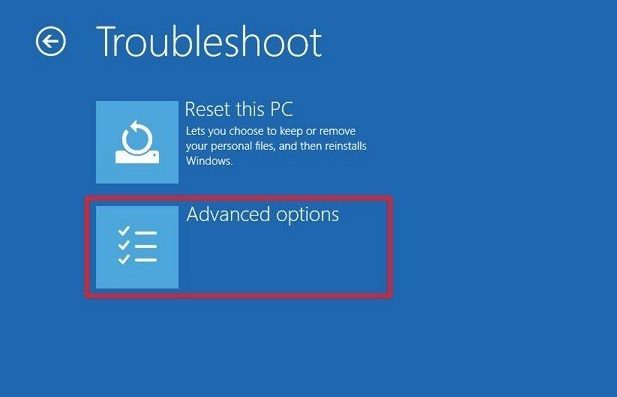
- at next screen choose advance options and then choose startup repair
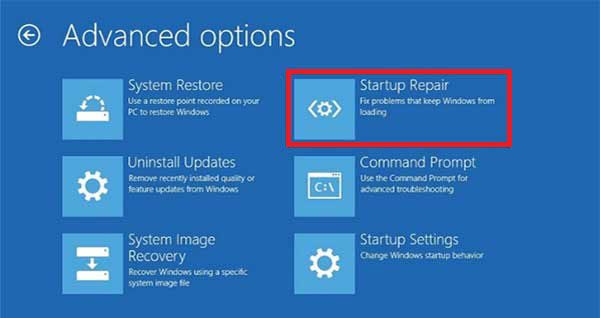
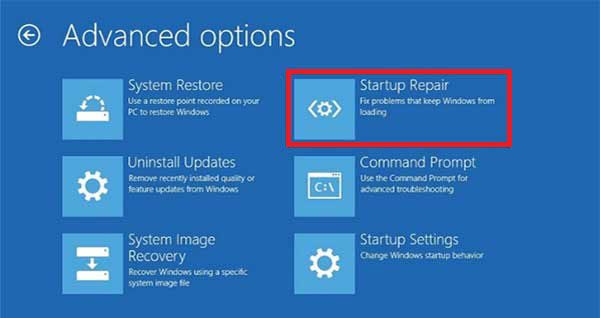
- then click on Restart and once it restarted choose safe mode with networking and boot your computer.
- now update or restore the windows as per your choosing to solve the problem.
now if you still have a Toshiba laptop black screen problem try restarting again in safe mode with networking and try the steps given below.
Run the Windows System File checker Tool
- Press the Windows + R Keys Togather on keyboard
- now empty the run box and type CMD Then Press Ok to Open command prompt.
- type the sfc /scannow and press enter to check the file system and repair the file system.
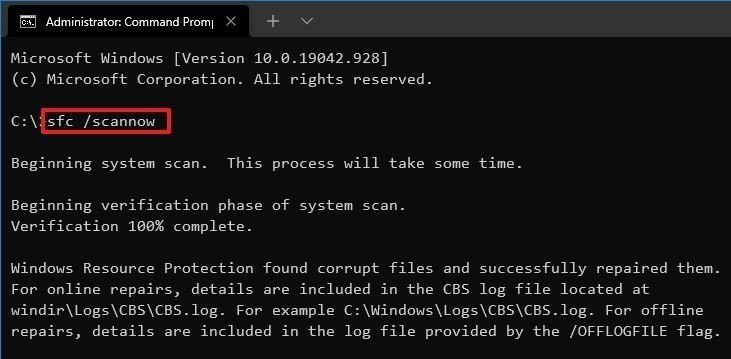
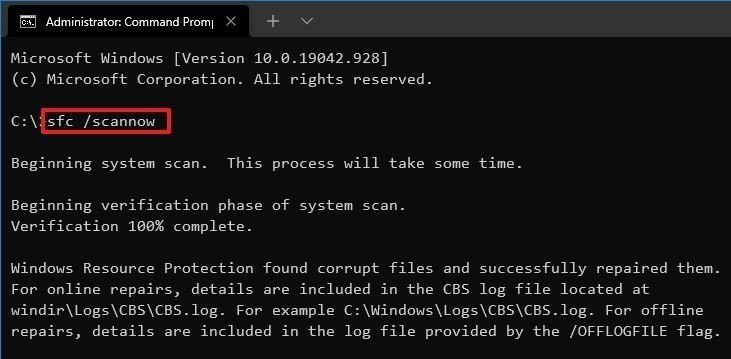
now give it around 0 -15 minutes to run the full scan and get the files repaired and organized.
Restart the computer and make sure Toshiba laptop black screen is back to the normal screen.
Check the Screen if Possible
it would be best you perform a Monitor test to find out where the real issue is. plugged it into an external monitor and see the screen is working fine or not and set the display graphics back to HD mode with an external monitor display. At least this tells You that it’s not an issue with the hardware.
Now let’s try some other options to see if this helps you to fix the laptop black screen problem. if the external monitor works then perform the factory reset/restore the computer. First, you need to reboot the computer in Safe Mode as instructed above.Once you Reboot your computer in safe mode follow this to: Reset windows computer to factory settings
Hardware Failure
in many cases, if you have your laptop screen is black and none of the software troubleshooting and quick settings don’t solve the problem then it’s time to take your laptop to a repair shop.
The problem can happen because of the screen being damaged from the inside or the motherboard of the laptop has a hardware problem.
in some cases power supply that powers on the screen using a slim cable is broken or you have any chips on the motherboard damaged.
the trick is sometimes the dust particles on small debris inside the laptop can cause the same problem. if you know how to open the laptop using tools just clean the laptops inside and put take out the RAM.
Clean the RAM Using a Cotton cloth and put it back and maybe that will do the trick. in case you are not tech strong to open the laptop, we advise you to take it to the repair shop and get it fixed.
all of these steps should help you fix the black screen on the Toshiba laptop. do let us know if you need any other help. Please comment below and let us know if you have any more problems on a laptop. thanks for Reading.

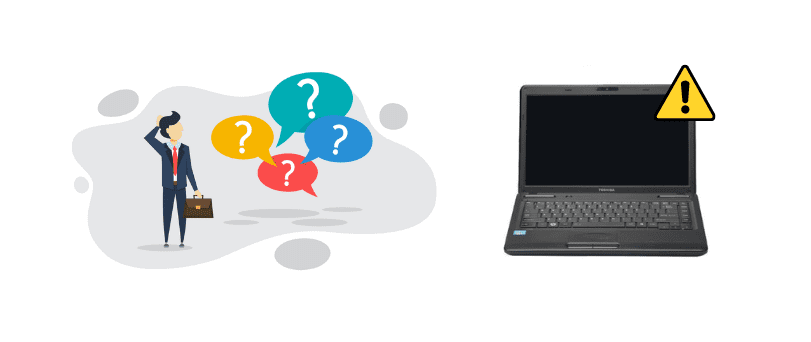
Try taking out the battery and putting it back in. Then press shift, F8, and the power button at the same time
1) UNPLUG THE LAPTOP
2) REMOVE THE BATTERY
3) HOLD DOWN THE POWER BUTTON FOR ABOUT 30 SECONDS TO 2 MINUTES
4) THEN PUT THE BATTERY BACK IN
5) START IT UP..
It worked immediately…
Password screen comes up but will go no further
? Screen is black and computer won’t turn off no matter how long I hold the power button down
Try Doing It 20 Seconds Or Longer
Thank you. This worked like a charm.
i am Thomas from Kenya,
i have tried the shift+f8+power button prompt but all in vain. The screen is dark, i can’t see anything beyond. Toshiba model
FOR THE LIKES OF ME CAN GO INTO THE BIOS BUT AS SOON AS I GET TO ‘ADVANCED” TO SET CONFIG IT WON’T LET ME CHOOSE. Toshiba sat c55t-c5300
Try Doing Clean Installation Of Your Windows . Seems Like you have issue in your O.S
My tashiba satalitte c551 has power but totally black on screen does nothing else, can hear it turn off and on power light is visible but no other keys or nothing else happens! Tried the steps re start after taking battery out, tried shift f8, and Power button. Nothing different happens! Had warranty and had to send back after purchasing brand new, called them resently and my warranty had just ran out , please help!!!!!!
Laptop screen blinking repair is a very common issue. This issue is very irritating. Good post and posts like these are very useful for service people like us. We run a hp laptop service center in Chennai city and this post was very useful for our entire team. Thanks.
Can’t get passed the password what do I do now screen is black a password is all you see
I have a Toshiba laptop C358-1LQ, Windows 8. The screen keeps going dark, a torch shows everything is going on fine, but hard to see with it being so dark. It’s been back to Currys where I bought it from three times with the same problem, so gave up with them. A computer engineer thought the screen back light had gone, so replaced the screen. Two weeks later, same black screen.
Any suggestions?
my laptop works for so long then goes black screen , but its still working as if i plug into tv set can still use it using tv as monitor is there away of fixing this
VERY helpful site. Thanks so much. I had to hold the power key about 2minutes but it worked. Appreciate you all.
The instructions straight from Tobisha are this: Unplug your laptop. Press and hold the off button for 20 seconds. Then plug the laptop back in and turn on. This worked for me!
I have a Toshiba L655. I can’t get past the black screen. I have tried everything on the site’s I’ve researched, still nothing. Please help!!
I can hear the booting sound of My Toshiba laptop but nothing displays, its all blank screen. please I need help.
Thanks Kelly Morrison! It worked!
Hmmm I’ve got the Toshiba P300-156 17” Satelite Model and having the same issue screen gone Kaput I’ve tried to follow the instructions from above But no Joy neither of them are working unfortunately I’ve been reading some threads where they said it could be the motherboard if that’s the case I’ve no idea how much would it cost to replace and to find a trustworthy repair centre…
I have the TOSHIBA Satellite L655 Laptop. My Mother-in-law lets me have it when she got a new one & it always worked GREAT!!
Well ? Until now anyways…Somehow someone misplaced the battery but as long as it’s on the charger while we use it, it’s fine.
In the last couple weeks, it powers on & you can hear it running but the screen is ALL BLACK?!?! NOTHING shows up?! ??
*I found 2 helpful tips to try to get the screen on when I looked up the “black screen issue” & it’s actually a common problem with this “Brand,” after reading through comments several people said these work & I can honestly say, they have actually worked for my issue!
The most common fix: Check for Warranty or Product Recalls or try the following: *1. Plug in the charger, use a blow dryer on high for 30 seconds going over the keyboard, then rapidly press “POWER + F2” until it comes on. *2. Press “SHIFT + CONTROL + F8 + POWER” at the same time until laptop powers on asking to manually start Windows.
One of these 2 have always worked to make the screen work again but I’ve tried both over & over for days & it’s not working so if anyone knows any other way to get it to work, PLEASE HELP?!?! ??
Thank you!! Your a freakin lifesaver!!
Thank you!! Worked like a charm!!!
Hey guys, I just want to say, “ God/Jesus Be The Glory.” I thought my laptop was done for. It’s been about 5 – 6 months since I tried using it, and when I turned the screen on, it was black with a small white line in the top left corner. I googled to find some help to fix it and unfortunately, no help was found. I just came back to try it again and found this site and The Lord helped me out. It’s working and I am so grateful for All the help. Check them out when/if you need them (God/Jesus) and this site, “fixingblog.com”
Maybe computer overheating.
Clean the underneath of dust and other muck,
prop the computer on blocks or other stand to allow air to flow under it.
Keep your room cooler!
Satellite Toshiba laptop comes on but screen is black
Removing the battery solved my startup problem. Thank you so much!!
My Toshiba laptop was acting strange. The touchpad was locked out. Luckily I have a touchscreen, so I was able to restart the laptop. After it powered back up, the screen never came back on. The screen was working fine before the restart. I tried the shift fi power thing 5 times and it’s still not working. Please help! Thank you!