Hello friends,
Welcome to fixingblog.com
Dear Friends If You Don’t Want to Lose Your Data Or Programs Then You Should Try Doing A Restore First.
Table Of Contents
Restore the computer To the Back Date
instead of resetting try windows restore because most of the windows problems in windows 7, 8 windows 10, and 11 can be fixed by doing a system restore. follow the easy steps –
1-just press the windows key on your keyboard with the letter R and hold it together


2- you will see a Run box at the left side bottom of the computer screen
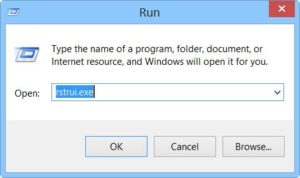
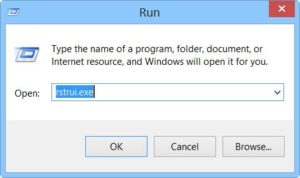
3– Type rstrui.exe and click ok.
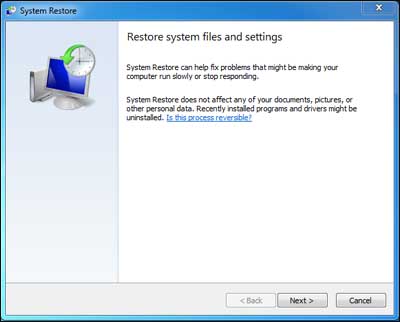
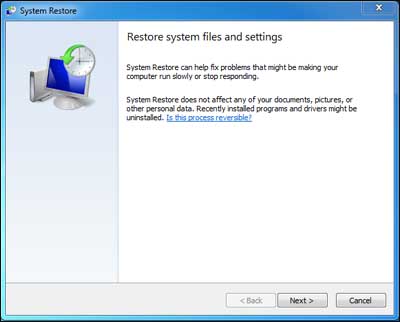
4-Now click next and follow the instruction and restore the computer to the date while it was working fine.
5- if you can see the right dates when it was working fine just look at the bottom of the page and click on show more restore points
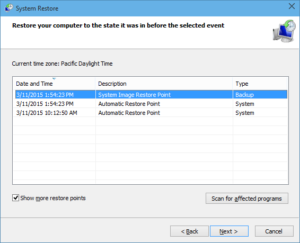
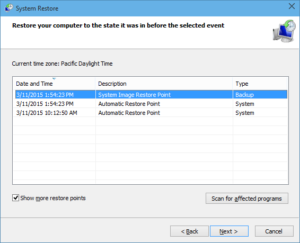
Now click on next and confirm the restore point and let the computer be restored it will take 20-30 min to get restored.
Refresh or Reset the windows computer
If system restore does not work try Resetting the computer before you go for reset or refresh of the windows computer. I will recommend please take a full backup of your data.
Then go to system Reset and follow the steps –
How to Reset Windows 10
- Now when you have to reset the windows 10 computer reboot the computer
- And go to settings Then click on update and recovery.
- Then you will see many options like –
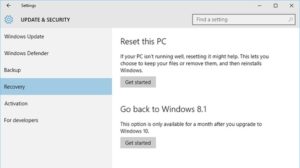
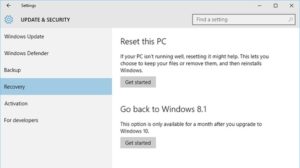
- Click on Reset the PC.
- Now select keep my files and click on next
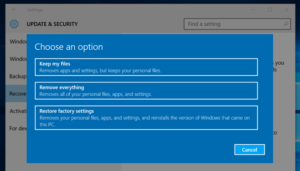
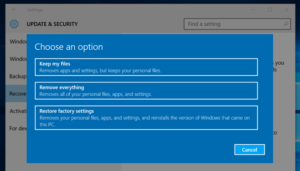
Once you confirm it windows reset will restart the computer and the windows reset will start. be patient it will take some time to get reset
Why Restore and reset Windows Computer?
when we are going to restore or reset the windows computer to factory settings.
let’s understand the possible reason why someone would like to restore or reset windows computers.
COMPUTER SLOW – When the computer works very slow and takes very long to Process any command
Or when computer freezing recommends doing restore or reset windows computer. Follow Post To Fix Slow Windows Computer-
Programs Not Responding – When windows programs do not respond try uninstalling or installing them.
For more follow this post- and go step by step to solve this problem.
😉 Please comment below and let us know any kind of help With Your Windows Computer.
🙂 We Thank You For Reading At Fixingblog.com

ha haa you are crazy no doubt i really appreciated to you on this quality work. Nice post these tip’s help me and also helpful in future. very informative post you are rocking man… i like your blog..
My computer was intentionally locked by Microsoft company since we refused to pay their price for fixing it so next best resolution is removing battery and reboot system again.
Dear Victoria , Microsoft Is a Brand and they Never Lock anyone Computer. You might have Gone with some scammer . i think we can help You with this . Please Explain all Information and Problems Via email . we will Get back to You with fix .
Just sent us a email at [email protected] with Your Problem .
Hi there,
I have an ASUS laptop that is giving me fits. The touchpad is no longer working. I have tried the function key and the f9 and a couple other keys on top with no effect. I have gone to the settings, devices, mouse&keypad, and then additional mouse options. When I click on the ELAN tab to enable it it is all grayed out. I cannot click on anything. There is not anything in the text box either. So, I suppose there is not anything installed. What is my next step? I tried to run updates already but it says everything is ok. I would just do a system restore, but I have been using it this way for a couple months.
Thanks,
Gene
Dear Gene ,
Doing A Restore Would Not Harm Any Of Your Personal Documents but May It May Remove few Programs Depending On Which Date Your Select You Restore . But You Can Give a Shot To Restore .
We Are Here Let US Know If You Need Any Other Help To fix Your Computer .
Hi i have acer laptop it only shows the light button when i switch it on and nothing more,it was all good until i switched it off with the power button i didn’t shut the laptop down. Please help
if i shut down my laptop it will not power on using the power button. instead i have to remove the battery and power cable. if there is a charge in the battery it will start up as soon as it is fitted. however if there is no charge in the battery then only the ac adapter will switch it on.
Hi,
I have a Toshiba laptop with Windows 10 home addition. I like to remote connect to my workstation via laptop but it does not work. All my settings are perfect as I can remote connect with my Mac laptop. My VPN connection works fine but when I tried to remote connect I get the message “your credentials are not working”. Please can you help to resolve the issues. Do I have to reset the laptop to work? Appreciate your help.
Thanks
I think you might wanna check your firewall Settings Set to Private Network, Check your VPN as well as your Settings. Restart the system or contact server admin. see if that helps
This is not working for my Lenovo mini laptop, kindly assist.the wording is from Right to left