Hello Everyone, in this ultimate guide you will learn step to step guide for hp printer setup and configuration. you will also get to know how to connect hp printer to wifi and get the printer working.
Setting up Hp Printer Is Incredibly Simple. You can setup all models and series of hp wireless printers and share the printer over the network so you can print using other computers and smartphones in the network.
Table Of Contents
Requirments For Hp Printer Setup
- Remove any other Printer Driver from your PC.
- unbox the printer and connect the cable as instructed in the manual that came with it.
- insert ink cartridge, paper size appropriate according to your computer.
- you would need a computer with an active internet connection to setup the printer and
- connect the printer to the power outlet and get ready to setup hp printer.
- a wifi router with active internet for wifi setup and connection.
Let’s Get started, there are multiple methods for Hp printer setup however we will explain the most effective methods first-
the first step would be to Connect Hp Printer to wifi network then get started. you can also start the driver download first and connect with the wifi network later.
Days of installing printer driver from CD are long gone now you can setup hp printer without CD.
Hp Printer Setup
- Use the Power Cord To Plug Printer From Power Outlet. After That Turn On Your Printer.
- Go to your Computer and open your Web Browser and go to download the latest software for your printer from Hp driver Website.
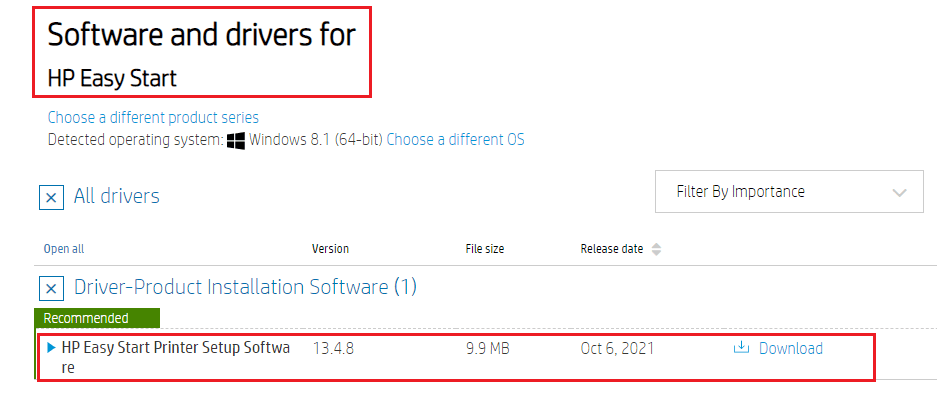
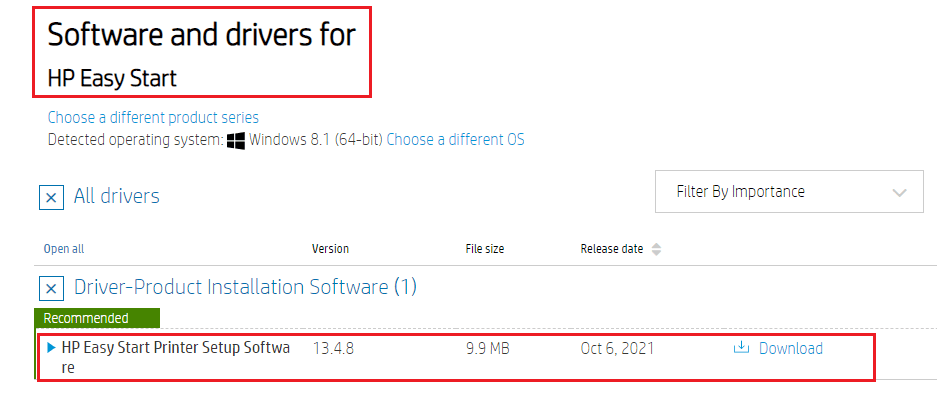
- Once the Hp Easy start software is downloaded please run the software and follow on-screen instructions to finish the setup.
- Select Your Language And Press Yes. In the Next Step Please Confirm your Country And Region And Confirm Yes.
- Set The Date Press Continue and Click Continue On Next Step As Well.
- Folks In the Next Step It May Ask You How You Want To Setup The Printer Like Self Manage Or IT Manage
- Since You Are Trying to install the Printer At Your Home Or Small Business We Will Recommend You Select Self Manage Option And Hit Continue.
- Carefully open the ink cartridge access door Insert The Cartridge That Came With Printer Properly And Close The Access Door.
- Now Printer Will check the Cartridge And Prompt You For Paper, Please Clean The Printer Try And Load the Paper, Adjust it Properly And Slide the Try Inside And Close it.
- Touch OK And Continue to your printer To Start The Initialisation Process. Now Printer Will check the paper and Grant you a test print page.
in any case, if you face any problems please uninstall the driver and install it again. you can also use the Quick and simple WPS method with the help of WPS pin on hp printer to set up and connect the hp printer with wifi.
Setup Hp Printer With USB Cable
when you purchase the printer it comes with a USB cable under the printer Box. with the Help of your hp printer you can connect the computer and install the driver.
- Turn on the printer and computer.
- use the USB cable to connect computer the printer with the computer. Plug the printer side with USB node of the cable and connect the cable Node aside to the computer USB port.
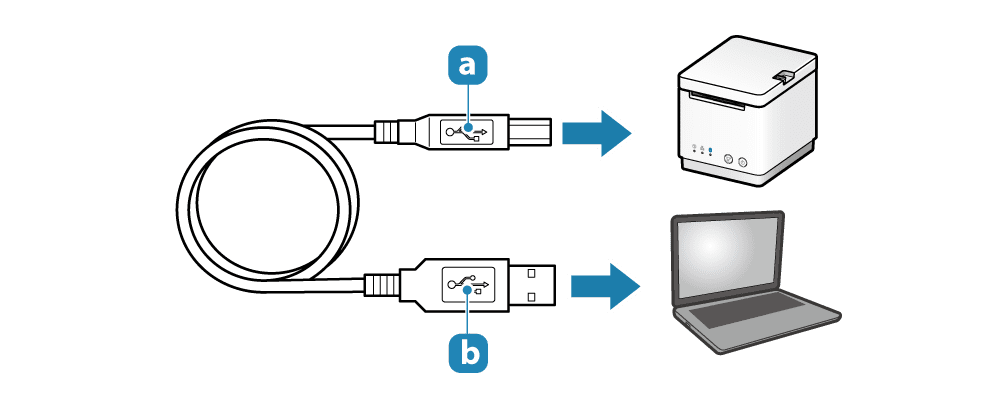
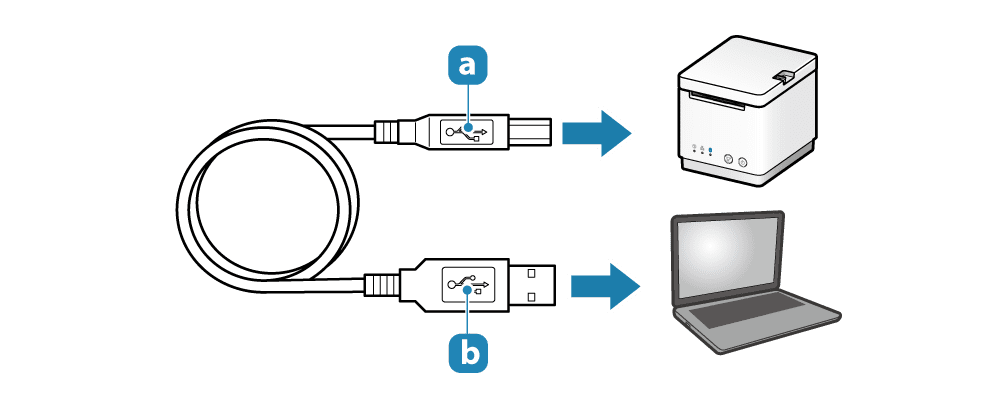
- Now to your computer turn it on and make sure you have the active internet.
- Open your Browser Like chrome. Firefox Or Internet Explorer And Type 123.hp.com/setup in the address bar and press Enter.
- Download the Printer Software, Please Run The Software and Extract the application.
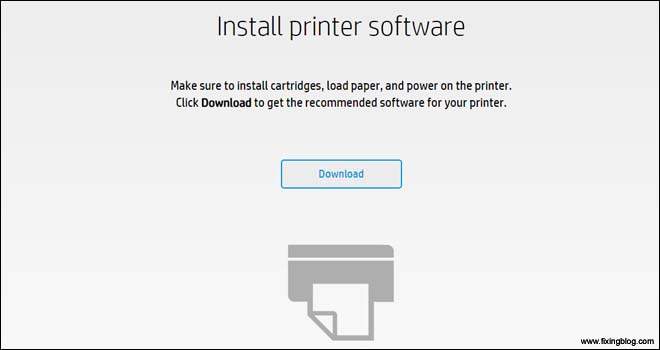
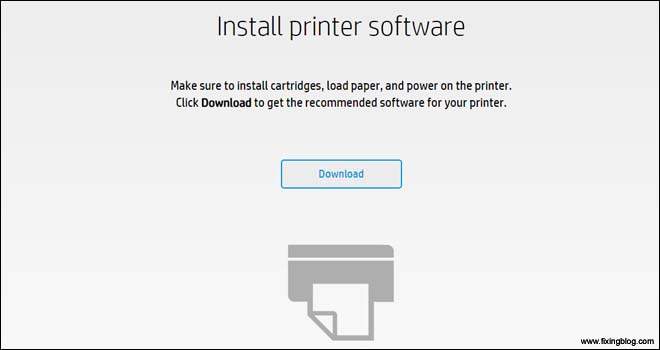
- Now Hp Easy start Utility Will Help You Connect Your Printer With Wireless And Also Let you register Your Product.
- Agree to terms and click Continue. Please Check Enable Hp Auto wireless connect And Click Continue.
- Now Installer Will Connect And Configure Your Printer Using the Same Network Your Computer is connected.
- Click Continue and Now Hp utility Will Download The Latest Driver And Please Install it.
- Hp Easy Start will Make installation Easy Follow the Given Steps Only.
- You Can Setup Scanner, Fax Machine Or Anything
Don’t Forget to Register Your Product And Click Finish Installation.
Watch This Video For Any other Help And Guide.
You Can Also Connect Your Printer With a Wireless router using the manual Steps and Also By Using the Printer’s Interactive Screen.
in case you see the hp printer offline please use the guide given to help you fix the problem.
Please Comment Below and let us know if you need any help with the hp printer setup.
We Thank You For Reading At Fixingblog.com Good Luck

