sometimes there is paper stuck at printer or printer saying the paper is jam and many more issues like that.
to fix all these issues with the printer follow this guide and see if this works for you.
- first, unplug the printer from power and wait for 1 min then restart the printer.
- Please don’t pull the paper out of a jam in the opposite direction this will create more issues.
- just go check to make sure there is no loose paper stuck in the loading tray.
- you can also take out the paper roller and clean the paper roller using a cotton cloth.
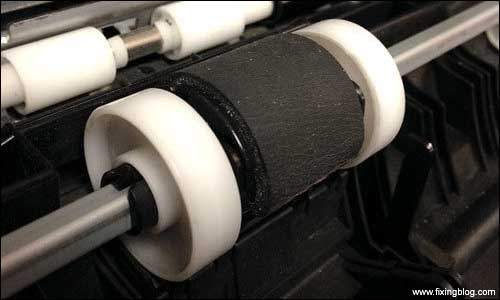
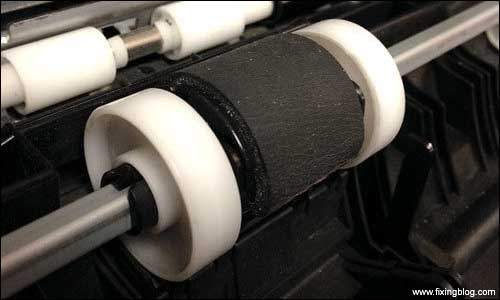
- try moving the print head to the left and restart the printer and see if this work.
- restart the computer or the device that you are trying to print with and restart the printer and see if this works.
Clean and re-insert ink cartridges-
- please take out the ink cartridge and clean it. cleaning print head also works to solve this issue.
- when your ink cartridge is very dry try following the steps given in the guide link and see if this guide you to solve the issue.
- make sure the print cartridge can move easily and freely.
- again restart everything ( printer and device ) and cancel every print job. and see if this works and fix the paper job
Prevent paper jam printer –
always create more and more issues when it’s fixed you can also use these few tips to prevent paper jam printer issues.
Read More On How to Fix Paper jam in Canon Printer
- Tips : –
- do not overload the papers because this should also cause a paper jam in the printer
- Clean the printer and restart many times computer and printer
- Make sure your printer paper is properly inserted into the paper slot or tray.
-please comment below and let us know about any other issues with the printer. thanks for reading

Usually i never comment on blogs but your article is so convincing that i never stop myself to say something about it.
I have fix my problem with myself by the help of this blog. You’re doing a great job. Keep it up..
Thnks for the solutions..
I have an Epson WF2530 and although there is no paper jam, the paper jam message keeps showing and I can’t get rid of it. I keep pressing OK but it still won’t clear. I have taken out and replaced the cartridges as someone suggested but I still have the error message. Does anyone know how I can clear this error message? The printer won’t respond to the Menu button or any other button even though I have unplugged it and restarted several times. So frustrating. Would appreciate any help you can give. Thanks
Same thing with Epson WF7610, am ready to throw it out the windo, have tured off,taken apart all trays changed ink still will not print just says paper jam. Help
Same here I’ve got a epson xp335 keep getting message paper jam but nothing is jammed and none of the other buttons work either through I’ve turned off cleared everything. Please help
I have had my canon for several years and this is the first time for a paper jam. My daughter tilted the printer on its side and pulled, Don’t buy cheap paper.
I have an Epson ET2650 I cannot fix the paper jam message.I have had nothing but trouble with this All in one printer.I also keep getting a message Printer not connected.Can anyone help me?