Sometimes, it happens that the Epson printer shows paper jams and it won’t print but there is no paper jam in real. If you are sure there is no piece of paper somewhere inside the printer, then try out these methods to fix this problem:
cause of paper jam or false error of paper jam is unknown but dust particles. paper peace or other types of debris can cause trouble. technical software glitches may also cause false errors.
Table Of Contents
what do i do when my epson printer says paper jam but there is none?
1- Unplug the printer by unplugging the power cable while the printer is “ON” and leave it unplugged for 30 minutes.


2- Plug the power cable back in the printer. Sometimes, these steps can reset the printer showing a “paper jam” error.


Probably, sometimes there could be something stuck inside the printer that may be preventing the printer to print a document and it may be blocking the sensor path along the paper path somewhere where you can’t see.
It really doesn’t take too much paper to block the Epson printer: do check out troubleshooting for epson error code 0x97 and it may help you understand and solve the problem.
Fix Epson Printer Paper Jam
1- Remove the Toner cartridge (if present) and then gently and carefully give the printer a few upside-down shakes
2- Try removing all the cartridges from the Epson Inkjet printer and reinstalling them one at a time.


3- Now, move the carriage to the far left and then bring it back to the usual position.


4- You can repeat this step 5-6 times.
5- Re-position the encoder strip of the print head carriage (sometimes it may be out of its place and activate the sensor that shows the paper jam error message continuously).
6- Make sure that the paper input tray is not overfilled.


7- Verify that paper is not placed too tightly in the paper tray.
8- Prepare one sheet of thick paper such as glossy paper and with the printer turned off, gently slide the sheet of the paper through the paper path of the Epson printer. This way you will be able to reset the paper switch and it will assist you to push anything else out that is stuck in the paper’s path that may be blocking the printer to print.
9- If the Epson printer still shows the Paper jam error message, it indicates a hardware failure such as the paper sensor flag either got broken or stuck when a paper was jammed and you tried to forcefully pull it out from the printer. Please checkout Epson printer not printing solutions
Check if the sensor moves freely, verify that they are in the correct position and if you don’t discover anything wrong, bring the printer to the local repair shop and get it repaired.
Troubleshooting Tips
Normally, in most cases, this problem occurs due to a dirty or jammed sensor flag in the printer. Look inside the printer through the paper path for the stuck sensor arm.
Paper sensor flags are usually located near the paper feeds and where the paper comes out of the printer. The paper must smoothly pass through these sensors as it moves through its path.
If a piece of paper (even the smallest piece of paper) or a pin or any outside material is stuck inside the printer, it may block the paper sheet to move through its desired path and the false paper jam error message shows up on the printer.
The best way is to manually run a thick sheet of paper through the paper path to check if the paper moves freely and ensure there is nothing stuck inside that may be blocking the paper to move in the direction is normally moves.
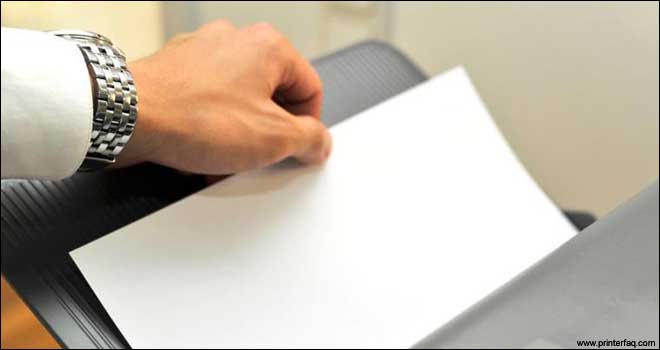
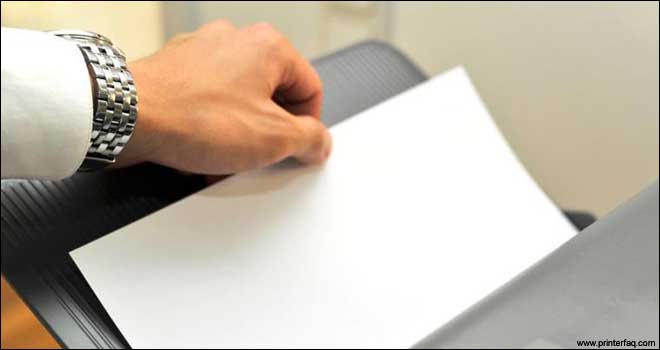
After performing all these steps, if your Epson printer is still giving the “Paper jam” error message, the cause of the error is a broken sensor strip and you only have the option to bring the printer to a repair center to get it fixed.
If the printer is less than a year old or you have an extended warranty for the printer, you can get it replaced for free of cost by contacting the support team. you can also try to reset epson printer to default factory settings.
we hope all this information Helps you Fix the Paper Jam in Epson Printer Or the False Error if you have any.

Epson 520. I had a paper jam. Removed paper. I have unplugged, turned upside down. Still has paper error and see documentation showing. What next?
i have an Epson L4150 with all lights flashing. Have tried everything nothing works please help
I HAVE AN EPSON L4150 PRINTER. ALL THE LIGHTS ARE FLASHING. I HAVE TRIED EVERYTHING AND STILL NO LUCK. PLEASE HELP
i have epson L310. alert is appear after some page print (paper out or incorrect loading) and red paper light is turned on continuously. how can i fix this error.
Hi, I have an Epson L130 printer that doesn’t have a cartridges that I can pull out, could you suggest solution for that?
I keep having no paper show on my ET-2650 OR PAPER JAM HOW DO0 I CORRECT THIS FAULT
I’ve inserted a3+paper in Bach feed tray it started to print then got jammed .. I’m not familiar with printers and only recieved printer and tried learn fast hiw use unfortunately I’ve not thought what to do and opened printer and saw it crumpled and just pulled from inside so was fed from rear but I pulled from inside so I’ve now got an issue and cant get printer to fix it.
Don’t use my Epson XP 312 printer that often so every time I do use it its a case of blocked/dried ink nozzles. I lose more ink this way trying to get it to co operate, so I started buying cheaper ink cartridges which once you tell the machine you are happy to proceed everything works okay. This time however with no paper in the machine the machine suddenly stops and shows W-0 code “paper jam” remove jam paper turn off. The machine has never worked since and I have been all over the machine can’t find any blockage, stripped it, clean as a whistle. The machine has not printed more than twenty sheets in its entire life so its brand new inside. What I did next was to run paper through the machine up to the front rollers then powered it up with no ink cartridges installed ( waiting for new batch of ink cartridges to arrive) and now the error code changes to E-01 print error on start up. I am at a loss as to what to do next. Will everything be resolved when my ink cartridges are installed?
Hi!
THANK YOU! THANK YOU! THANK YOU!
The replacing of my cartridges (Epson WF-3540) is a Godsend!
Thank you taking the time to post this fix!!
I am very grateful!
Respectfully,
I have a 7710 Epson printer paper keeps getting stuck I’ll pull it out Frim the back and put it back together and it continue to do the same thing. Also the error button keeps flashing.
I fixed mine! I saw at the top of the page to take the ink cartridges all out and then re-install them. That worked for me.
Printer was saying paper jam at back of printer but then paper came out blank now it making a noise Epsonxp 4100
Epson 2850 has paper suck in it and I cant get the page out. but it doesn’t say paper jam it says that its out of paper
Your advice worked. Thanks. I unplugged, switched out cartridges and shook printer upside down. Think the shaking worked or it could have been a combination. I also used compressed air to blow out as much as I could. I was ready to trash the whole machine and go with another brand.
Buy an H.P.! THEY HAVE LESS PROBLEMS.
I have an Epson b/w laser AL-M8100DN. This is a commercial printer (60 lbs) which I shouldn’t have bought but when it works it is great even with graphics and has double sided printing. It takes large A3 paper even. I was getting false paper jams. There are little plastic levers all around this printer. On the body there are holes near the levers which I located by simply moving the levers. By blowing into the holes with the paper tray out (so dirt blown on the paper was not drawn through and destroyed the incredibly expensive drum (not user changeable and difficult for the technician to change)) I was able to get the false readings to go down enormously. First I used a strong blower. After I have been using just a small watch blower with a hand squeezing rubber bulb on the end once a week when I wipe the one metal roller that they indicate in the manual has to be cleaned. When the problem started I began using the slower printing option which helped enormously but eventually did not. This procedure should have been in the user manual and there is no where I can get a service manual on this printer. I am in Korea and need an English manual and I don’t think I can get access to one for reference. I would never attempt the drum replacement. Those holes are there for a reason which I was able to figure out.
Copy and print function work fine, but when I try to scan, I get the paper jam message. I find the Epson scan has never worked properly and there is no save as function so the file can be named. When it actually prints, it is great, but I have wasted more time trying to get it to work properly and it is enough to ensure I will never get another epson.
I have a wf7720. It says paper jam scanner. There doesn’t appear to be any paper in that area. I tried turning off and back on. I tried removing and reinstalling cartridges. I can’t turn it upside down and shake. Can someone tell me where to look for these sensor flags and strips?
my printer epson l3150 printer few pages and then report paper jam which is false. what might be the issue
epson expression home xp -432
error code oxe1