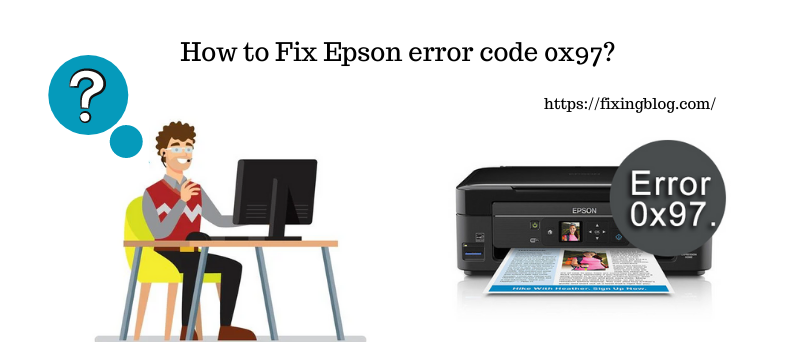Everyone knows that Epson company is famous for manufacturing the best printers in the world. Epson printers can give excellent performance and excellent quality prints. But you all know that nothing is absolutely perfect, all have some flaws. Same thing you guys can say for printers too.
Epson printers also have some flaws. Sometimes these issues come because of technical reasons that are difficult to fix. At present, the most common issue of Epson printers is Error Code 0x97 which many Epson printer users are facing.
So that is why in today’s article, you will get to know how you can fix Epson printer error code 0x97. But before that, you need to know what is Error Code 0x97 and why this error occurs.
Table Of Contents
What is Epson Error Code 0x97?
So this error is called Error Code 0x97, and this error is occurring in most of the Epson printers. This error occurs without giving any warning signal, and because of this error, some functions of the Epson printer stop working due to which Epson does not turn on. Because of this error, you cannot use your Epson printer until this error is fixed permanently.
When this error occurs, you can see this error in the LED screen of the Epson printer. This error occurs when you are printing in Epson printer. Ye error causes your Epson printer to shut down forcefully.
Cause of Epson Error Code 0x97
If there is an internal hardware issue in your Epson printer, then Error Code 0x97 occurs. Your Epson printer may have an internal hardware issue because of several reasons. The Epson printer’s motherboard may malfunction, or any other internal component of the Epson printer may be malfunction.
In simple words, if the Error Code 0x97 is showing in the LED screen of your Epson printer, it means that the internal components of your Epson printer are not working perfectly.
So now, you know what is Error Code 0x97, and for what reason it occurs. So now, you should also know how to fix Epson support Code 0x97.
Microsoft’s Printer Troubleshooter
So the first method you should use to fix this error is to use Microsoft’s Printer Troubleshooter. To run Microsoft’s Printer Troubleshooter, you have to follow the instructions that are given below.
Step 1: Go and download Microsoft’s Printer Troubleshooter
Step 2: Install Microsoft’s Printer Troubleshooter on your PC.
Step 3: To run Microsoft’s Printer Troubleshooter, right-click on the windows start menu.
Now open settings and then click and open Update & Security. Now you will see the option “Troubleshoot”. Click on the option “Troubleshoot”. Now you will be in Troubleshoot section. Now in Troubleshoot section, you will see the option “printer”. Click on the “Printer” option. Now Microsoft’s Printer Troubleshooter will start running.
Unplug and Plug-in Epson printer
In this method, you have to unplug and plug in the Epson printer.
Epson printer has to be unplugged and then re-plugin because Error Code 0x97 also indicates that the Epson printer should be turned off once and who should be turned on again.
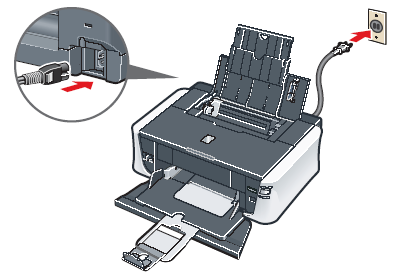
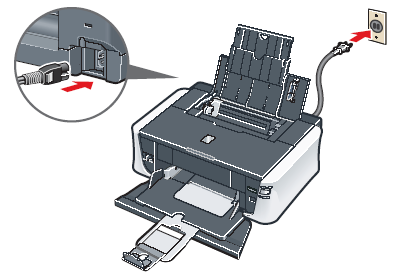
In simple words, in this method, you have to turn off the power supply of the Epson printer and then start it back.
Step 1: Unplug all USB and cables from the Epson printer.
Step 2: Now you have to open the casing of the Epson printer and then remove all the jammed papers.
Step 3: Now you have to remove the cartridges of the Epson printer. Keep in mind that after removing the cartridges of the Epson printer, keep the cartridges of the Epson printer in a safe place.
Step 4: So now the Epson printer is disconnected. Now you have to press the power button of your PC, which will release the remaining current of the Epson printer.
Step 5: After waiting some time, reconnect all USB and cables back to the Epson printer.
Step 6: Now plug in the Epson printer and start the power supply back.
Clean the Epson Printer
In this method, you will have to clean your Epson printer.
Like I told you above Error Code 0x97 occurs because some components of the Epson printer are not working properly.


Maybe the Epson printer’s components are not working properly because they contain dust and dirt.
So start cleaning your Epson printer using a wet tissue.
Step 1: First of all, you have to turn off your Epson printer.
Step 2: After turning off the Epson printer, open the casing of the Epson printer.
Step 3: Now take a tissue and moisten it with lukewarm water.
Step 4: Now start cleaning the components of your Epson printer carefully with that wet tissue.
Step 5: After cleaning, wait for 15 minutes and then reassemble the Epson printer.
Update Drivers
In this method, you have to update the drivers.


It is possible that the Epson printer is getting Error Code 0x97 because the driver is not updated to the latest version.
So all you have to do is update the driver score to the latest version.
Step 1: Go to Epson’s website.
Step 2: Download the latest drivers from Epson’s website that match the requirements for your model of Epson printer.
Step 3: Install the driver.
Now if you still have issues Epson printer not printing please check out the link given to find the help.
Resetting Epson Printer
In this method, you have to reset your Epson printer.
This method is slightly similar to the second method.
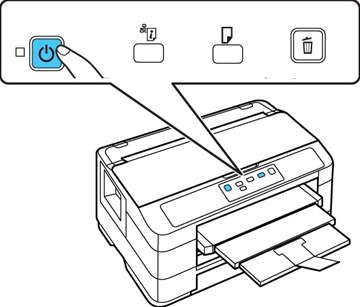
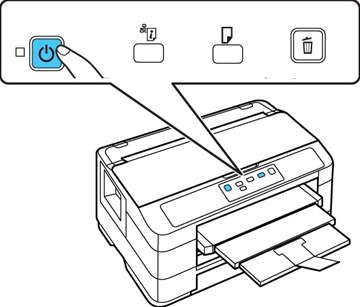
Step 1: You have to disconnect all USB and cables again from the Epson printer.
Step 2: Now give your Epson printer rest for 5 minutes and then start the reset process.
Step 3: Now after 5 minutes, press and hold the power button of the Epson printer for 1 minute.
Step 4: Now you have to reconnect all USB and cables back to the Epson printer, while still pressing and holding the power button.
Step 5: You have to hold down the power button for 1 minute and then release the power button after exactly 1 minute. Now the Epson printer has been reset.
you can also perform an Epson printer setup using easy configuration and driver.
Hardware Replacement
You do not have to do anything in this method because the hardware specialist will do the work.
You have to put your Epson printer in a box and take it to a good hardware specialist who has experience in all these things.
Maybe the error that you cannot fix can be get fixed by the hardware specialist.
If your Epson printer is still under warranty, there is a possibility that your Epson printer will be replaced.
Go, and check your Epson printer bill, and see if your Epson printer is still under warranty or not.
If your Epson printer is under warranty, then immediately take your Epson printer to the Epson service center and get it checked.
Maybe your Epson printer will get repaired or replacement.
Final Words
Error Code 0x97 is an error that is currently occurring in most of the Epson printers. Fixing this error is not an easy task, but still, through this article, you came to know 6 such ways by using which you can fix Error Code 0x97.
You just have to understand these 6 ways very well and follow them well. Hope this article helps you.