Hello everyone
Today in this we will explain about troubleshooting MSN pictures-related problems. a lot of people get their news & interest story’s so when the homepage pictures are not loading please understand the problem & know how to fix it step by step.
Table Of Contents
Why MSN homepage pictures are not loading?
Now there are many more issues that could lead to the problem but let us list out some of the top issues that could lead to this problem with msn loading
- Slow internet or the device on which you are using the MSN (computer, phone, or iPad)
- Faulty Internet Browser (Mostly Unwanted Plugin & extension)
- outdated operating system or Browser
- Virus or malware problem with system
now we know the possible problems let’s get to solving the problem.
Run a Full Antivirus Scan
Now it’s a healthy habit to run a virus scan every once in a while to make sure the system is secure from malware or any other types of junk files.
Clear Browser History
- Please Click Tools, and then Internet Option.
- Under the General tab, click on delete, and please delete the browsing history, temporary internet files, form data, and password
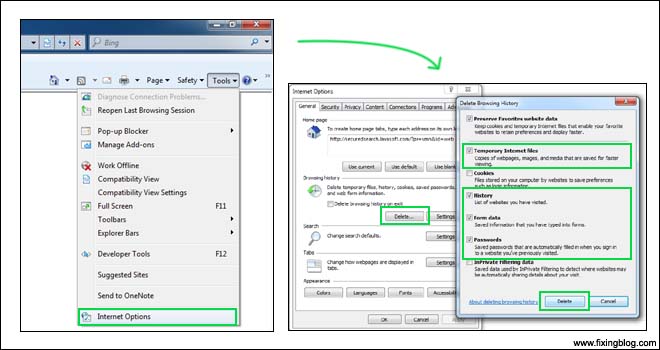
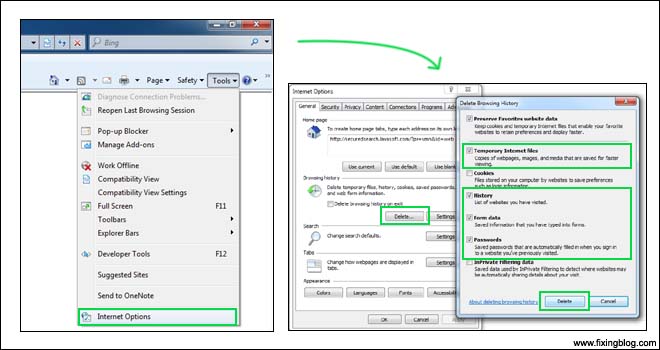
- Click the Security tab, click Reset all zones to default level.
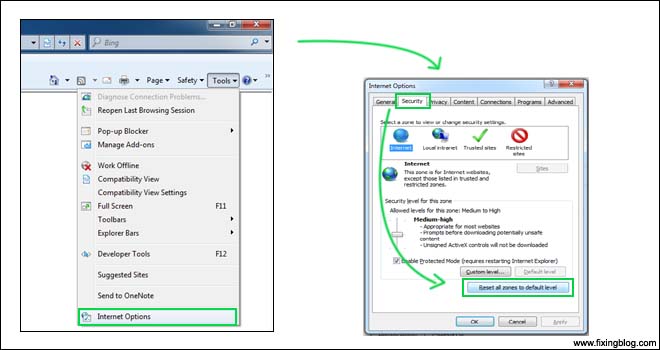
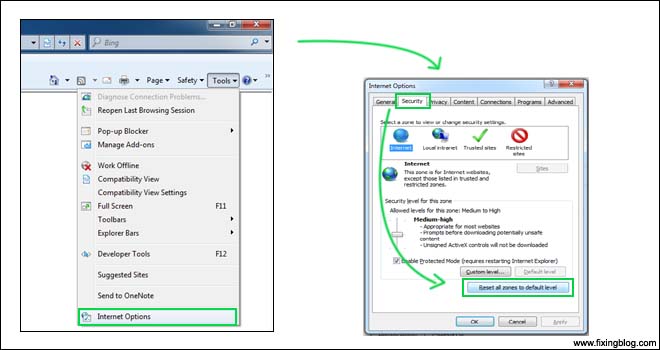
- You can also switch your browser use google chrome or if you want to use internet explorer then you have to update your i.e.
Temporarily turn off popup, and tracking, and other Web page blockers.
if the pictures are not the only problem & you see the whole homepage not loading then checkout complete Guide on How to fix msn homepage won’t load Problem
Reset Internet Browser
sometimes the cookies, plugins & extensions may cause you to issue with the pictures loading on all websites. Now it can take a lot of time for you to identify the culprit so if possible to reset the internet browser to default settings.
- Now Open Internet Explorer, click Tools, and then Internet Option.
Click the Advanced tab, click on reset, click on apply and ok, restart internet explorer
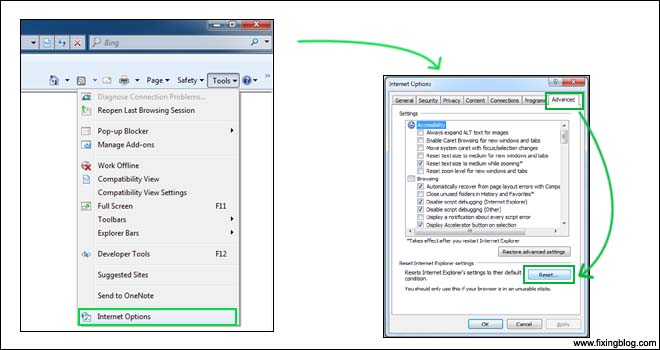
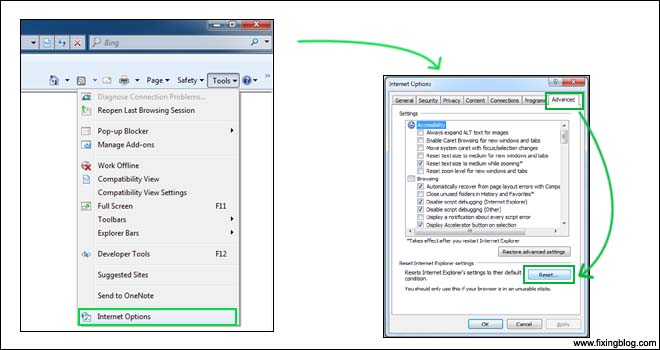
We Will, Suggest You to Clean Junks From Computer And Browser.
You can also clear all temp files from the browsers and reset your browser. it’s works fine.
Tips:- you can slowly try just changing the browser settings or the browser itself.
Update the Drivers
sometimes outdated drivers could cause the issue with MSN not loading the pictures so try updating the operating system, browser & antivirus protection.
- Try updating the graphics card and see if that helps to solve this issue
- Try to update your window To the Latest Version Available.
😉 We Thank You For Reading at fixingblog. Please Feel Free To Commentor ask for For Any Other Help Related Msn.
🙂 I hope this will help you out
Good luck

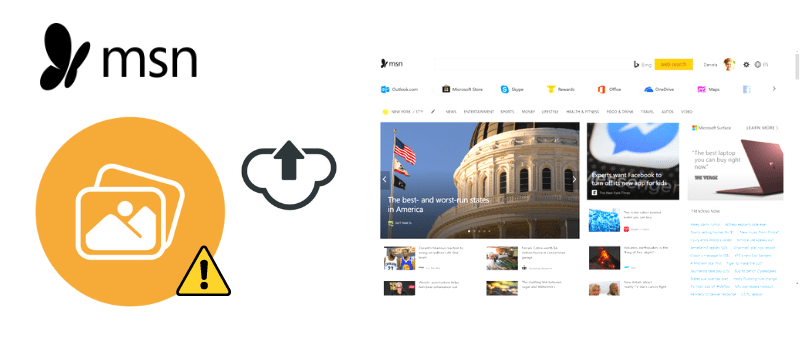
RUN A VIRUS SCAN like malware spyware and rootkids scan your computer with best antivirus.
Open Internet Explorer, Click Tools, and then Internet Option.
Click the advanced tab, click on reset, click on apply and ok, restart internet explorer
Click Tools, and then Internet Option.
Under General tab, click on delete and please delete the browsing history, temporary internet files, form data and password
Click the Security tab, Click Reset all zones to default level.
Click the Privacy tab, select advanced, and please check the boxes ‘override automatic cookie handling’ and ‘Always allow session cookies’, click ok
Click the content tab, select clear SSL state.
Click the advanced tab, and check the boxes ‘use SSL 2.0’ and ‘use SSL 3.0’
On the same window, click on apply and ok.
or you can also switch your browser use google chrome or if you want to use internet explorer then you have to update your i.e.
i hope this will work…
i think your internet is slow reboot and try again. You can also clear all temp files from the browsers and reset you browers. its work fine.
if you are having trouble opening a security Web site, you may have a virus. Close your browser, disconnect from the Internet and run a virus scan. Then reconnect to the Internet and try to reload your home page.Temporarily turn off popup, ad tracking, and other Web page blockers. If you recently added these tools to your browser or if your home page had a recent update, your access may be denied.
Repair or reinstall Internet Explorer in Windows or try to switch your browser. like mozilla firefox. chrome.
I have MS Edge, IE 11 and Firefox browsers on my laptop using Windows 10 with fibre optic broadband..
The pictures on msn.com website are not displaying in any of these browsers.
I also have a second laptop and, on the same day, pictures stopped displaying on this one too.
I cannot imagine anything causing these problems unless MSN have made a change to their webpage.
All other websites accessed work fine with pictures displaying as normal.
The laptops all worked fine until 2 days ago.