Here are some steps to fix laptop not charging-
Table Of Contents
Step-1: Check Your Power
First, check your power AC adapter. (on your other laptop or check with a multimeter- its voltage)
Change your battery.
What to do first see this video-
If your charger is working fine then-
Try to unplug the charger and remove and reinsert the battery and see it’s working or not.
If not then try this-
Step-2 : Update or Uninstall battery driver-
- Plug out your charger from the laptop.
- Release the battery for 10-15 min.
- turn on your laptop with the AC Adapter plugged in ( with charger)
- After entering Windows
- Go to Device manager You can type “Device manager” in windows start bar or Go to Control panel > click on Device Manager.
- Find battery driver.
- then find ”Microsoft ACPI-Compliant Control Method Battery” or – Microsoft Ac Adapter
- Right click that driver and uninstall all the driver.
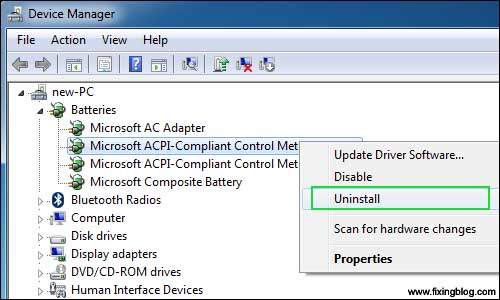
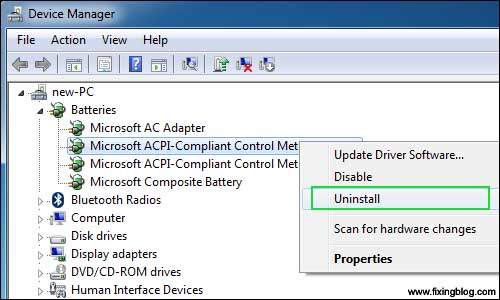
- Shutdown your computer.
- Release the charger again
- Attach the Battery.
- plugged in your charger again.
- Turn on your laptop.
A problem has been fixed if not then-
For more help : –
Read this: http://www.wikihow.com/Fix-a-Laptop-that-is-not-Charging
if not then check your power port by the video-
Step-3: Hardware issue-
let’s see where your power adaptor port has a hardware issues.
See this video-
🙂 I hope this will work …
