Range extenders Have Become an Important Part Of Our Daily WiFi Usage. As Modern Technology Is Growing Everybody likes Faster And Longer Wireless Connectivity. Extenders Mean Boosting And straightening the Wireless connection.
Today Here We will help you Find out How to setup Netgear range extender? While Installing Your Netgear extender Please Understand This –
Table Of Contents
introduction
- Netgear Extender is a Plug And Play Device. Installation is Quick And Simple.
- The extender should be placed in the middle of the House for the best performance.
- Mywifiext.net Is Just A Web portal That Helps You to Setup and configures a Netgear range extender.


There are many Models For Netgear Extenders Like Netgear N300 And n600 Dual-Band Extenders. However, there are Few New Products Which Is Being Popular. All Types Of Range Extender Can Be Setup Using The same Method And This Post Will Describe How It’s Done.
Tips About mywifiext.net
- Reset the Netgear extender if you have an older range extender that you would need to set up from start.
- if you are Unable to Open http://mywifiext.net Extender Setup Please Reset the settings.
- Find default Netgear extender details in the extender configuration card.
- Contact our free extender assist in case you need any help installing or configuring the Netgear extender.
Netgear Extender Setup
- Unbox The Range Extender And Plug the Extender to Power Outlet and Turn the device on.
- Now Go to Your Computer And At The taskbar, you can see WiFi Icon Please Click On That Wireless Icon.
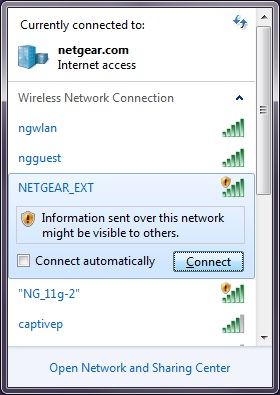
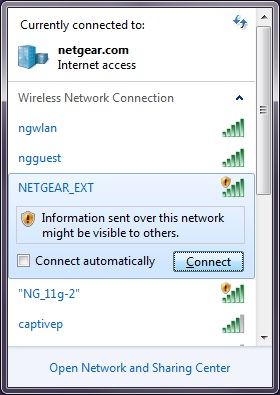
You may see many networks including New network by the name of Netgear.ext.
3- Now Please Click On Netgear.ext and Connect With It. Once You are Connected Please Open Your Browser Like Chrome, Firefox, Or Microsoft Edge
4- On The Top of your Browser Please Type Mywifiext.net And Press Enter Or Go. Now It Will Take You to Netgear Configuration Portal.
5 – Please Click On New Extender Setup And Register Your Extender With Netgear Using Your Email. Please Create the Account.
6- In The Next Portal Will Ask You To How you want to use your extender Please Select WiFi range extender
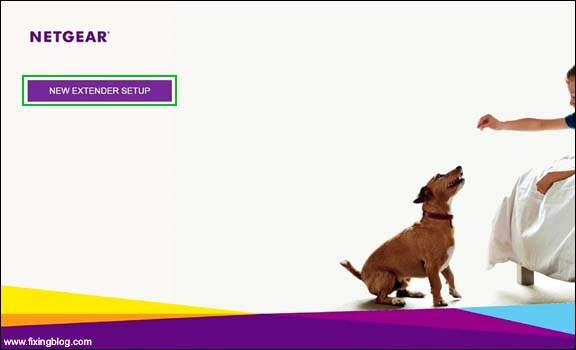
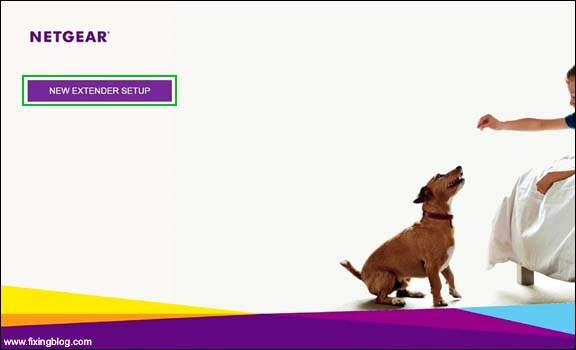
7- Now It Will Search For a Network And it may give you a list of wireless networks.
Please Select Your Main Router Network name And Hit Next 8- Please Input Your Existing Network Password (Main Router Wireless Password ) And Click On Next
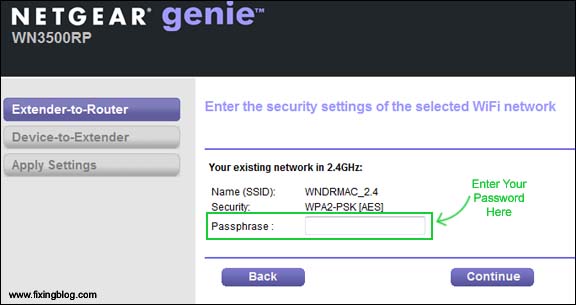
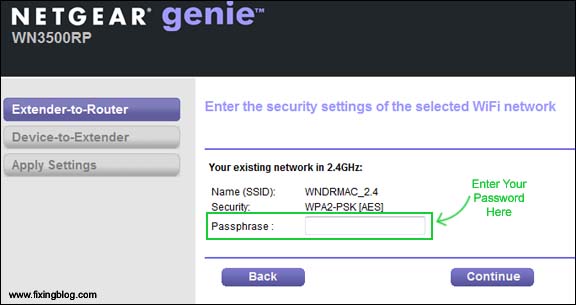
9- Now You Can Change the Network Name On the Next Page As Well As the Password for the Netgear extender Then Click Next it will Apply All Settings And It Will Show you all information about New Extender.
10- Once the settings Have Been Saved Please Restart All Devices And Place The Extender With In The Range of the main router anywhere.
Congrats, Bravo Your Netgear extender has been set up And You Can Use it With Any Of Your Devices.
In Any Case, if You see this Is Not Going Well For You Please Reset Netgear range extender and start fresh
Check out This YouTube Video For More Help –
😉 Please Comment Below And Let Us Know if you need Any Other Hel Setting Up Netgear Extender.
🙂 Good Luck
