Hello Friends,
Welcome to Fixingblog.com
See We have seen a lot Of People Facing this Problem with their Printer. When You buy Or Replace your HP Ink Cartridge 564 Or Any other Cartridge & see an Error coming to your system saying ink cartridge is empty or it’s not detectable.
Sometimes it’s just A software Or hardware Glitch. Here are some steps to fix your printer which Doesn’t Recognise Cartridge.
Table Of Contents
Fix Printer Doesn’t Recognise Cartridge:-
let’s just start fixing the printer with some basic steps –
- Turn off Your Printer
- Unplug power Cable and wait for 2 min And plug power cable and connection back again.
- Now Press the power key on the printer and hold for 30 sec.


- See if this works, try printing something.
Read More About How to Fix Paper Jam In Printer?
Try Doing Some cleaning On printer and Cartridge
- Unplug the Printer and disconnect it from a power outlet.
- Open the Printer Cover and take Out your Cartridge.
- Use a cotton Clean cloth to clean Cartridge chip and Printer connection which Connects to Cartridge.
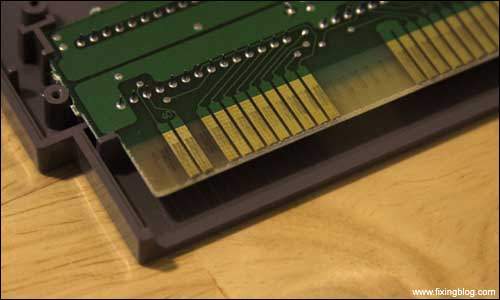
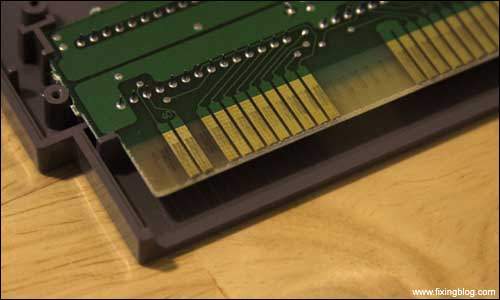
- Plug back the Cartridge Back to Printer and put the cover back again
- Try printing a test page see if that works
- Sometimes You can just need to Ignore the Error message and just disconnect the cable and connect it again
- You can try Resetting the Printer Again see if that works and repeat the process.
See More About printer setup Fix- How to Setup printer without CD?
If this Not work try our tips –
Sometimes Your Printer Doesn’t Recognize New Cartridge because it’s not compatible with Your Printer Model.
Check back with seller see if it was a defected cartridge. Try Replacing the cartridge and see if that works.
Please Comment Below And let us know if you any other problem setting up your cartridge with your printer.
We thank You for reading at fixingblog.com

My WF7620 was printing in the middle of a photo is said can not recognize cartridge m and 252. they are epson cartridges that have been working. I think I will never buy epson again. My old one was clogging all the time bought a new one and only have had it a couple of months. this is absurd.
I purchased a refilled cartridge for my HP Deskjet 3632 and the computer won’t recognize it. The computer states that it won’t recognize non HP products. I know that is no longer legal but I don’t want to go to court to solve the problem so I will just avoid buying HP printers in the future.
I See Your Problem However I use multiple Hp Printer & they Work With Other Brands of Ink Cartridges. But i have seen this issue With Many People …Please Reset the Printer to Default Settings & reinstall the driver. Hope That will help
With Correct Setup of Gmail Id, You Should not have any issue While recovering Gmail. they are Instant Options like Forget Password, Password Recovery With Phone Number, With Logged in devices. with recovery Email, They take some time
Google wants to prevent any unauthorized access to the Gmail account Also they check for suspicious logins activity.