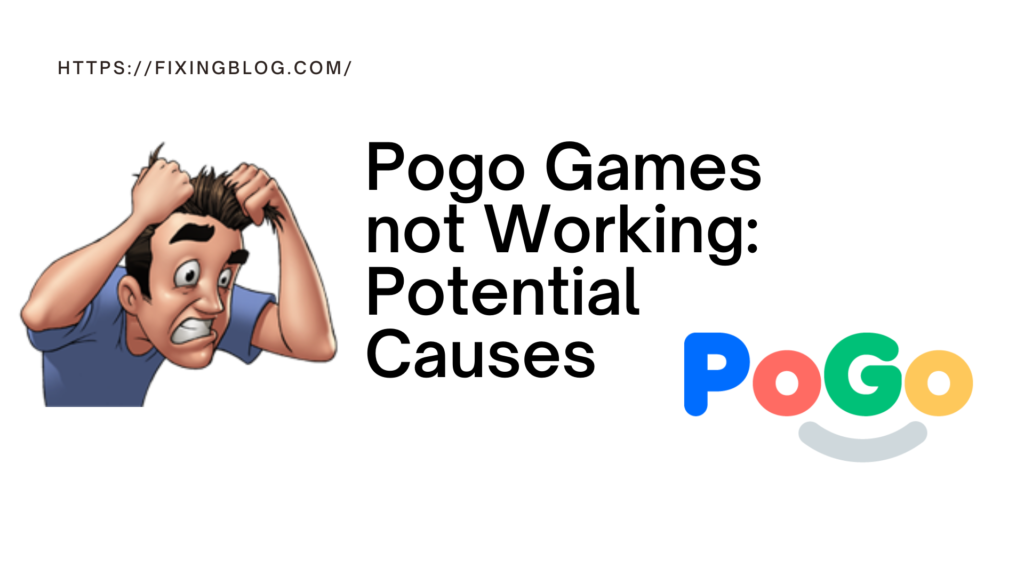Pogo Games are the best way to kill all the boredom. Pogo games offer you super entertaining games for all the game lovers out there. You can find games from all genres: Fighting, Car racing, coin games, etc.
Pogo games are basically web browser-based games. Though these games are easy to play but sometimes the Pogo games may not work properly, the game page may crash, it may low slow, and other technical issues.
There may be different reasons for Pogo games not working or crashing in your system. These are basically web browser-based games that run on Flash or java. Let us see what may be the potential causes of the issue.
Table Of Contents
Flash not enabled
It may happen that the flash player is not enabled in your browser. This may not let you enjoy the Pogo games. Check if it is turned on. Enable it if it is turned off. you can also contact the pogo customer service number to get further help.
Java not enabled
Check if java is enabled for your browser. Some of the pogo games run on Java and if it is not enabled you will not be able to enjoy those games. Check your browser settings and check if it is turned on or not.
How to Turn on Java and Flash in your browser
- Open Google Chrome (or whatever browser you are using)
- Go To settings
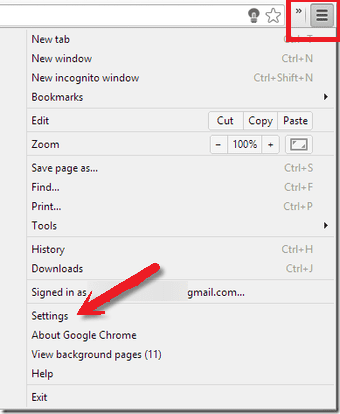
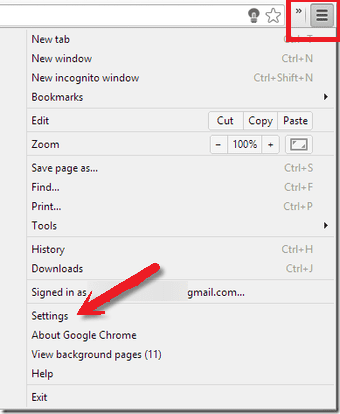
- Scroll down to the content option
- It will show you the option for Flash and Java individually
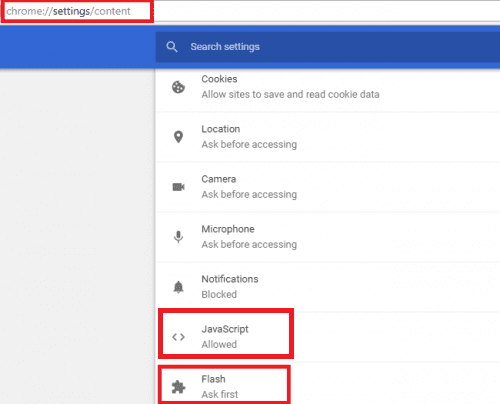
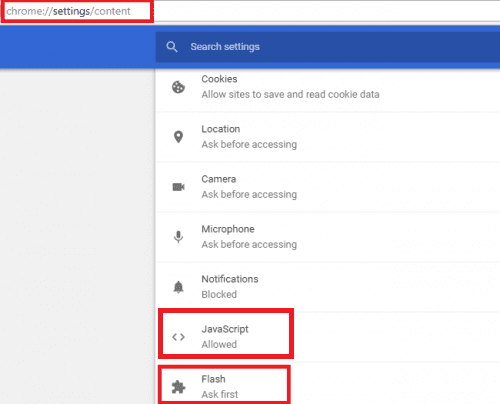
- Check if both of them are turned on or not.
- Enable them if they are not enabled in your browser.
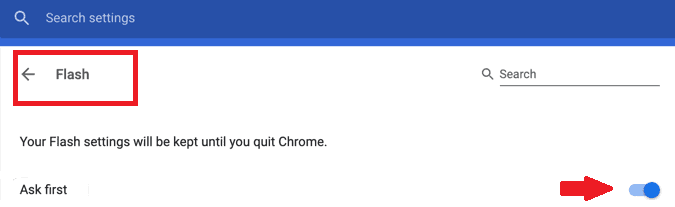
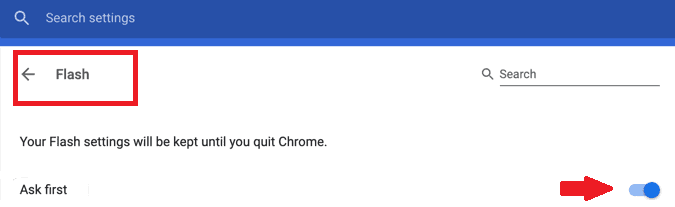
in case if the Pogo Games not loading properly you must investigate further.
Wednesday Challenge
Another reason for the Pogo games, not the working issue might be the Wednesday challenge. Check if you are playing the game on Wednesday! On Wednesday you might experience some issues as there is a boost in server traffic. The number of players playing these games is the max on Wednesday because of the awesome Wednesday challenge.
How to Resolve the Wednesday Challenge
If the Wednesday challenge is disrupting your game, then wait for some hours and restart the game after some time. We hope that after some time you might not experience the same issue.
Try Clearing your Cache
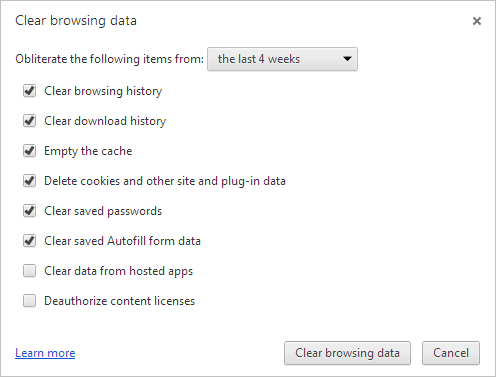
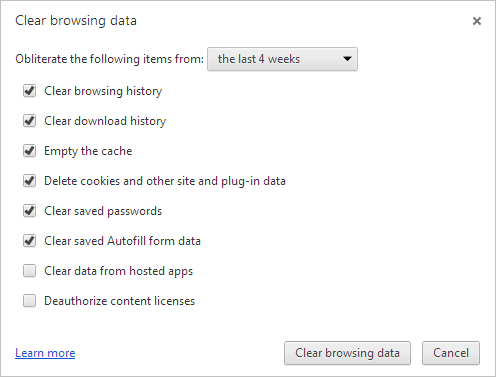
- Sometimes your browser cache might disrupt the running games. Try clearing your browser cache.
- To clear the cache:
- Open your browser
- Got to settings
- Go to the History section
- You will see the option of cache and visited pages.
- Tick the clear cache option and clear the cache.
Windows 10 issue
Pogo games might not work with windows 10 as the Edge browser might not support Pogo games. So, the solution is you can switch to Internet Explorer if you really wish to play Pogo games.
Change Browser from Edge to IE11 in Windows 10
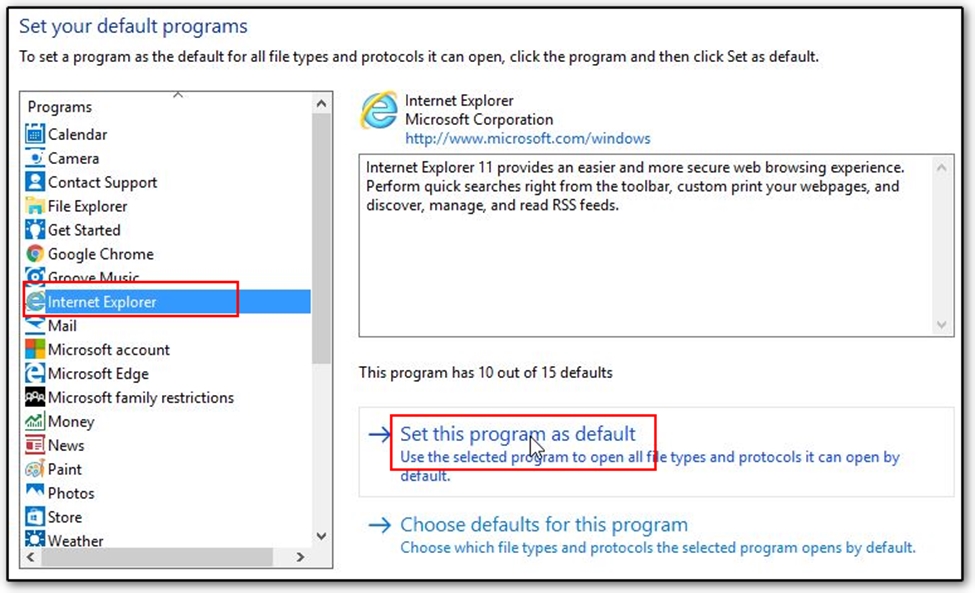
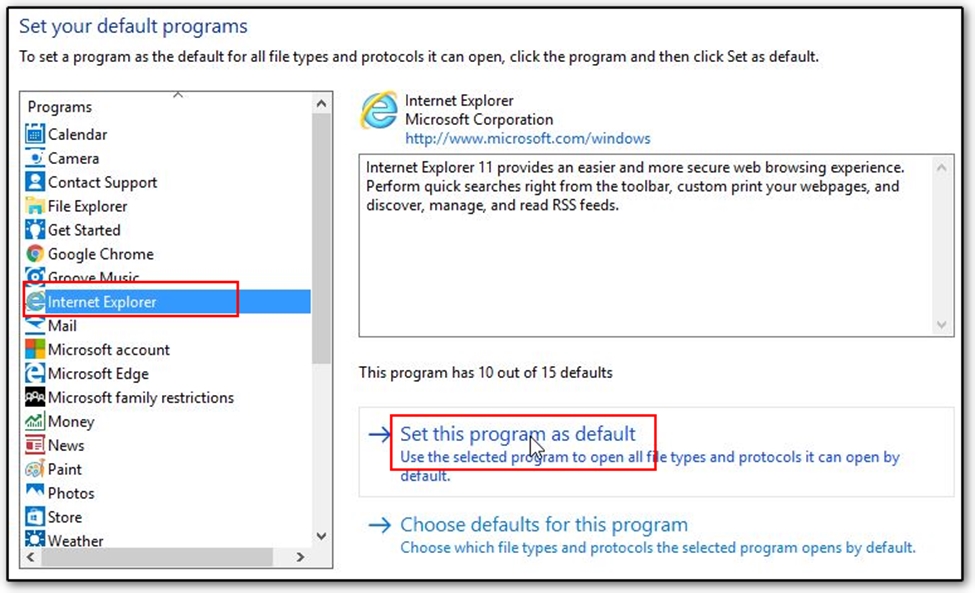
- Click on the Windows logo on the left pane on your system.
- Go to settings >> System >> Default Apps >> Web browser option.
- Click on the Edge browser.
- This will open a new window in the tab.
- Click on the IE browser. Then set it as your default browser on your PC or laptop.
Now try playing the game on Internet explorer or find best browser for pogo games
So, these were some of the causes and their solutions for the Pogo games. We hope that these methods will help you to resolve the Pogo games crashing, slow loading, and other issues. If you have any queries, feel free to ask us in the comments section below.