Hello folks,
Welcome to fixingblog.com
I understand how frustrating this can be when your Mac computer won’t boot or auto-restart again and again. before we begin to fix this issue please consider this guide if it is stuck at startup follow mac is stuck on startup see if this also helps. if not then continue –
Mac computer Won’t Boot –
in this situation, we have to understand and check the system step by step please follow –
As a computer user, this is where I also make mistakes.
when I am done working on a laptop instead of shutting the laptop down I just flip the laptop screen and keep it that way.
in this case, battery keeps draining and the system shuts off once it’s fully discharged.
Here is the easy and step by step fix to your Mac computer boot problem –
Power Outlet –
- the most basic and the first thing will be the power source.
- check the cable and power outlet. make sure it’s not broken and disconnected.
- Now first check if your battery is drained out.
- Make sure just plug the charger from power outlet to Mac computer and wait for minimum 30 min.
- disconnect all other peripherals like printer cable, Ethernet cable, USB flash drive, mobile etc.
- Now try restarting the computer press the power key and hold for like 20 second and see if it turns back on.
see if this works and fix your Mac computer won’t boot.
if it does not turn on take my genuine advice take it to the nearest apple store.
when your mac computer turn on But restart randomly here is something that you can try to fix your mac computer auto-restart issue –
Fix mac computer random restart –
for this problem, we have a different kind of troubleshooting –
Software troubleshooting – Sometimes it happens because of kernel panic which is normal but apart from this try these steps also
- first, try booting the computer in safe mode using command + R key
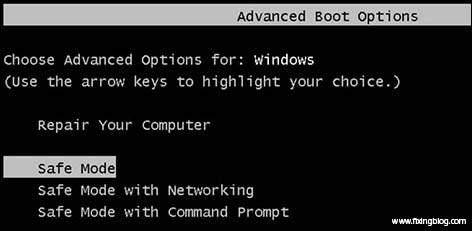
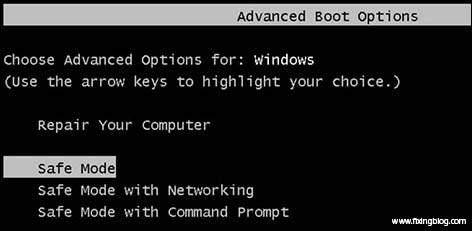
- uninstall all unwanted and recent programs installed.
- Get the latest version of operating system and perform some clean- up on your Mac computer.
- disconnect any peripherals also because they can also cause this issue.
listen, Friends, if this did not help I will suggest you don’t Try to be a hero this time because for Mac computers are expensive so please take it to the apple store and let them handle this.
please comment below and let us know if you need any other help with Mac computer won’t boot or random restart.
we thank you for reading at fixing blog

Nope, still DOA. No boot, black screen, no noise of any kind. Second time this has happened and had to pay an expensive repair bill to the Apple store. It’s becoming where “Apple” computers are becoming not cost effective to operate..
Me too… (2015mid MacBookPro 15″)