Here is some steps to instant fix your PC problem.
- Try to turn off your computer by power button twice or many more when it does not show diagnosing your PC(you don’t have to do anything it comes on your screen like the name of automatic repair..)
- Click on advanced options.
- Click on troubleshoot.
- Click on Reset Your PC.
- Click on keep my files or
(if you have backup your all the files) then- - Click on remove everything.
start your computer…
if not fixed let’s move…2- Create a System Restore point- - Click on advanced options.
- Click on troubleshoot.
- Click on advanced options
(if you have created a restore point in your system) then-
- Click on system restore.
(if not then)-
- Click on system image recovery
(If you made a backup image of your system in pen-drive/computer or have a window to
to recover your window.
if this is not helpful then let’s move.
3- Startup setting for safe-mode.
- Click on advanced options.
- Click on troubleshoot.
- Click on advanced options
- Click startup setting.
- Choose no 4 to go to in safe mode
- Now with the help of ccleaner software delete your registry file’s.
- After that clean, your computer runs avg antivirus.
3- run sfc/scannow in cmd
4- run cleanmgr in run box
- Now restart your computer.
if this will not fix your problem then- - Click on advanced options.
- Click on troubleshoot
- Click on advanced options
- Now click on go back to the previous build
Again click go back to the previous build.
It will start your window in normal mode..
4- For more help Read/Watch some Video/Article-
Article: Your Pc Ran into Problem and Needs to Restart
Video : –
I hope this will help you out…

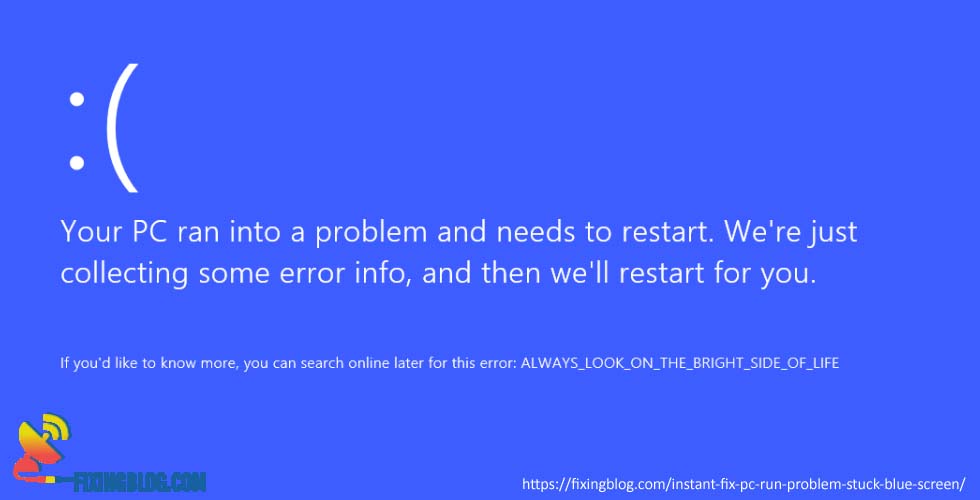

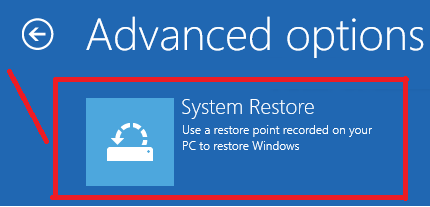
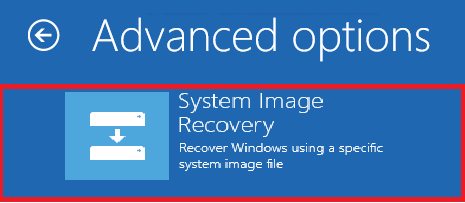
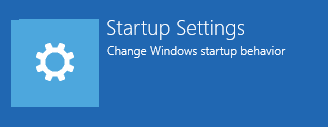
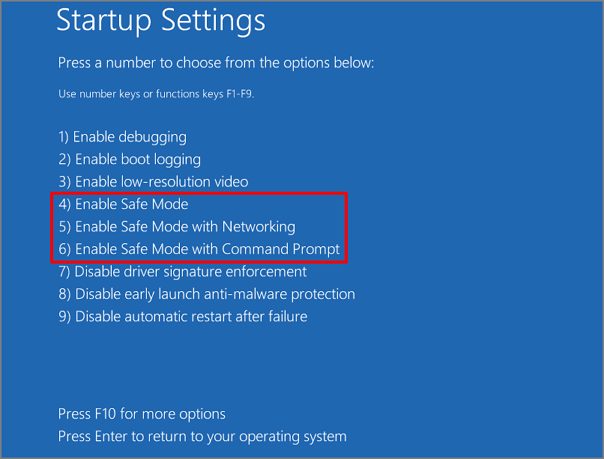
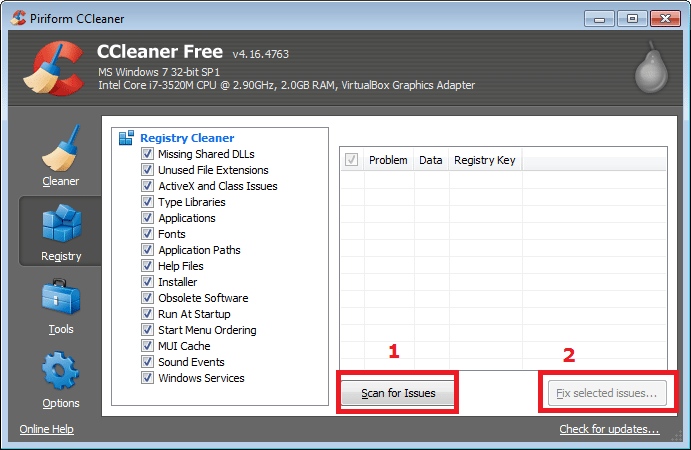
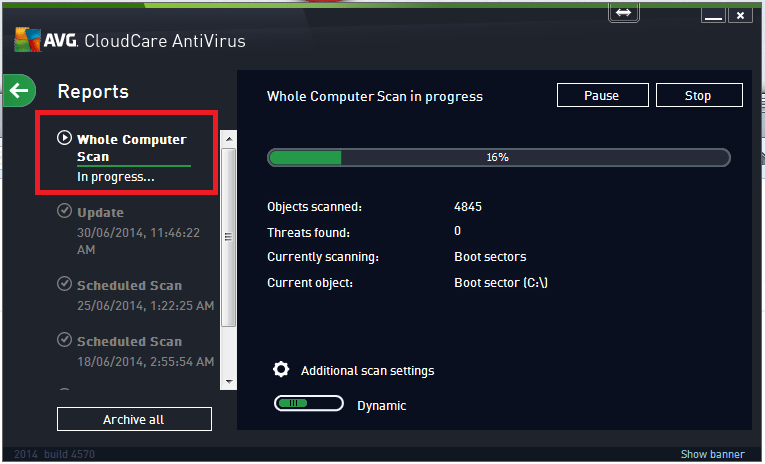
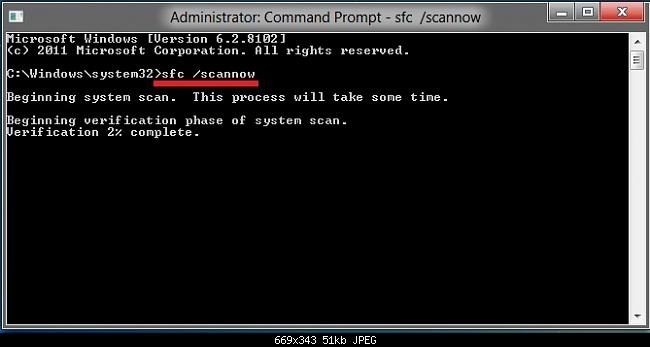
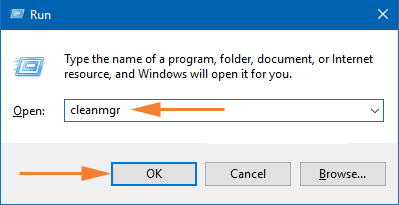
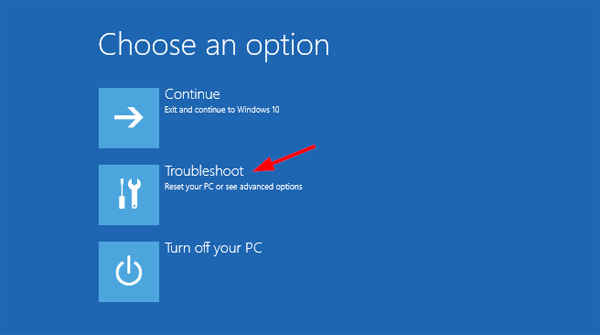
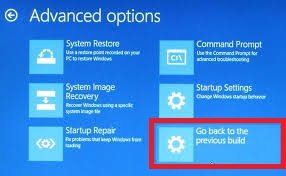
This screen stays for a few second before Windows restarts. This way we may unable to read what is written. To get around it, one has to disable the auto PC restart option from the StartUp & System Recovery settings. Knowing the error code, can help identify the problem/solution.
Open Control Panel. Next click on System And Maintenance > System > Advanced System Settings > Advanced tab > Under Startup And Recovery > Click Settings > Clear the Automatically Restart check box > click OK.