Hello Internet
Today we are Going to Address a Long Discussed Problem of Canon 5b00 errors With Canon Printers. As we have Seen Many People Have reported this Issue Online Every day, We Are Going to Help You Understand & fix the problem.
This Guide will help you solve the problem and get the printer working again. Please read the post till last for the full method or contact support to get help.
First let’s understand the problem so we can move further to help you fix it.
Table Of Contents
Whats is Canon Error 5b00 ?
This Error Typically Represents Problem With Waste Link Counter Overflowing. When this issue occurs on your Canon printer, the printer boots normally like every day but when you try to print or scan a document, the lamp starts flashing “Green” and “Orange” like 8-10 times in a row.


If you try to print any documents from the computer, you will get the error message on the Canon printer screen “Support Code 5b00 A printer error has occurred”
the error would result in the canon printer not printing and the device becoming useless.
to fix the canon 5b00 error Let’s Try Some Basic Troubleshooting First to Check if it Works Out.
How to Start the Canon Service Mode
Step 1 – Turn the printer off and on and if this does not clear the message your printer needs repair”. In this case, you need to turn the printer off and set your printer into the “service mode” position. You need to press and hold the power button for 5 seconds and let go of the button.


Step 2- Press the zoom button five times. If you see the 2 LEDs powered on, assume that the printer is already in the position of “service mode”.
If you go into the “Devices and Printer” section in the control panel of your Windows computer, you will see the printer status as offline or not recognized the device and it will be shown as a new device.
This method also works for the canon 5800 error but do check out why the canon printer goes offline and how to get it back online.
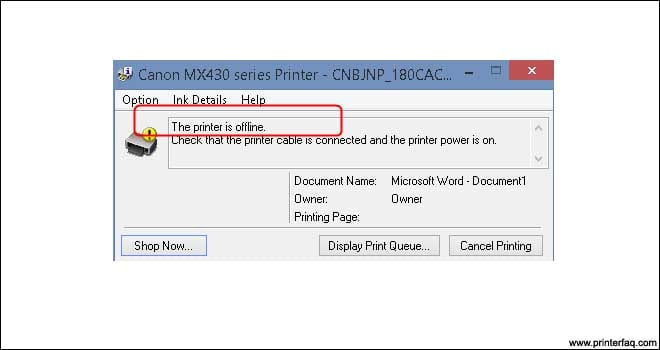
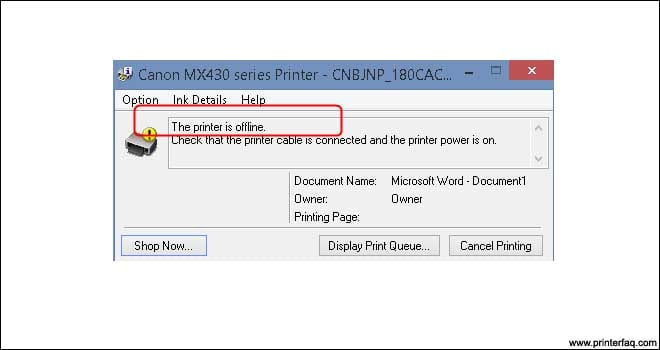
How to Check the Ink Level
First of all, you need to have a look at the ink levels of the printer and if the ink level is lower than 50%, this process will not work. If in case, the ink level is “low”, replace the ink cartridges and then you are good to go.
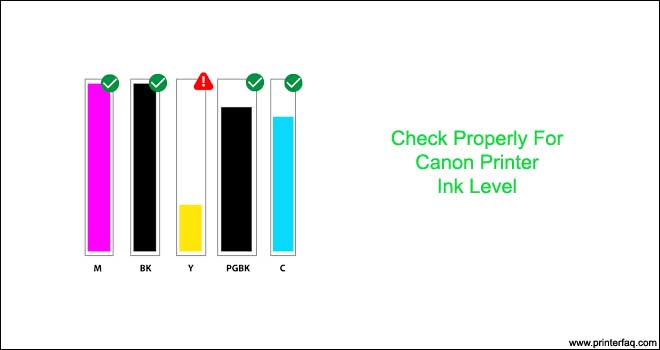
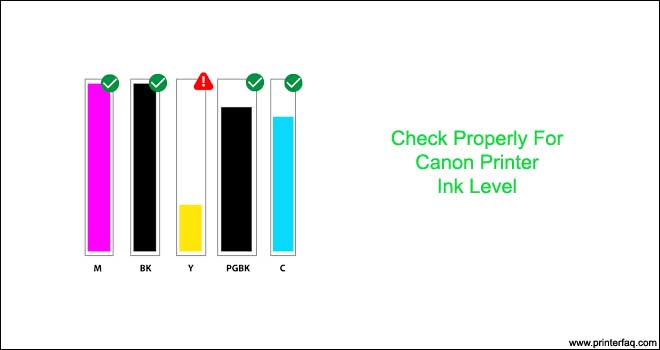
How to Reset Canon Printer
Plug out the Power cable from the printer to switch it off completely and then plug the power cable back in and switch on the power button on the printer.


Let the printer start itself and after the printer is “ON”, the green-colored LED will stop blinking. Now, press and hold the “Stop” button until the orange “LED” blinks 5 times, and then release the button.


Use canon service tools program
In case if you are still facing the issue, you need to perform the printer reset to the factory settings. You need to run and install the “canon service tools program”.
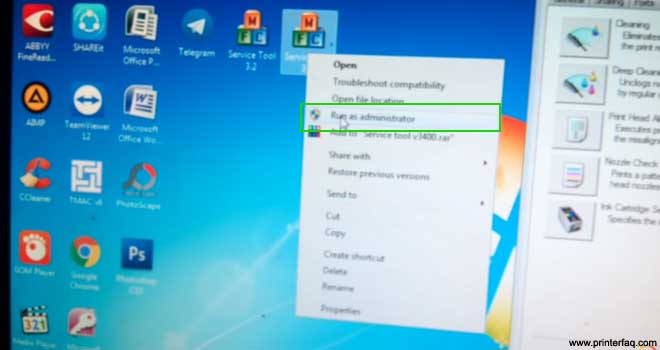
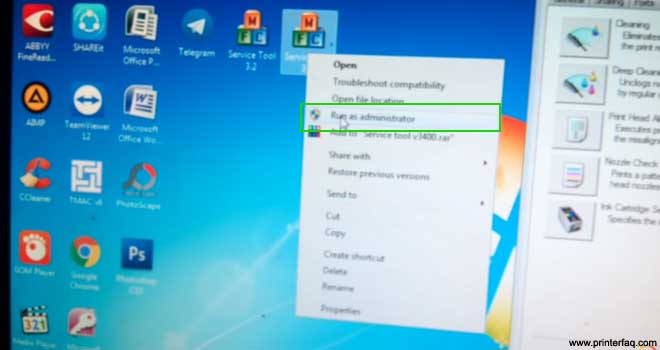
and go to the “EEPROM tab” and click on EEPROM status before you initiate the reset process on your printer.
It will ask you about the paper source tray, by default it will be set to “rear tray”, leave it as it is and a notification saying “A function was finished” will appear on your computer screen.
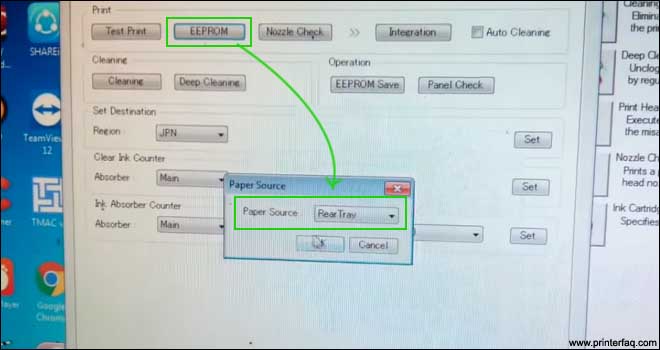
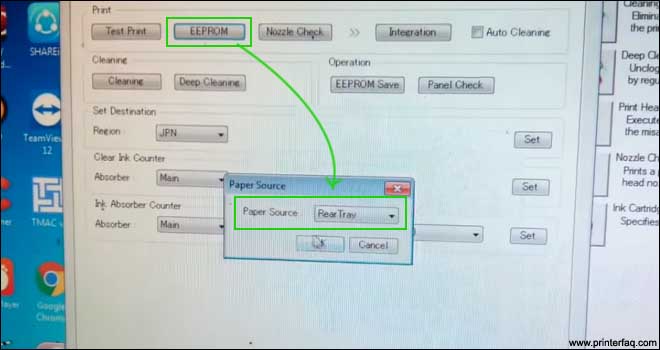
Now, you need to do the printer reset. On the check ink counter, choose “Main” and then click on the settings button. Then, the printer reset process will start running and it will take a few seconds.
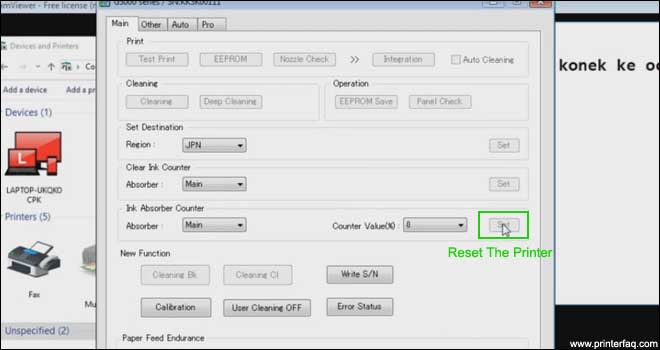
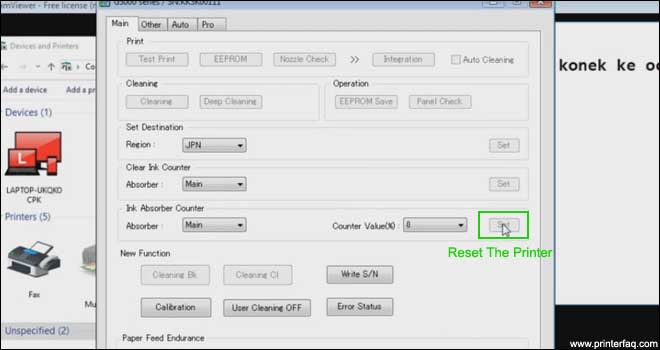
- While it’s running the printer LED light will keep flashing. When the LED lamp stops flashing, it means that the printer has been successfully reset.
- After the “Reset process’ is already completed, click on printer “EEPROM status” once again and the printing process of EEPROM status will take a few moments to complete and it will be completed when the Power lamp stops flashing.
- After that click on Pro and then choose the data to save option “EEPROM save”. Check it by using the program and you will see printer EEPROM will be already returned to 0%.
You can see before the reset process, the EEPROM status D = 100%, then after the reset process EEPROM status D turned to 000.0%. This way the reset process has been completed.
Turn the printer off and then turn it back on again. The printer is good to go now and you can start using the printer as you have always used it.
Download the Canon Printer Software & Driver Again You May Visit canon.com/ijsetup
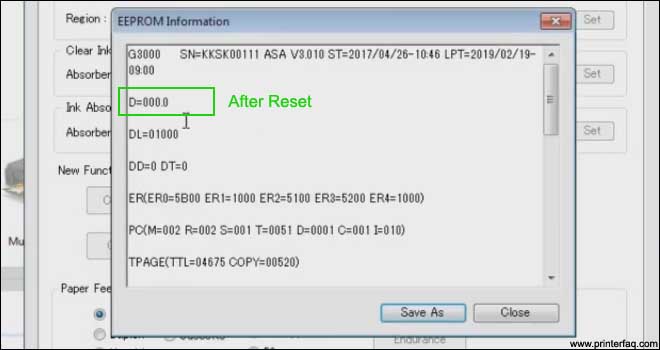
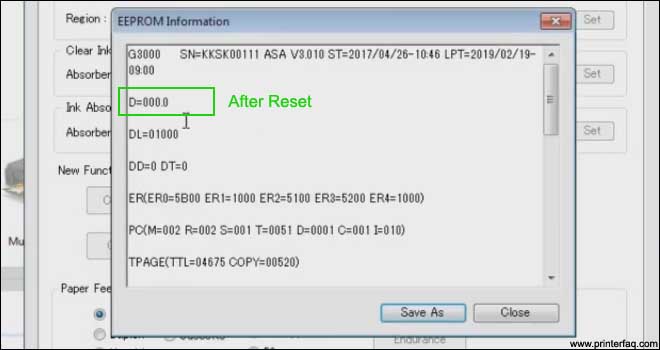
we Hope this Helps you fix the Canon Error 5b00.
read more about canon error 1403 and how to fix that.
Please Let Us Know Via Comments If You Need More Help Or Contact our support team for expert help on the matter Now.
Good Luck

I have tried all my best and still not working,
I still showing code error code: 5b00
I have the Canon PIXMA MG2922 and am still receiving the 5b00 error code even when I tried as the last the resort new ink cartridges.
I have 2 a Canon Ptinters Canon ip7240 & TS704.
Ip7240 had 5B00 error after several trial I can’t get it fix, so I junk it.
I got the new TS704 & enjoy it, but the 5B00 error comes up last month too.
Pls how do I fit it & which service tool will I use, as u explain here.
Thanks
Good day
My printer gave me an error that the ink absorber is almost full.
Now it is just flashing a yellow light – for 7 times stop and flash 7 times. Can you please tell me how to fix this problem. I do have the Canon PIXMA G3410 printer
Regards
I am trying to fix a full ink absorber ( error 5Boo ) but cannot get through to an actual human being to discuss what to do. Online questions come to a dead end, and attempts to call the recommended phone numbers do not seem to be connected. Should I just conclude that this is “ built in obsolescence” and give up ? I can’t afford to buy a new printer, but need it for my work .
I have a canon ts704 with the same error. i have tried using the service tool its giving me error 002