Brother printers are much famous nowadays. Sometimes it’s difficult for the users to find the default password of our printing machines. If you are one of them then this article will help you.
There are some easy steps you can follow and get the password. In this article, we are gonna talk about how to find the default password for the Brother printer and some added tips and tricks to use a printer smoothly.
Without a password, your printer is offline & can’t be used to Print from Computer Or Network so please follow the steps carefully-
Table Of Contents
Brother Printer default password


- First of all, we need to start the printing machine by clicking on the “Start” button on the printer and selecting the option named “ All programs”.
- Select the option Brother, MFC-XXXX, or MFC-XXXX LAN and Remote Setup.
- Enter the password of the network or wifi in our printer is connected to any network.
- Now it will ask to give the password. Generally, most of the brother printer’s default password is “access”.
- We can also change the password anytime by choosing BRAdmin Light or Web-based Management.
The default username and passwords will be the same for most of the Brother printers. Giving examples for better understanding. User Name = User Password = access
So here we have got the default password and user names we need to use our Brother printer but for security purposes or for some other reasons we might need to change the default password given by the company. Here we are going to see how to change the default password as well.
if you are looking for a canon printer default password then checkout this guide.
How to change the Default Brother Printer password?
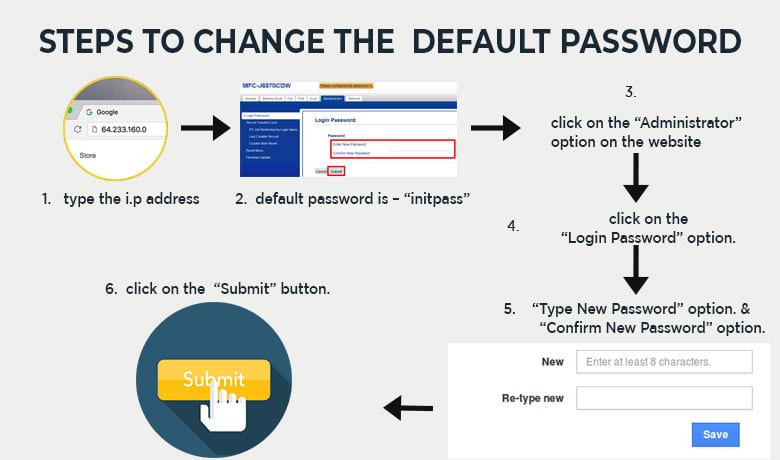
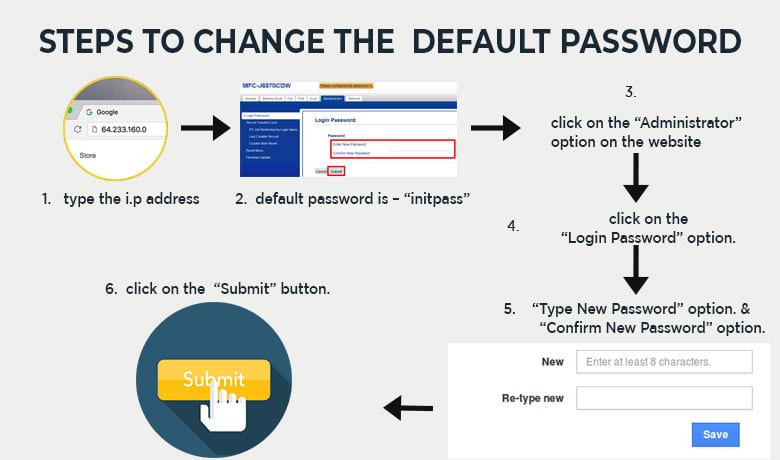
- First of all, we need to open the web browser we use.
- We need to type the device’s i.p address in the web location bar (Example- http://xx.x.x.x.. ). You can find it on the device or in the user manual guidebook.
- Now Log in. Generally, the default login password is – “initpass”
- Click on the “Administrator” option on the website.
- If we couldn’t find the “administrator” option then we have to click on the “Login Password” option.
- Put the new password we like to use in the “Type New Password” option.
- We need to confirm the new password by retyping it in the “Confirm New Password” option.
- Here the last step is to click on the “Submit” button.
So now we know the default password and how to change the default password if needed. sometimes we need to reset the settings of our devices to use it properly and smoothly. This is a bonus tip for resetting Brother Printer.
Resetting a Brother Printer


- First of all, we need to disconnect all the cables from the pc or laptop connected with the printing machine excluded the power one.
- Now we have to open the control panel.
- Then select the Set or Menu option.
- Now we have to select Network or LAN option.
- Then find Menu or Set and select Ok.
You may see the “reset” option and we have to click on it and press the “yes” or “ok” option. Now our Brother printer will restart automatically within some time.
You Can setup brother printer from scratch after installing a driver. if you need any more help with it please contact our free tech consultant for help.
