Hi there
Canon printers console will allow you to have access to the canon printer web-based console to manage printer settings and features such as remote setup, printer network configuration, etc.
In this article, you can find the default canon printer password and username to login to the canon printer GUI dashboard. Please read the post till last and find all about canon printer login.
Table Of Contents
What is Canon Default Password And Username?
Depending on your canon printer model and series the default password can be different here are some combinations that you can use and one of them would work.
Username Password
| Username | Password |
| ADMIN | canon |
| 7654321 | 7654321 |
| Administrator | 7654321 |
| (None) | (None) |
| Admin | Series Number of Printer |
The canon password is set at the time of purchase. The default password is the printer serial number. You can find the printer serial number printed on the sticker attached to the printer. It consists of 9 alphanumeric characters (four alphabets followed by five numbers)
One of these pairs given above would help you access the canon printer console. You can also set a new password once you have access to the printer console.
If the password is preconfigured by someone and the canon default password is not working then use the steps given below to reset the password.
How to Reset Canon Printer Default Password
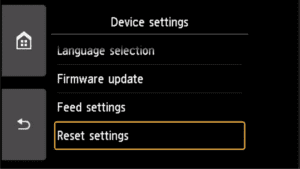
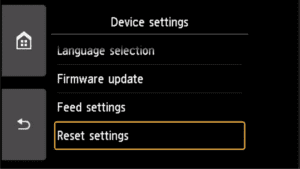
- Go to the printer control panel and initialize Printer settings
- Find Device Settings then Go to Reset Settings
- Reset all to setup menu to restore the settings back to default.
Now you can use the default username and password given above to login and set a new password as per your need. if you are looking to setup canon with wifi then use methods to connect canon to wifi network in a quick way.
How to Login Canon Printer
- Make sure the Printer and Computer are connected to the same network
- Open the internet browser such as Chrome or Firefox and clear the address bar
- Type the machine’s IP address (Printer IP Address ) in the address bar and press enter.
- When asked please insert the default username and password as explained in the above steps to login to the canon printer web-based portal.
Once you have logged into your canon printer web console then you will be able to manage and change any settings on the canon printer using the web portal.
Change the default Canon password
To avoid any confusion in the feature please change the password to your canon printer to make sure you don’t forget the password next time. Once you login to the canon portal please follow the steps below
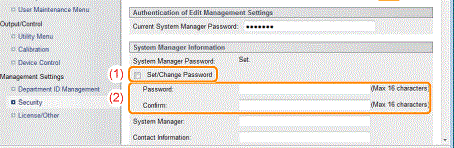
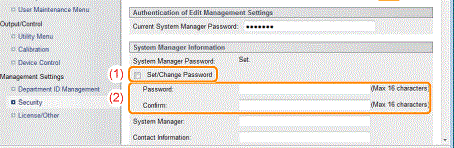
- Go to the security from dashboard
- Click to Select Administrator password settings.
- Now Click on Change administrator password.
- Follow the on-screen instructions and click yes and change the password as per your wish
- Save the settings and exit the dashboard
Please comment below and let us know if you need any further help with the canon printer.
