Hello, Friends
Belkin Router Not Working? Worry Not This post is a complete guide on how to fix router problems and get it working again for all of the devices connected with it.
it’s common for a Home Wi-fi router to give you performance and connectivity trouble, however like all electronic devices you can also fix the router only with the correct way of troubleshooting and methods.
in this post, we will cover topics such as why the Belkin router won’t work all of a sudden, what is the technical glitches to look for, the correct way of troubleshooting the wifi router problems, and how to keep the router secure and updated, and what is the meaning of Belkin router orange light blinking.
in case the basic troubleshooting won’t help we will guide you on how to reset the router and set up the router after a reset. Please follow the steps to Get the Best out of your Belkin Router. you can contact Belkin at any point for assistance-
Table Of Contents
Why Belkin router not working?
If your wifi router stopped working all of the sudden then there Could be multiple reasons behind the wireless router not working & to troubleshoot Belkin problems we must understand the cause behind it first, Problems Such as –
- wireless router overheating & electrical surges
- settings change Or ISP(Internet Service Provider) related issues
- frequent Internet connection Or Faulty Cable connection
- wifi router blinking orange Or Amber Light
- slow, unsecured, Or hacked (locked) router Or firewall blocked
Note – it has been also observed that sometimes the Belkin router is connected but no internet those users who are having other Belkin router performance-related problems can also use this same guide to fix the router problems.
we have used & tested many wifi routers for more than 7 years so we are good with them. these steps would really help you fix the problem if you follow the guide carefully.
Belkin Router basic troubleshooting
basic wifi router troubleshooting involves checking the cable connection, performing the power cycle, and checking the ISP connection, and firmware version. now let’s start the Fix-
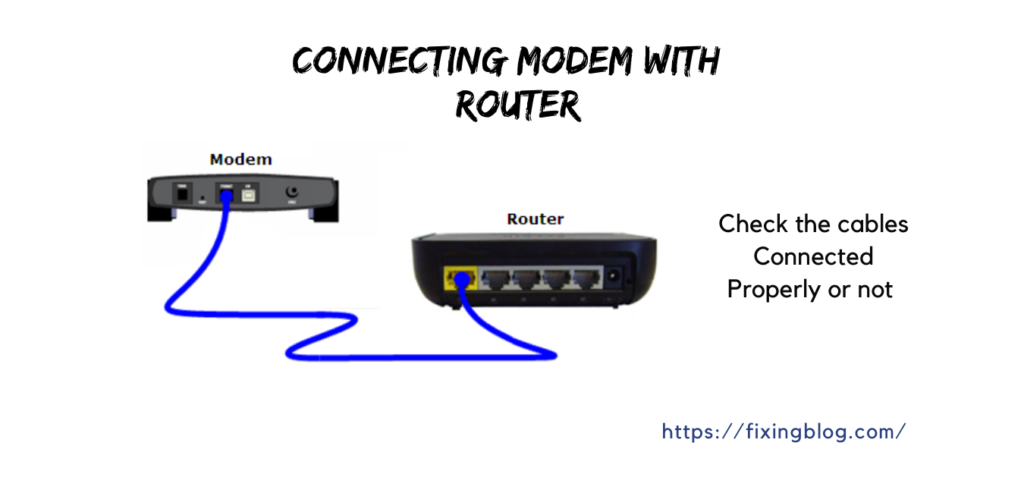
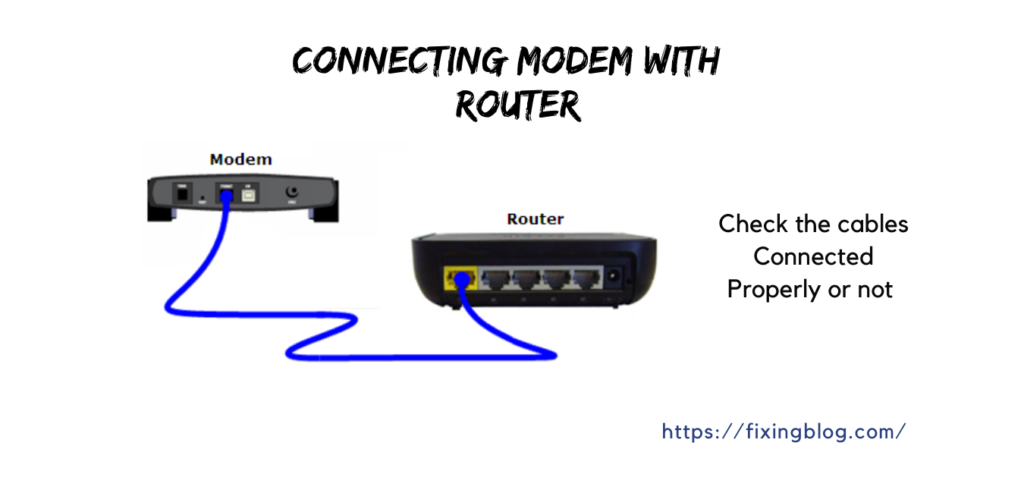
- check to make sure all cables are correctly properly, especially the one connecting the modem with the Belkin router.
- restart the modem (cable/DSL modem), and restart the router ( take out the power cable from the back of Your Belkin router and wait for 20 sec then plug it back)
- now restart the computer also and check all the cable connections last time to make sure everything is correct. connect everything back to as it was before.
- see if the internet works if not then log in to the wifi router dashboard to check for updates or settings to see if this gets your Belkin wireless router online. if it does not work then we have to try these steps –
Check Impotent connections
- The first steps are to check the Internet Service Provider Connection Whether it’s Working or Not So Please unplug the wireless router from the power and the modem.
- bypass the router and connect the computer to your modem directly with an ethernet cable & restart Both devices.
- once the Cable modem and computer are connected directly Go to Your Computer.
- Try to browse the internet just to make sure that you are getting the internet from your internet service provider’s side.
- If the internet works then the wifi router could be the culprit but if the internet doesn’t work Please contact Modem Or Router assistance. for further assuming you have the problem with the Router let’s Continue-
Login Belkin Router
there could be issues with router settings also that could prevent the Belkin router from working such as firmware update, parental control, or settings changed.
to log in to the router dashboard with the steps given below –
- now connect the modem to the router using an internet cable to the internet port(Ethernet port).
- Use an Extra Ethernet cable to Connect the first port of the router to the computer Ethernet port.
- You can also reset the router to the default factory & connect the computer wirelessly with a Laptop or Phone to log in to the Belkin dashboard.
- go to your computer and open a web browser such as chrome, firefox, or internet explorer.
- type 192.168.2.1 at the URL (on the top of the search bar ) and press Enter to open the router configuration page.
- insert the default username and password when asked to log in to the wifi router dashboard.
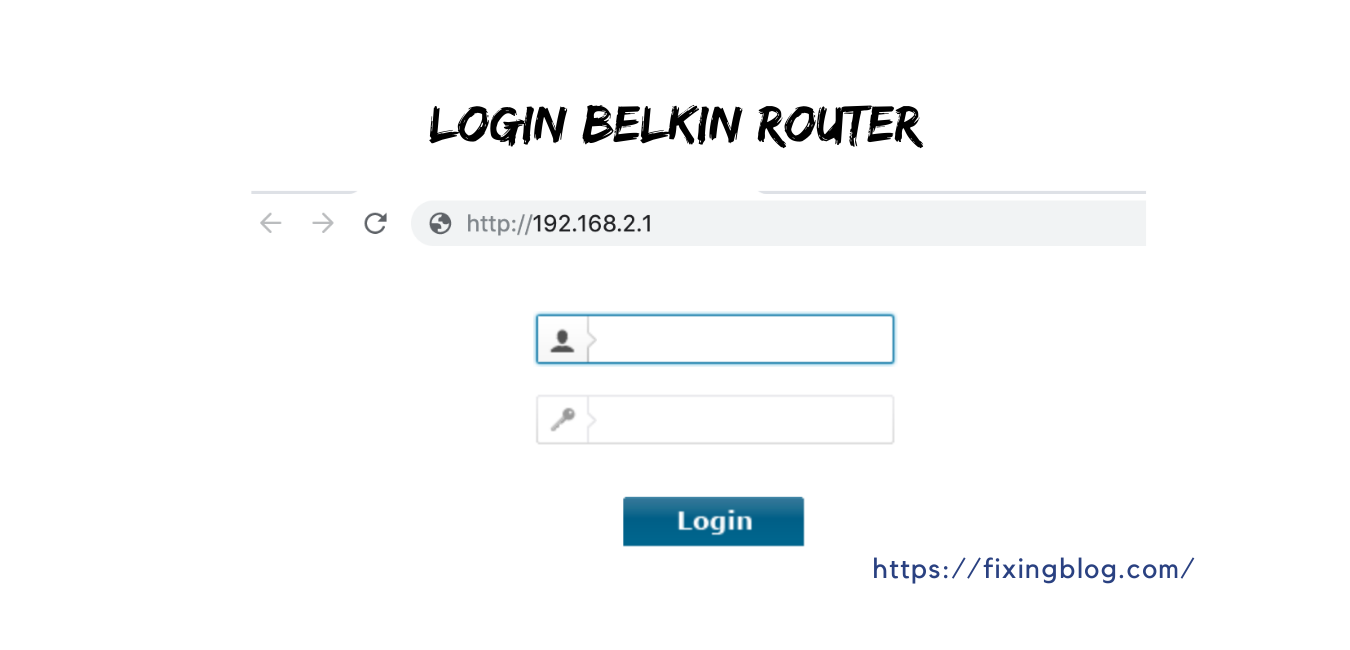
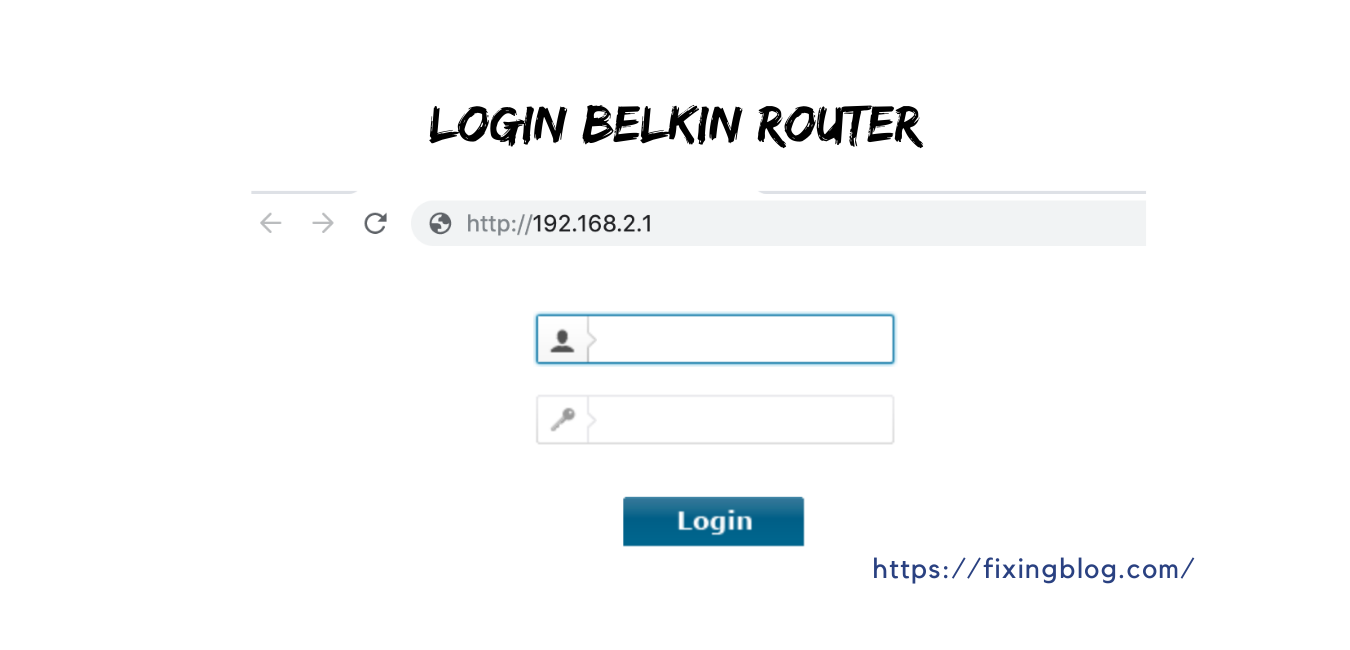
- Go to firmware up and update belkin router firmware to the latest firmware version available
- After the update please Restart the Router and see if the router is working now.
if you get any trouble with login or when nothing seems to work then try doing a factory reset of the router and this will give you a fresh start at everything with the router.
Setting up a Belkin router is quite easy so you can reset it when nothing is working your way
How to Reset Belkin router to default Settings
- plug the router into the power outlet and turn it on.
- find the reset key or hole at the back or bottom of the router.
- Press the reset key and use a pen Or Paper clip Hold For Like 30 seconds until you see all lights blinking on the router.
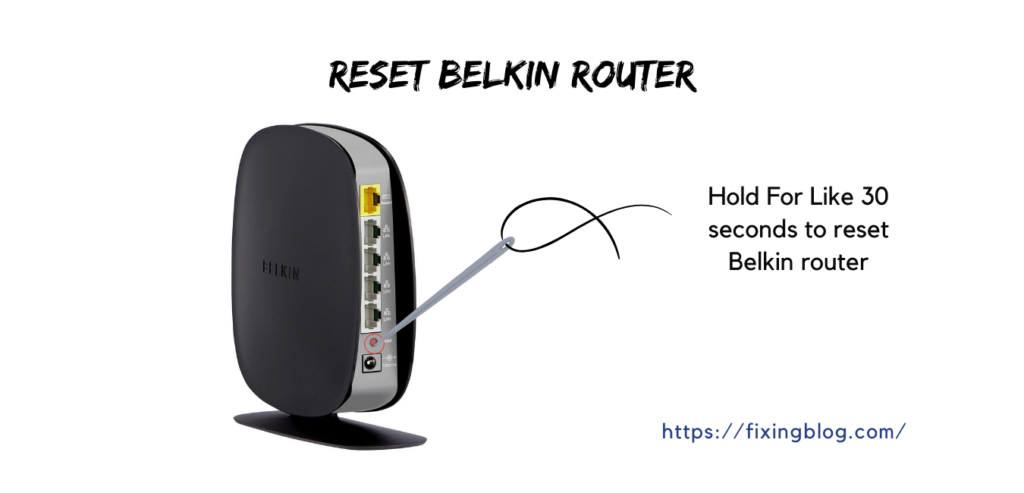
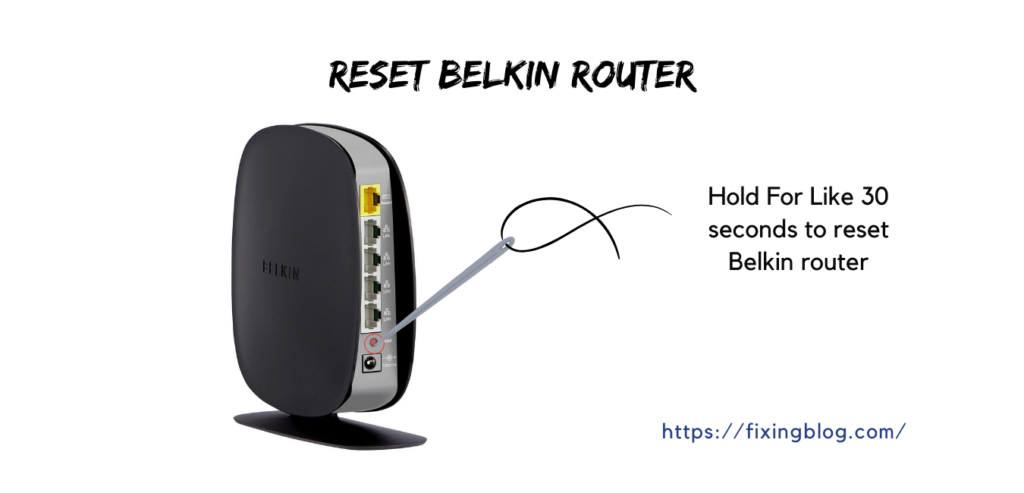
- once the reset is done please perform a power cycle (restart)of the modem. after restarting the router and doing the same with the computer.
- restart the router and now setup Belkin router just like a brand new router. these steps will let you solve your Belkin router is not working problem and this will be a help for any other problem with the Belkin router too.
- before the setup please Please Update the Belkin Firmware After Your Belkin Start Working. we hope this will help you fix Belkin router problems still if Your Belkin is not working then please contact support
Belkin Router Maintenance Tips
- try to be gentle whiling performing the router troubleshooting.
- Don’t Overdo the hard reset many times because that may cause hardware failure & no light on the wifi router might come up with a router.
- Speed issues may also cause trouble & add up to the problems so To fix Slow router internet problems or performance-related issues Please keep your router placed at normal temperature & router firmware updated.
- Restart the router every week & let it cool down for an hour or two to keep it from overheating.
- Try Performing the Self Heal Option Available Inside Dashboard. Go to router reset & Troubleshooting for any other help.
Please Comment Below and let us know if still have Belkin router not working issues.
thank you for reading. please don’t forget to share this and comment below for any other help with Belkin wifi.
Good Luck

