Hello Friends,
Welcome to fixingblog.com
Now, these days we don’t use the phone just for calling it’s our music player, it’s our camera, we like to do video calls and much more.
when sound is not working on your phone it Creates a problem for you so you can’t just use your the way you want it.
Basic Sound Troubleshooting in phone –
Here are some step’s to fix your sound problem in your phone –
1- Check your phone volume – Press your volume up/down button and increase your volume.
2- Restart Your Mobile Phone and remove your headphone and clean your headphone jack.
3- Silent/ vibrate switch is turned on –
- Go to the settings >
- Tap on sound >
- Go to the volume. Once you’re in that setting you can adjust the volume for music, ringtones, and notifications.
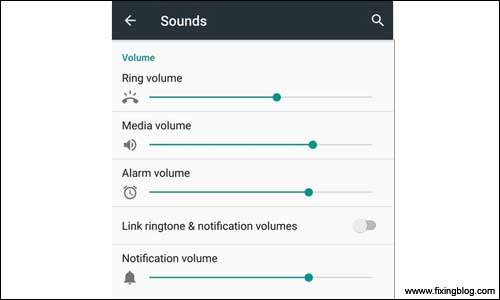
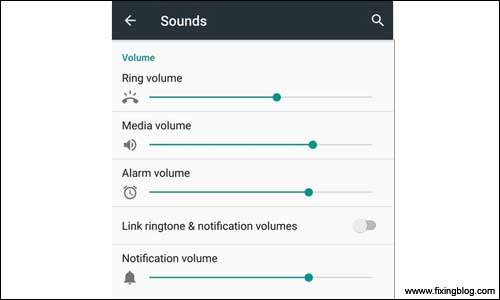
4- Update your firmware –
- Go to setting >
- Tap on about phone/device
- Now Tap on system update/ software update
- Tap on check for updates.
Download the most recent update for your phone.
5- Check your music app and clean cache-
- Go to the setting and then
- Tap on app’s
- Go to your music player then click on clear data.
6- Remove moisture –
Switch off your phone, remove your battery/sim/memory card now you can remove the residue or moisture by waving a hairdryer on low heat over the phone.
check the phone sound
7- Install SoundAbout from play store
Install a SoundAabout app in your phone through play store and choose the media preference audio.
choose on lets app decide.
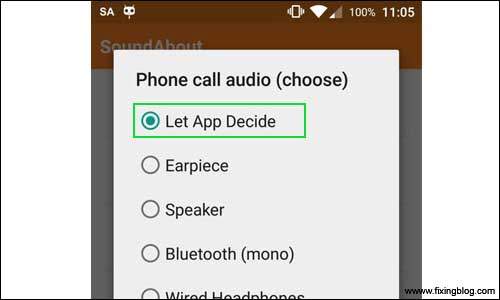
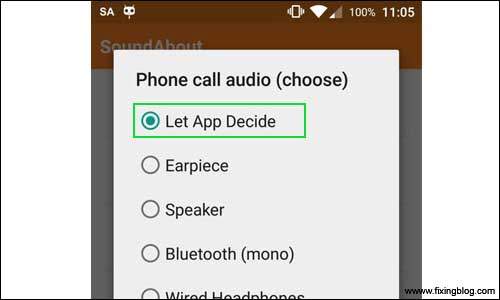
8- you can also try this option –
The solution is simple, revive the speakers and receiver with the code *#*#0673#*#* and press speaker on, then receiver on and then again speaker on. In an instant every sound is back.
9- Reset Your Mobile Phone
- You can also try to reset your phone i.e. restore your mobile phone to factory settings.
- Go to setting.
- Tap backup and reset.
- Click on factory data reset (Erases all data on phone)
- Remove SD card
- Tap on reset phone. Now check your sound if not working then try step 6.


10- Factory Data Hard Reset-
- Playback the recording on your external speakers.
- If you can hear the audio, the speakers are fine.
- Now If you can’t, try performing a factory data reset but take the backup of your data.
If you don’t know: how to reset your phone then read here.
If none of the steps above have fixed your Android speaker problem, get your phone checked out at a service center. You may have a hardware issue, which means you’ll need to have the speaker replaced.
I hope this will help you out to fix your phone sound.


thanks fixing blog.
first time I am getting easy or clear steps.
really this is make easy to solve my problem. I love this site.
I downloaded soundabout and it worked for me.
Thanks
My mobile ringer not working also earphones soung not comming
Hello. I’m 16 years old and I’m using Alcatel Pixi 4 which is Android 6.0 and the kind of problem is the sound sometimes loud and silent although the volume max. When it comes to alarm or incoming call it doesn’t have any problem. I’ve go to setting and try to do everything but it doesn’t work and I’ve check the sound effect but it doesn’t work and sometimes had very uneasy buzzing sound. I hope you can help me and I really appreciate it. Thanks
Hello. I’m using Alcatel Pixi 4 and I’m having different kind of sound problem when hearing music. It will emit an uneasy buzzing sound. When it comes to alaram and incoming call this problem doesn’t occur. And sometimes it is silent although the volume is max and suddenly came with banging loud. I hope you can solve my problem and I would like to appreciate it.
Sound about was the only thing that works. Thank you all so much
We have no sound coming out of Cozmo. The phone will say
Playing London bridges but we hear nothing.
I have a blackthorn cellphone and I want to try the hashtag option…where would I put this #?
Sound about did work for me. Thanks to the author.