Hello there, if you are looking to transfer Norton to a new computer then this is the complete and easy guide on how to manage a Norton subscription.
if your older computer has died or is no longer in use you can transfer Norton antivirus to a new computer just by accessing the Norton account.
Table Of Contents
Prepare the Computer to Transfer Norton Antivirus
if you have the access to the older version of the computer please remove and uninstall Norton from the system then restart the computer.
if your older computer had an active Norton subscription then it can be easily transferred to a device.
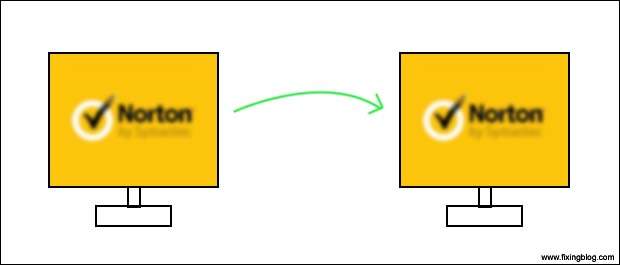
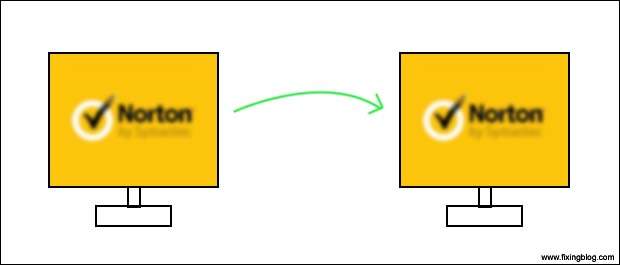
Before you move the Norton subscription you must prepare the new computer for installation. first, you remove any other antivirus from the computer to make sure there is no software conflict.
it’s not required but if you have access to your older computer please remove Norton from the computer. Now let’s move to steps-
Transfer Norton To New Computer
You Can Do All These Steps On The New Computer Where You Want To Install Norton Antivirus
First We Have To Release the Old Device From Norton Account –
- First Login To Your Norton Account Using Your Email Address.
- This Should Be the Same Email As You Have Register With Norton Antivirus.
- Once You Type The Right Email And Password Please Click On Sign In.
- You Will Be Logged In to Norton Management And Settings.
- Click On My Account Tab And Go to Services Page
- On This Page Select Your Norton Product.
Note: – Keep This In Mind That there Are Many Versions Of Norton Product Like Norton Antivirus, Norton 360 Premier, Norton Security, Norton utility, And Much More.
- Go to Manage My Installs And You Can See Your Old Computer Name
- Please Click On It then Click On Trash To Remove The Device That You No Longer Use And Refresh The Slot For Your New Computer.
- Now Please Restart Your Computer.
once you have downloaded the Norton please run the application to start the installation.
Setup Norton on New Computer
- Open Your Browser And Type norton.com/setup In The URL Or Go to https://my.norton.com/home/setup
- Login To Your Norton Account If It’s Not Already Logged In Using the Same Email and password.
- Go to My Norton and Select Your Norton Product.


- Download The Norton and Run The Application.
- Follow The Given On-Screen Steps On Your Machine.
- After Norton is Installed Please Restart Computer.
Congrats Your Norton Antivirus Has Been Installed And is Ready To Use. Run A Full Norton Scan And Keep Your Computer Safe. Please Update the Norton antivirus to the latest version available.
in case your Norton live update fails please use easy methods to get the Norton antivirus working.
You Can Also Get Your Money Value Back If It Was A Recent Purchase Visit please find how to easily cancel Norton subscription and get a refund.
Comment Below And Let Us Know If You Need Any Other Help Related to Norton Antivirus
We Thank You for Reading At Fixingblog

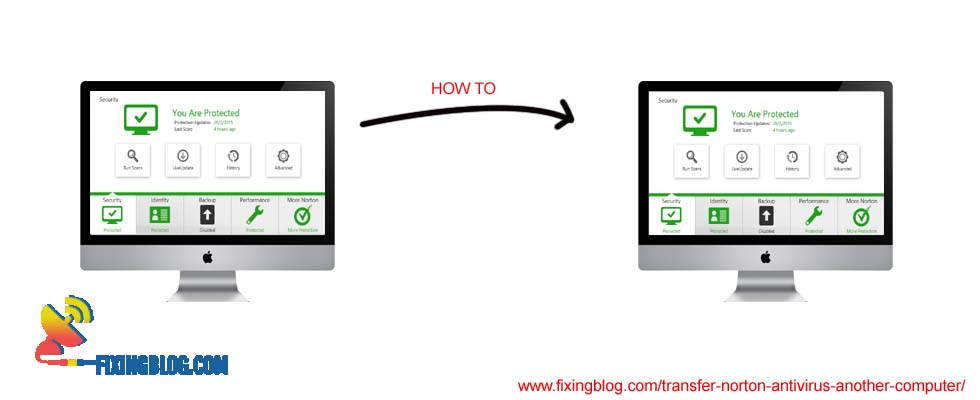
My old computer died. I uninstalled from old computer. When I put on new computer it looks like it is charging me another $100.00 and nothing is showing that it is installed.