Most iPhone users don’t take advantage of their phone’s full capabilities. Your iPhone has many innovative and remarkable features that are more fun to use and make your everyday life simpler. You can create text effects timed with the music, as well as make your phone self-erase in case of a security breach.
Even features allow you to unlock your phone by using voice activation. This list will break down all the iPhone’s excellent, creative, and streamlined capabilities.
Table Of Contents
Create Chat Bubble And Screen Effects
The iMessage is an interactive app that’s also known for its design. When Apple upgraded to iOS 10, they developed a bubble and screen effects range in iMessage. Here, you can generate chat bubbles or screen effects to add expressions to your message.
You can access this by typing a message, then pressing and holding the arrow used in sending a message, and the list of these effects will appear.
There are various chat bubble effects, such as slam, loud, gentle, and invisible ink. In addition, there are screen effects which are a creative approach to messaging. You can also access these by sending specific messages. Here are some phrases and their effects that you can try:
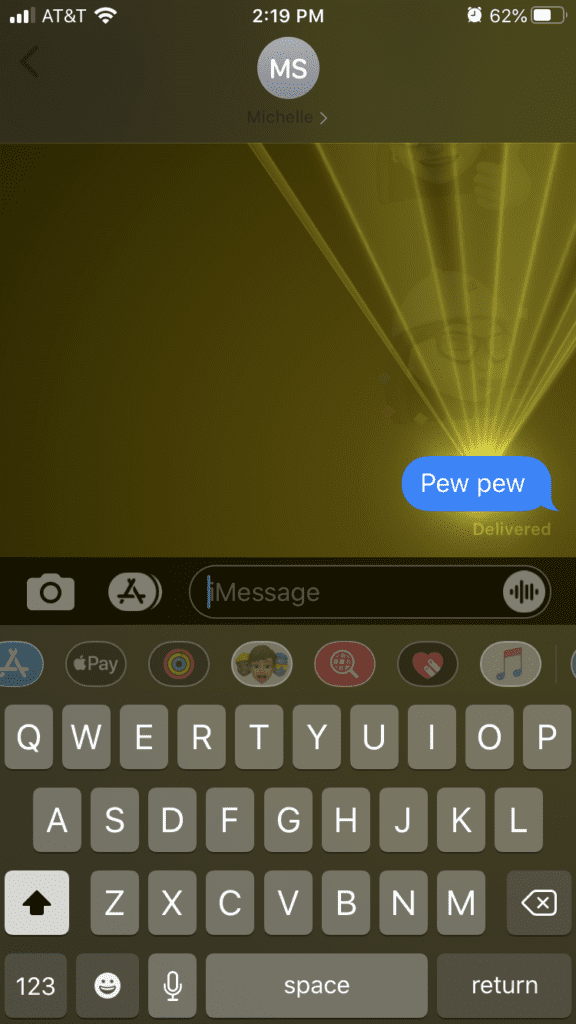
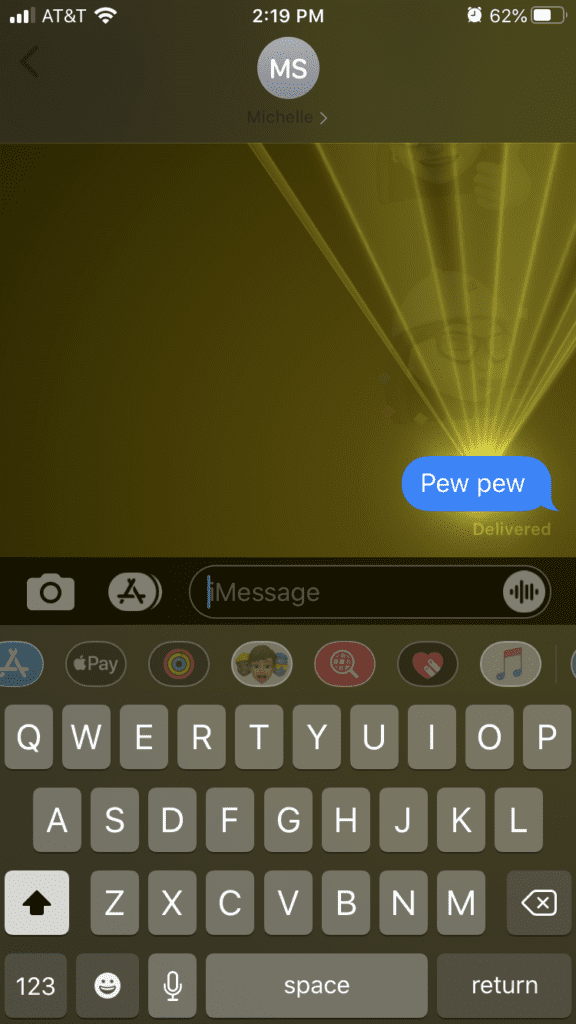
- Pew Pew creates a laser effect behind your message.
- Happy Birthday releases colorful balloons.
- Happy New Year sets off fireworks on the screen.
Scan And Send Documents


This feature is convenient, especially if you have no access to scanner services. Using the notes app, you will scan documents in a hurry. All you have to do is open the notes app, create a new note, and click the camera icon above the keyboard.
Once there, you will be able to scan the documents. The notes app also allows you to open your rear-facing camera, and you can use this to position the copy before scanning.
What’s more interesting is that aside from iMessage and email, you can also send a fax with your iPhone. Learning how to fax from iPhone is helpful because it’s quick and easy, and manageable through your phone.
Use Timed Music When Washing Your Hands
With the pandemic still looming over us, this is a great feature to promote handwashing, especially if you are a parent whose child often forgets to do so. This feature will play music from Apple Music, and the songs will play for the recommended 20 seconds.
To do this, go to the shortcut and click the ‘Washing Hands Music’ shortcut to set it up. Once you set up the shortcut, all you have to do is ask Siri to play washing hands music, and it’ll do the rest.
Let Siri Call You By Your Name


Some iPhone users prefer to be called by their name, as opposed to their Apple ID. Siri will always address you by your Apple ID. But if you want a more personalized experience, all you have to do is greet Siri, then say: ‘Call me by a nickname.’ Siri will then ask for your nickname, and you’re all set. Siri, who uses artificial intelligence (AI), will now refer to you by your nickname.
Set Your Phone To Erase Itself In Case Of A Data Breach
Most iPhone users utilize passcode protection, and it’s a great way to prevent people from gaining access to their private data if it’s stolen or lost. With this feature, your iPhone will be able to erase itself after 10 failed attempts at gaining access to your phone. The only way to unlock your phone after it has erased itself is to restore it from backup and make a new passcode.
Unlock Your Phone With Your Voice
If you’re a fan of that story about the young wizard, you will love this feature. You can unlock your phone by saying a popular unlocking spell from the movie. If you’re not a fan, don’t worry, you can still take part in the fun by merely saying ‘Open Sesame’ to unlock your phone.
All you have to do is open settings, click on accessibility, click voice control, and then customize commands to access this feature.
Once done, you can select customs and create a new command. You can then enter whichever phrase you want to unlock your phone. In this case, it is “Open Sesame.” Once you have clicked on the run custom gesture, you’ll be able to unlock your phone with your new phrase.
Conclusion
Apple’s iPhone is a well-known, powerful smartphone for all types of people, and it’s continuously evolving and producing various models. Aside from the standard features of the iPhone, Apple even added these excellent ones mentioned above to add variety and convenience to your lifestyle. Thus, an iPhone is a perfect tool to make your life easier, so take full advantage of all its capabilities.

