USB ports are very important for the computer. very much for everything like a flash drive and for connecting other devices. when you have the issue with USB ports here is what you can try to solve this issue.
Table Of Contents
Follow steps to fix USB ports not working
1- Scan for hardware changes.
- Click Start, and then click Run.
- Type devmgmt.msc, and then click OK.
- Click your computer.
- Click Action, then Click Scan for hardware changes.
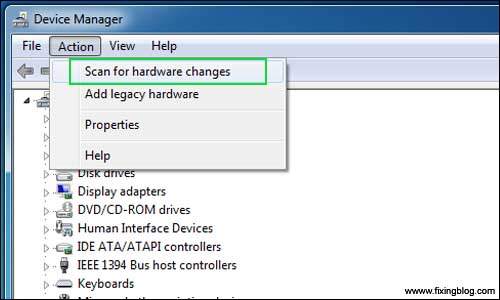
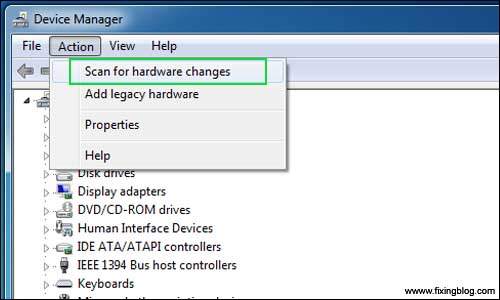
- Check the USB device to see whether it is working.
Restart the computer…
Tips : – You can also check out https://support.microsoft.com/en-gb/kb/817900
2- Uninstall and re-install the USB controller.
- Click Start, and then click Run.
- Type devmgmt.msc, and then click OK.
- Expand Universal Serial Bus controllers.
- Right-click the first USB controller under Universal Serial Bus controllers, and then click Uninstall to remove it.
- Repeat step for each USB controller that is listed under Universal Serial Bus controllers.
- Restart the computer. After the computer starts,
- Windows will automatically scan for hardware changes and reinstall all the USB controllers that you uninstalled.
- Check the USB device to see whether it is working.
- Watch here for more information-
Tips : –
1. If nothing works then the best way to solve the issue will try restoring the computer and see if that solves the USB port not working problem.
2. Check to see if the device is fine the one you are trying to connect with computer USB port.
3. Do not reset or do anything with computer registry. this will not help at all unless you know what you are doing . so for normal user please do not reset registry and do not try to change the value of anything.
I hope this will help you .we would like to help further please share your comment below and let us know if you are having any other problem with USB ports


Still not working. Grrrrrr!
If it’s still not working, it may very well be a hardware issue. You can use external usb hub – (like the name of Quantum usb hub 2.0) for checking your usb port hardware issue. Or Go to the Local technician for better solution’s.
Sheesh – If you can’t get your keyboard or a mouse to work because the USB ports won’t work, then you can’t click on anything!!!