Hello Everyone,
Looking For Linksys extender setup instructions? this post is all about How to Setup Linksys range extender with Existing Router. Please read the post till last and Follow the given steps for Successful installation.
we use range extenders to extend the coverage range of the existing wireless router. Linksys has been manufacturing Range Extenders for a while, and they have been doing quite well. choosing the Linksys range extender was a smart choice because of its quality coverage and durability.
You will Find Linksys extender reviews to be Quite impressive and worth buying.
Table Of Contents
Pre Setup Extender Requirments
before we begin setting up the range extender please understand that Linksys range extender is a plug & play device but you need certain things to make it work such as-
- computer, tablet, or smartphone with the full internet browser.
- a working internet connection along with the wireless router.
- a power source to plug the Linksys range extender to provide power supply
- default extender IP address with login credentials
- and an ethernet cable (Optional)
now let’s start Linksys extender setup with router & follow the steps carefully for accurate configuration.
Linksys extender Setup
there are two ways to set up a Linksys Range extender and we will be learning both ways how to actually set up Linksys Range Extender. at any point, if you need help with a router or extender go to free Extender and router assistance for the best Help without any cost
Tips before setting up Linksys extender
- you can instantly start the setup if this is the first time this extender is going to be configured, however, if you have an older Linksys extender that you are trying to configure please reset it before you continue.
- one Can keep the Linksys extender near the router And later after setup place it anywhere in the house (maximum 40 Feet away from the main router ) depending on your current router Range.
For a simple And easy Linksys extender setup follow these Steps –
- plug the Linksys range extender into the power outlet and turn It on.
- now Go to Your Computer Click The Wireless Icon on the taskbar And See Available Networks.
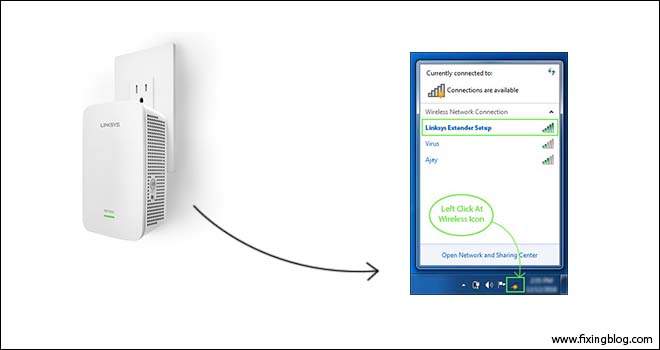
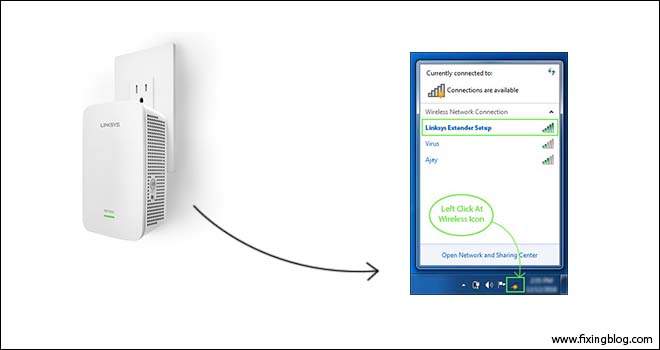
- look For Linksys extender setup open the Network And Connect with it.
- Once it’s Connected Open Your Browser and it should Automatically Take you to the Linksys extender setup page.
- In Case You Don’t See The Setup page Please Type http://extender.linksys.com/ at the top of your browser.
- You Can Also Use the Default Ip Address of Linksys Extender Which is 192.168.1.1 Most of the time.
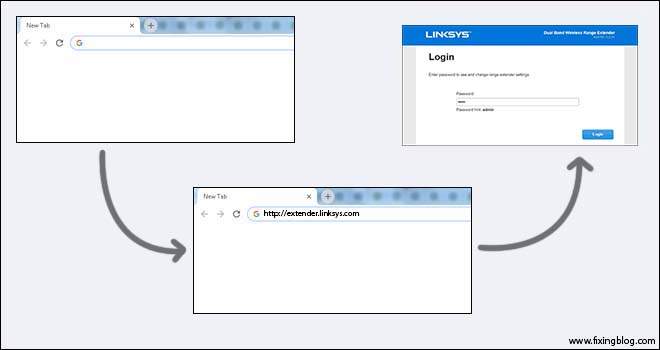
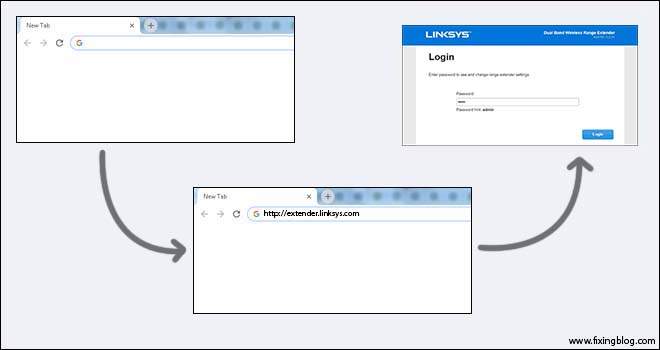
- now once you are setup page please Just follow the on-screen instructions and start the setup of the Linksys extender.
- You Can Change Your Language and accept the terms and Conditions and Hit Next.
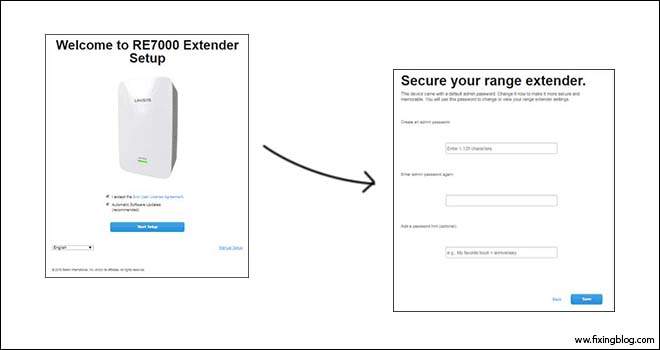
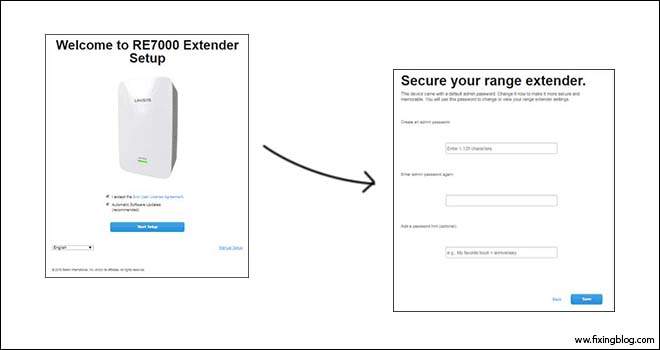
- In the next step, You may See a list of networks please select the network that you want to extend (Current Router ) Type The password for your existing router, and hit next.
- you Can change the network name and password for the extender in the next step Or you Can leave them default and click on next.
- one can also lock the extender setup using the admin password in the next step.
- now click on next and save the settings and reboot Your Linksys range extender.
- after the restart, you can plug your Linksys extender anywhere within the range of your existing router and use your extender password to Connect with it.
good Job now you have done the Installation of your Linksys range extender.
in any case, if the installation gets failed please reset the Linksys range extender and start the configuration from start.
Setup Linksys range extender with an ethernet cable
- connect the Linksys range extender to the PC via an Ethernet Cable.
- Plug the Range Extender in the Power Outlet and wait until all the LED lights are blinking at a normal or are stable.


- open the web browser and enter the IP address of the extender which is 192.168.1.1 in most cases.
- Enter the User Name and Password as “admin” and click on login.
- Click on wireless settings and set the radio button to manual
- enter the SSID of your main router
- enter the WEP key or WPA/WPA-2 Mixed mode key.
- now restart the Range Extender and even start the router, the range extender will automatically start functioning. Hence you have successfully set up Linksys Range Extender.
we hope all this will help you to set up and configure Your Linksys range extender. Please Comment Below And Let Us Know If you need any other Help with Linksys extender setup or troubleshooting
there is one more helpful post we did find for Linksys extender installation Read More On Linksys wireless Booster Setup & Configuration
We thank you for Reading at fixingblog.com


Thank you for seting this up for me