There is nothing quite the worst than an unprecedented Canon Pixma Error message when you try to print something and the printer simply will make you scratch your head in disappointment or hit one of the nearby walls with your hand.
Nowadays, most of the customers using Canon Pixma Inkjet printers, face issues with their printers such as E04, E05, E14, and E15 error codes.
Table Of Contents
Why do these Canon error Codes Show up?
Especially, the Canon Pixma error messages show up when your Canon printer is having trouble recognizing one or more cartridges installed in the printer.
Also, These cartridge issues could be caused by several reasons. If your cartridge is not installed correctly in the printer or if the cartridge is stuck in the drum and not able to move.
Sometimes, if a cartridge is not inserted in the printer, then it can also cause the printer E04, E05, E14, and E15 error codes.
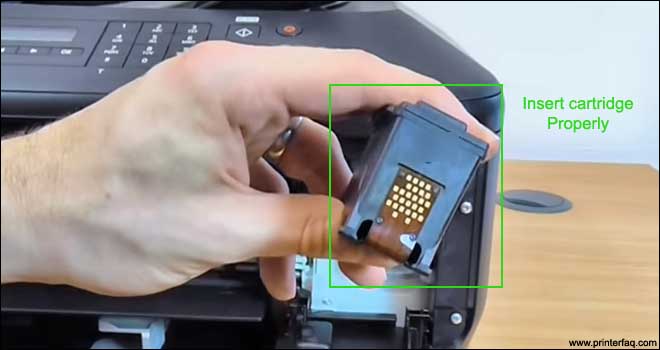
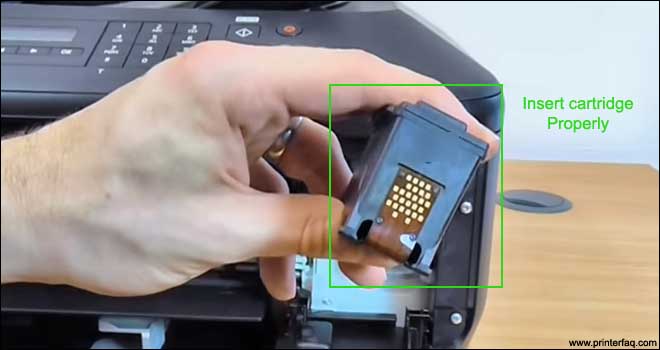
Sometimes, if there is excess dust or ink spread on the cartridges can stop the printer to read the instructions properly from the cartridge, and errors could occur on the printer.
In most cases, if the metallic golden contacts have become visibly or internally damaged while handling the cartridge, it may cause the printer to stop printing.
In some cases, the printer error codes related to cartridges happen when you are using refurbished or third-party ink cartridges.
However, you can still print from the printer by using the compatible cartridges in the printer. You just need to provide your printer a little bit of time to let it recognize the printer cartridges, that’s all.
also, make sure you know how to connect canon printer to wifi and able to communicate with the computer.
How to Fix Canon Error Codes
The following steps will assist you in successfully fixing the Canon printer E04, E05, E14 & E15 error codes:
- First of all, take all the cartridges out of the printer.
- 2- Power off the printer using the power button, but not from the main switch on the wall.


- Using a soft piece of clean cotton cloth, carefully wipe the golden metallic strips located on the front of the cartridges.
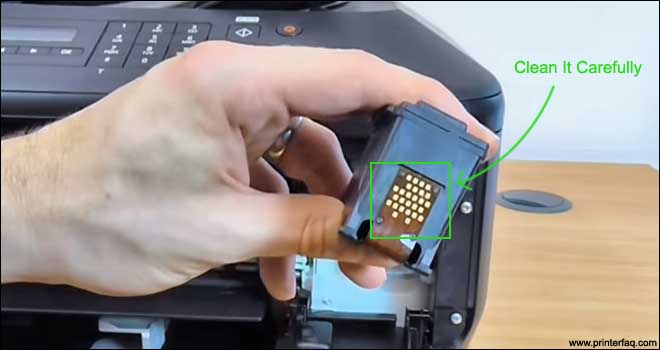
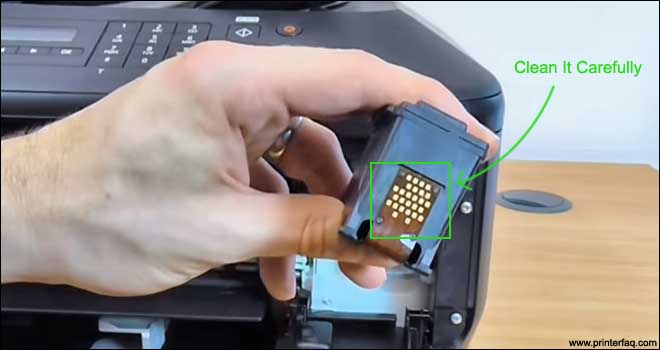
- This is the main reason that helps your printer to read the instructions from the cartridge. Hence, make sure you clean the waste ink or dirt from the cartridges completely.
- Now, turn the printer back on.
- With extreme care, put the cartridge back into the printer and make sure that they are inserted correctly and always go through the printer manual that comes with the printer, Or Go to canon.com/ijsetup to download the Printer manual Or Software.
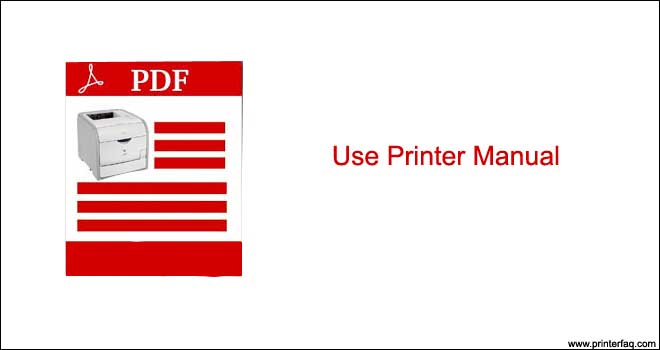
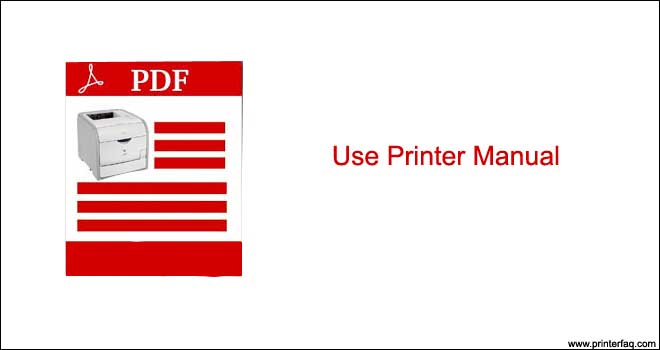
Replace Printer Hardware
If luck is with you, your printer will start printing fine without giving you an error code like E04, E05, E14 & E15. If the Canon printer still won’t print, it implies that your ink cartridges are damaged, unfortunately. Now, you need to replace the old cartridge with the new original Canon ink cartridges.
Read More on how to fix canon 1403 error
IF your printer is old and you have replaced cartridges multiple times without any good results, your printer head may be bad or cartridges contacts inside the printer may be damaged as well.
Find more information for canon printer troubleshooting at the guide we find online.
we are hoping that all of this Trouble Gets Resolved by this Article However if you Need More Help Please Contact us Or Drop a Comment & we will Come up with More updated information on the topic.
thank you for your time, Good luck

Error 1403 unresolved? most probably Ink Cartridges… but they are so expensive…
Canon printer MX340 Error Screen “Back wash tank full” will not print
every other thung normal. How to fix?
Hello My Prixma 258 started showing E 15 error ..also tried with a packed new cartridge ..with same error ..any Solution ??