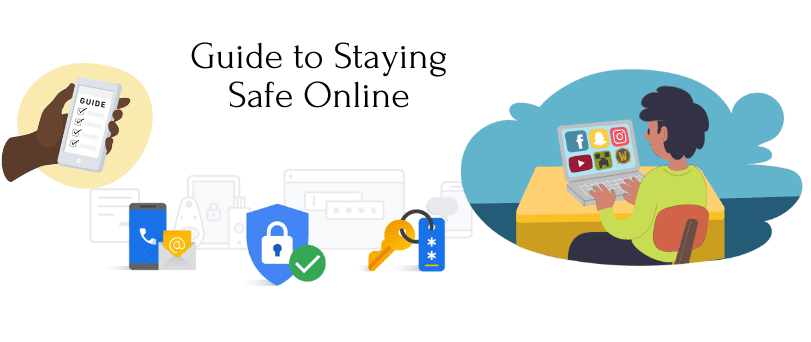All of us are required to take some steps to keep ourselves safe from dangers of various sorts. You keep your property locked behind closed doors and saves, you keep the door to your house locked to discourage intruders from getting in, and we wear safety belts to keep us safe from car accidents. Similarly, there is a myriad of safety tips to help you surf the internet.
Table Of Contents
Cybersecurity
Cybersecurity refers to the security of computer systems and networks from loss or theft of data, destruction of software and hardware, and any other disruptions. By following safe practices when browsing the internet, you also participate in cybersecurity.
As time has passed, we have become increasingly reliant on the internet. We have to use the internet for a variety of tasks from the various internet-enabled devices that we own. When you are browsing the web, you are open to a variety of threats such as:
- Malware
- Phishing
- SQL Injection
- Hackers
- Keyloggers
Why Is Cybersecurity Important?
Internet users who are not aware of the various threats can fall victim to them easily. Online safety is important to individuals of all ages.
Kids use the internet a lot in today’s age for their games, YouTube videos, and school activities. When they are browsing for all of this innocent content online, they can still access inappropriate content that is not suitable for them. By applying parental controls and accessing safe search features, parents can help make the internet a safer place for their young ones.


Teenagers also need some guidance when they browse the internet. Today, teenagers use the internet for the majority of their tasks. They browse the web to do schoolwork, get entertainment, stay in touch with friends, stream videos and music, and a lot more.
However, while they may be much more aware of online threats, they are still susceptible to the dangers of the internet. They should avoid spreading their personal information online, avoid visiting suspicious websites and try to limit their use of the internet.
Senior citizens may have incorporated technology into their lives, but they are usually unaware of the threats that come with its use. They can fall victim to elder financial abuse, and scammers can manipulate them into giving away sensitive information. The threats can be reduced by helping them learn how to report suspicious links and avoid visiting insecure sites.
Some Internet Safety Rules


Limit Sharing Your Personal Information
You do not have to share personal details about your life with strangers online. Your social media profiles are great for sharing bits and pieces of your life, but some things should remain private. While some details are okay, other things such as your birthdate, address, and family details should remain private. It is very easy for hackers to use such data to steal your identity and even hack into your accounts. If your account is open to everyone, you need to be even stricter with sharing the details.
Privacy Settings
Web browsers and social media apps are equipped with a variety of privacy features that can help you hide your data from unwanted users. You should take charge of your private information and control who can see it. You can prevent strangers from sending you friend requests on Facebook, block your profile to particular users on Instagram, and activate the safe search feature on web browsers.
These settings can be hard to find, but a single Google search can help you find a systematic guide. If you haven’t checked it out, enable your privacy settings on all your apps today.
Browse the Internet Using Safe Practices
Just as you would practice safety while driving or passing through a sketchy neighborhood, you should practice safety online. Cybercriminals have found creative ways to attack unsuspecting users online. Users can be tempted to access lurid content and visit unsafe sites, and letting your guard down can make them susceptible to cyber-attacks.
A single mistake can cost users severely as it can expose your private information to scammers and taint your devices. By avoiding suspicious areas on the internet, you can keep yourself safe.
Secure Your Internet Connection
Public Wi-Fi connections can be unsafe, as you have no control over the security parameters. Multiple other users have access to that connection, and scammers can easily find a way to access your device. Through a public connection, hackers can use various tools to take advantage of unsuspecting users.
An endpoint is a place where your private connection connects with the rest of the world. Hackers can access these vulnerable points. If you have to use public Wi-Fi, try to avoid sharing any personal information, such as your bank account details. Try to use your mobile data if you have any urgent need for an internet connection.
When you are looking for an internet connection for your house, try to find a package that offers security. AT&T’s internet plans include various security tools that safeguard users from various online threats.
In addition, a Virtual Private Network (VPN) connection on your laptops can help you browse the internet safely. This VPN can secure the connection established between your laptop and the server so that no one can access your details without authorization
you can also lock and secure router using easy and simple tips..
Avoid Downloading Content from Suspicious Sites
If you are downloading content from suspicious websites, you can download infected files. These downloads can consist of Malware that can corrupt your system and even cause you to lose all your data.
It is hard to spot malware as hackers can disguise these malicious files as genuine software. By avoiding suspicious sites, you can keep yourself safe. You should also have anti-virus software on your computer to warn you about potential dangers.
Protect Your Information with Strong Passwords
When you are setting your password for any site, you have access to a meter that informs you if your password is weak or strong. You should take advantage of this feature to set strong passwords and keep your accounts safe from hackers.
One of the easiest ways for hackers to break into accounts is by guessing the user’s weak passwords. Try to avoid using your name and date of birth in passwords. Make your passwords complex but easy enough for you to remember. Use numbers, special characters, and a combination of alphabets to create a password to secure your account.
Avoid Payments on Suspicious Sites
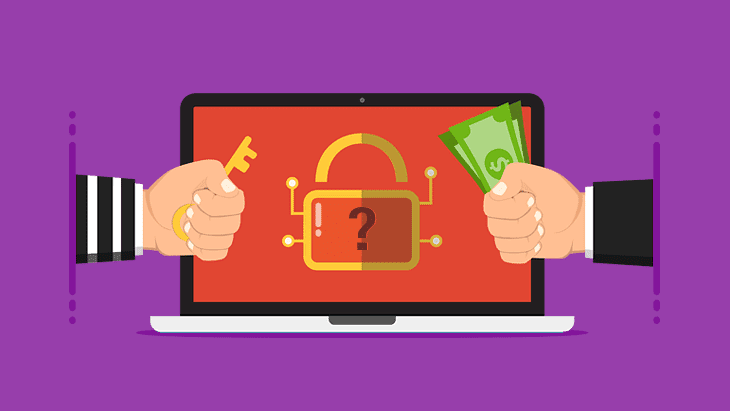
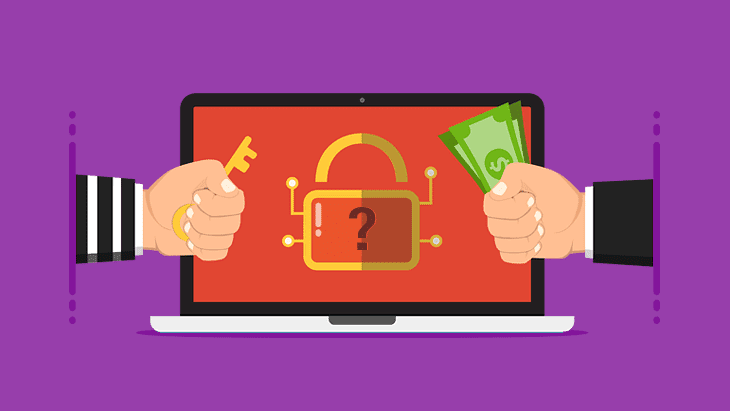
If you are looking to buy any online content such as games, eBooks, or movies, always do so through a secure website. You should not enter your credit card information anywhere unless you are sure that the website is safe.
Think Before Your Post
Everything that you post online is saved forever. Even if you delete the content, chances are some other user has a screenshot or a record of your activities. The consequences of posting all your unfiltered thoughts online have been seen in the form of ‘being canceled.
There’s no way to take back what you have posted to the internet. Take the time to reconsider an embarrassing selfie or a controversial remark before posting it to your profile. Avoid putting anything online that you don’t want your parents or boss to see.
Don’t Interact With Everyone
Many online users have fake online personalities. They do not promote their realities and can lure users into giving away intimate details of their lives. These scammers create fake celebrity profiles to get naïve fans to share sensitive information. You need to be as careful online as you are when interacting with people in real life.
What Have We Learned?
There is no denying the importance of an internet connection in all our lives. We need to be prepared for the dangers that lie all around us in the digital world. By increasing awareness and following these safety guidelines, you can ensure the safety of yourself, as well as your loved ones.