How attached are you to your phone? Do you reach for it as soon as you wake up in the morning? Do you hold it at arm’s length like a photo album when you’re looking at pictures of friends and family? Is it constantly making chirping sounds, beeping, or vibrating with notifications? If so, then we want to make sure that your phone stays healthy for as long as possible. Here’s our quick guide on how to take care of your smartphone or mobile device.
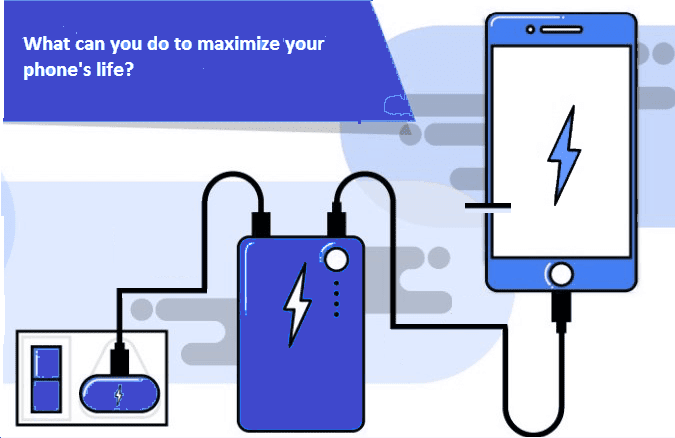
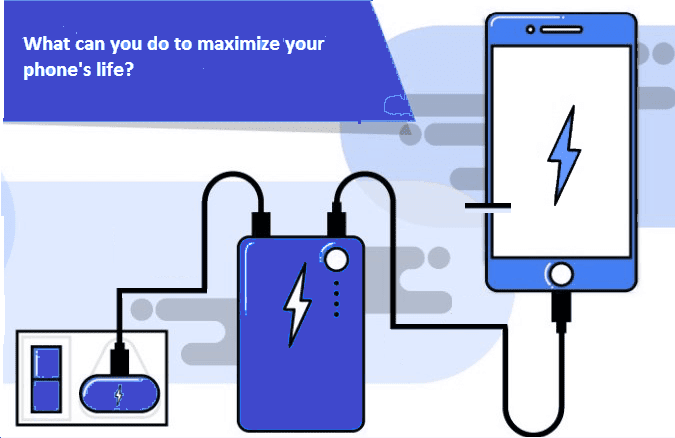
Table Of Contents
Uninstall any apps you don’t use
If you do use your phone a lot, it’s still important to keep it clean and free up space. This is especially true if you’re using an Android device; unlike iPhones, which have a fixed amount of storage space and can’t be expanded (unless you replace the battery or get a new phone), Android phones come with varying amounts of internal storage space. If you install too many apps to fill this space, your phone can become slow and laggy—which makes it difficult to use effectively.
So what should you do? First off: uninstall any apps that are taking up way too much room on your phone but don’t get used often enough for them to be worth keeping around (like those old games). You might also want to consider getting rid of any duplicate photos or videos that aren’t important enough for long-term storage; there are plenty of ways online where people will pay money for digital goods like these!
Take care of the battery
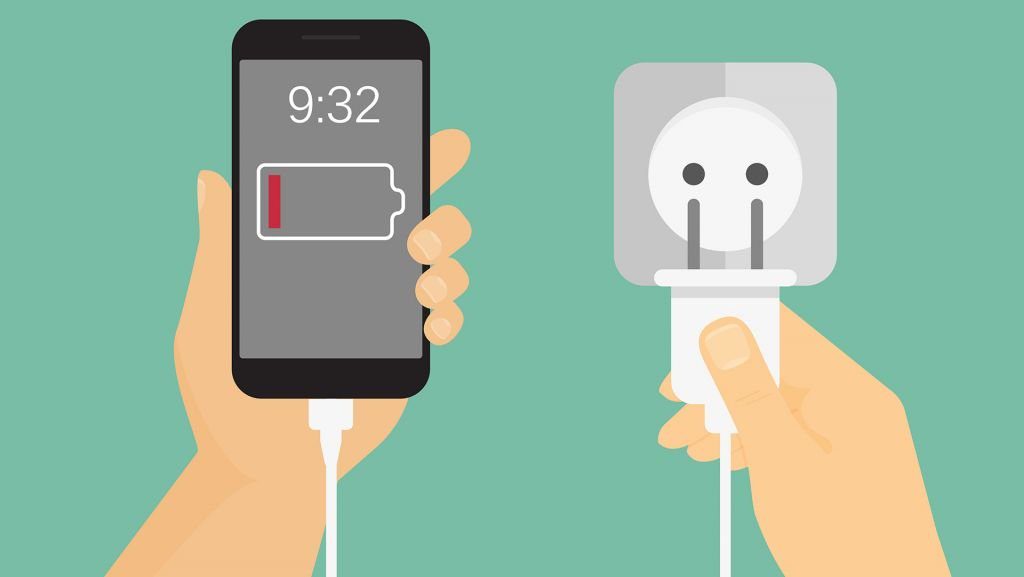
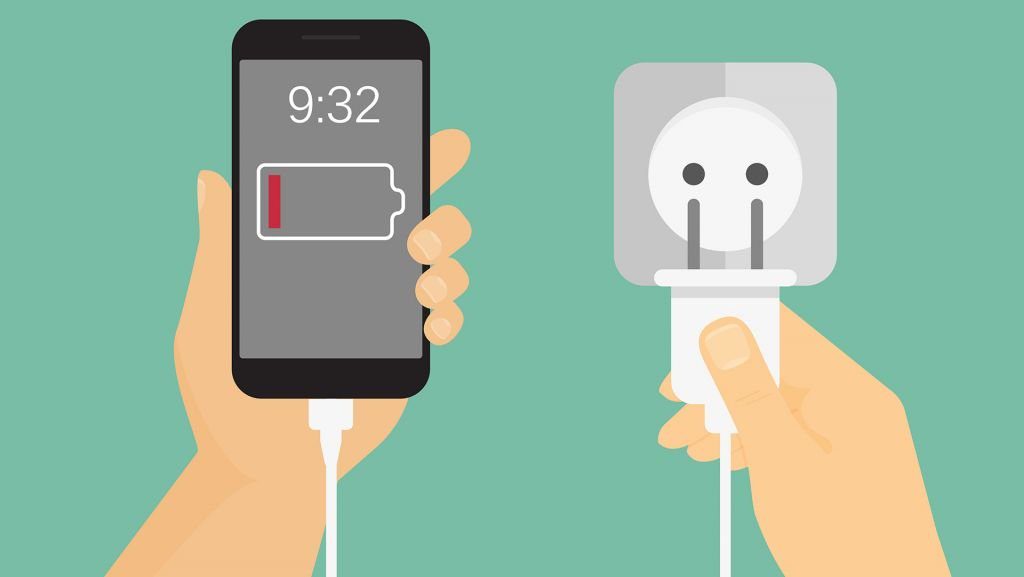
You need all the phone parts in good condition. Sadly, batteries give up more easily than a lot of other parts. Here’s what you should avoid in order to ensure your battery stays in good condition:
- Leaving it in the sun or in a hot car
- Leaving it plugged in all the time
- Using it when it’s low on battery (like when you’re at 5%, 10%, or 20%)
- Using it when it’s cold (if you need to use your phone outside, keep it in a pocket)
- Using your phone for extended periods outdoors on sunny days
Get theft insurance
Go ask any person who believes in thinking long term; they would advise you to make sure that you have theft insurance for your phone if you really care about longevity. This will protect you in the event that your phone gets stolen or damaged. A benefit of a reliable theft insurance policy is that it covers more than just phones; it also covers things like laptops and tablets. In addition, when considering which policy to choose, make sure that they offer a deductible amount that fits within your budget because this can make all the difference between whether or not you’ll be able to afford coverage at all.
Reduce drain from mobile data apps


To reduce your phone’s data drain, you can:
- Turn off mobile data when you’re not using it. You don’t need to be constantly checking Facebook or Twitter on your phone. By turning off mobile data when not in use, you’ll save battery life and avoid paying for overages on your plan.
- Turn off location services when they aren’t needed. You don’t need to have GPS running at all times—just turn it on when you need it (for example, while driving). In addition, if there are any apps that use random locations without any discernible benefit (e.g., fitness trackers), make sure that these apps are only using the location services necessary to function properly so as not to waste battery life unnecessarily.
- Disable Bluetooth and Wi-Fi whenever possible; similarly, disable automatic updates for apps so that they won’t continue downloading at inopportune moments such as during class or while driving; turn off push notifications from apps so that notifications won’t continually pop up even though the app isn’t being used at the moment; close down unnecessary programs running in the background of smartphones and tablets (Android users: go into Settings > Apps & Notifications > Running Services); set screen brightness levels low enough so as not to strain eyesight over long periods of time
Do an occasional reboot
A phone reboot isn’t a harmful process, like a factory reset. It doesn’t wipe your photos, contacts, or data—it just turns your phone off and then back on again. The most common reason for rebooting a smartphone is to clear out any unwanted software that might be slowing down its performance.
In fact, it’s recommended that you reboot your phone at least once a week if it’s slow or you’re having problems with apps crashing or freezing up.
Avoid over-charging
Never leave your phone plugged in overnight, and only charge it when the battery is almost empty. This will save you from the damaging effects of heat and force you to take care of your battery by keeping it at a level that won’t stress it out. If you need to charge your phone while you’re out and about, use a portable power bank instead of an outlet or USB port on another device. This way, even if something goes wrong with the charging process (like if your power bank dies), there’s no risk of ruining anything else.
Conclusion
It has never been easier to get the most out of your phone’s battery life. With these tips and tricks, you can save money on buying a new phone, and you can spend more time enjoying what your current phone has to offer.
