HP Printers are well in demand. While using the printer, many people face the 0xc19a0020 error code problem. Despite this, they cannot easily deal with the problem. If you are the one facing the same problems, then don’t worry at all.
In this post, we will talk about the fixation steps for error 0xc19a0020. If you are dealing with the same issue, just read on and follow the step-by-step guide. These troubleshooting steps will help you to deal with the problem. No, let’s get started ASAP.
Table Of Contents
Troubleshooting For hp printer error code 0xc19a0020
Well, 0xc19a0020 error code is a very normal problem in the office jet HP Printers. In simple and normal language, the error code is also known as Print Head Error. The problem usually occurs because of the misalignment and improper positioning of the Printer Head.
The failure of the internal printer head is also a reason of the HP Printer 0xc19a0020 error. So follow the mentioned down sequence to resolve the problem.
Is there any paper-sensing problem?
If there is any paper sensing problem, then this error code may occur. That is why it is important to check whether there is any paper sensing issue occurring or not. Sometimes due to the ink mist, the problem can arise. So it would help if you researched for that.
Go for the inspection of the smart chip of the cartridge
In this step, you need to switch on the printer, and later on, remove the cartridge. Check whether the smart chip is placed in the printer appropriately or not. In case there is an installation issue, fix it properly. If there is any damage to the smart chip, you can get a new one and install it accordingly.
The print head must be cleaned up
Lift the print head, release the lever, and then remove it from its place. Take a damp cloth to clean the print head properly. Remove the ink marks from the contacts to clean up. Reinstall the print head at its place.
Do not forget to pull down the level to lock it at its position. You can check whether the printer is working properly or not through sample paper printing.
Un-plug and plug-in the power cable
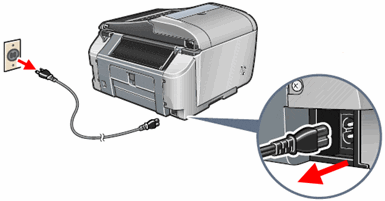
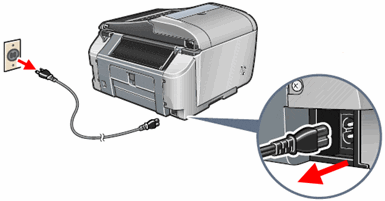
When the printer is switched on, at that time, disconnect its power cable. Now wait for 2 minutes, and then plug in the power cable again to the printer. Switch on the printer, and then print a sample paper. The problem will get solved at this step, but if it shows the same problem, then go for the next step we will talk about.
Install the ink cartridges
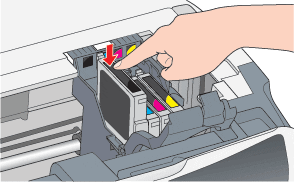
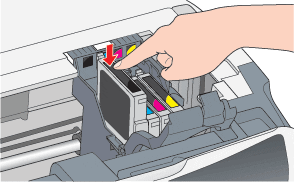
This is a very simple way to follow. Switch ON the HP Printer and then open the top door to access inside the printer. Now press the old ink cartridge to remove the entire carriage.
Pull back the cartridges and then fix them back in the same place appropriately. Now rest the printer, and then check this out with a sample print paper.
Bottom Line
HP Printer error code 0xc19a0020 is not a very major issue to be concerned for. Sometimes the issue occurs, and one can resolve it easily and quickly too. Make sure to use the step mentioned above by step guide. This guide will work for you. Make sure to check why this problem occurred.
Please comment below and let us know if you need any other help.
