Brother is a well-renowned brand for selling the best printers. If anyone wants to get the best quality printouts, Brother must be your first pick. Brother is best for its performance, but also great at customer service.
Brother Printer may also face some issues. Today we are going to talk about the Brother hl-2270dw error light. So stay connected to learn how to resolve the problem, so that in the future you can deal by own. Now let us get started without wasting a single minute.
Table Of Contents
What is the Brother hl-2270dw error light problem?
Before we talk about solutions to any problem, it is essential to understand what the problem is. When we come to know what the problem is, it will be better for the user to perform the solution process accurately.
The light error in the Brother hl-2270dw printer is the one, in which the printer stops functioning while working. If you ever face such an issue, follow the demonstrated solutions right below.
Know the effective and assured troubleshooting solutions to deal with errors:
Toner Cartridge resetting will work
Whenever you receive the Brother hl-2270dw error light, first you should check and reset the Toner Cartridge. After replacing the toner cartridge, the printer will start working properly. Foremost, it is challenging to rest appropriately.
You will receive a low or empty toner message as well. If you want to remove the message, you can easily reset the printer.
Turn off the printer first, and then open the upper front cover. After that, press & hold the GO button, and turn off the printer on mode later on.


Now you need to turn off all the LEDs. When the light is ON of the drum, toner, and error, and at the very same time, the Ready LED is off; this is the time when you need to release the GO button.
It will immediately switch off all the LED lights. When all the lights get off, now it is time to press twice on the GO button again. Here all the LEDs will turn on again.
Now you need to press 6 times on the GO button after preset cartridge TN420/TN2210 OR seven times when it comes to TN450/TN2220. You will see that the error LED is flashing out.
Try for the print test page
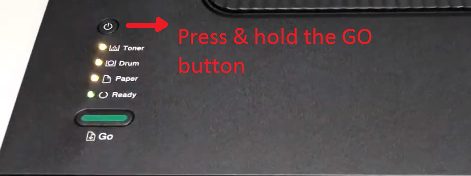
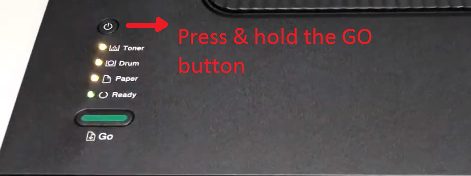
When you will go for the print test page solution, initially turn off the printer completely. Now, press & hold on to the GO button. After that, it is time to turn on the printer again.
Do not release the button unless the LEDs start flashing out. When all the LEDs will lighten up; then Release the GO button. After releasing the button, turn off all the LEDs again.
Now, you need to press the Go button again, but it is for the last time to bring out the print test page. make sure your brother printer is connected to the wireless network.
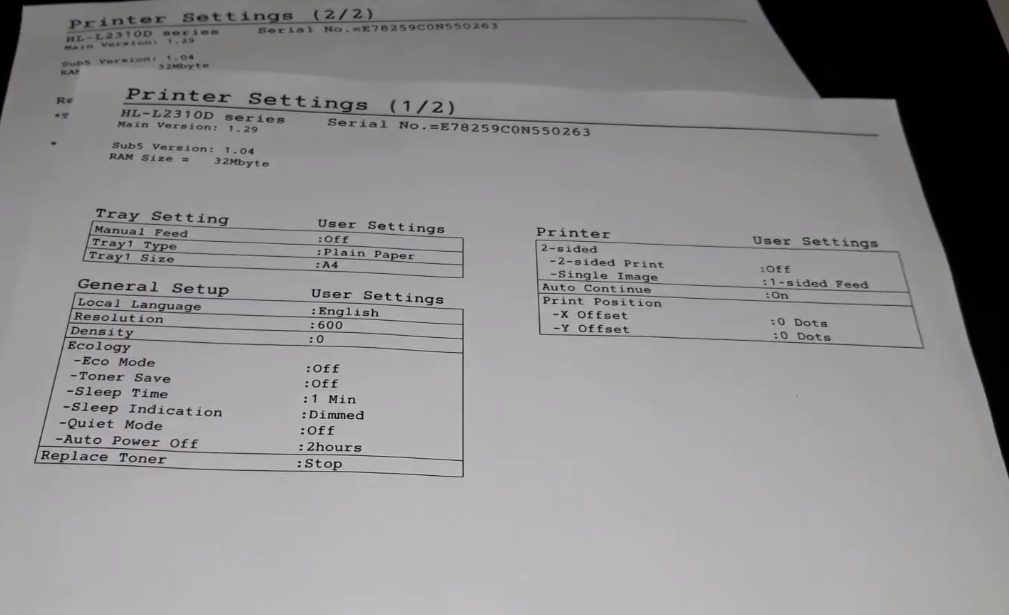
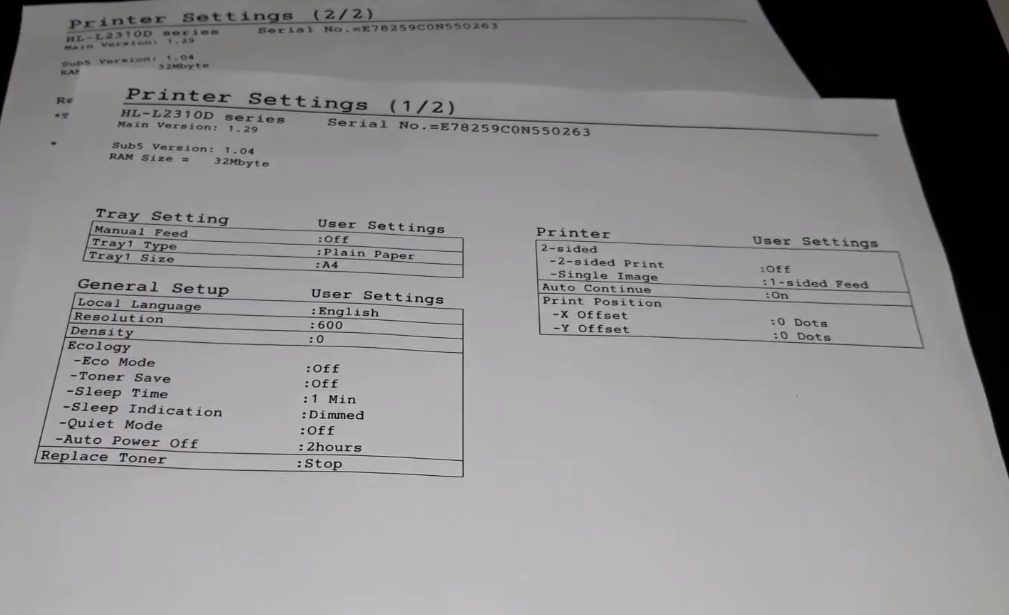
How to Factory reset Brother Printer
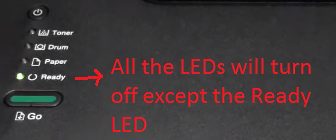
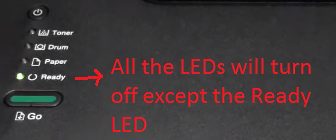
Well, a factory resetting is actually a great idea to deal with the light error. For the factory reset, just press the GO button. After pressing the GO button, time to turn on the printer.
After turning the printer off, just hold on to the GO button. Here, all the LEDs will turn off except the Ready LED. Now click on the GO button again, and all the LEDs will get turned off. To restart the printer again, click on the GO button 10 times.
Resetting the drum of the printer
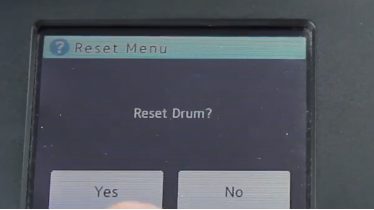
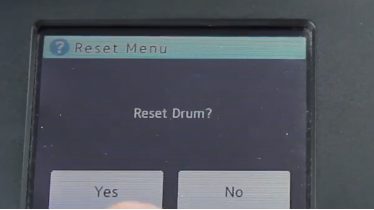
When the user changes the drum of the Brother printer, at that time the page count requires resetting. Change of the drum can be the reason for turning off the printer’s drum light.
To deal with it, foremost open the front cover of the printer and hold on to the GO button. This will help to lighten up all the LEDs. So now, release the GO button and close the front of the printer. Make sure to restart the printer again.
Settings page printing
In this solution, one needs to turn on the printer and need to wait until the ready mode gets ON. Now, click on the GO button three times within 2 seconds only. This will help to bring the print out the setting page, which helps to lighten up the LEDs again.
Final Words:
Now, whenever you face the Brother hl-2270dw error light; don’t stress out at all. The demonstrated above solutions are actually beneficial to bring the expected result. One of the solutions will definitely work if others will not work out.
Eventually, you can deal with the light error problem by own and can fix it as well at home only. Contrary, if not any solution will work out, just contact the support team of Brother. They will help you to fix the issue because there might be any other reason for the appraisal of the problem.

hello
My printer will only show the error light even after trying some of your ideas. At one stage it just kept printing out blank sheets of paper but now nothing at all except the error light. I recently installed a new toner cartridge. If you can help that wold be wonderful. Thanks